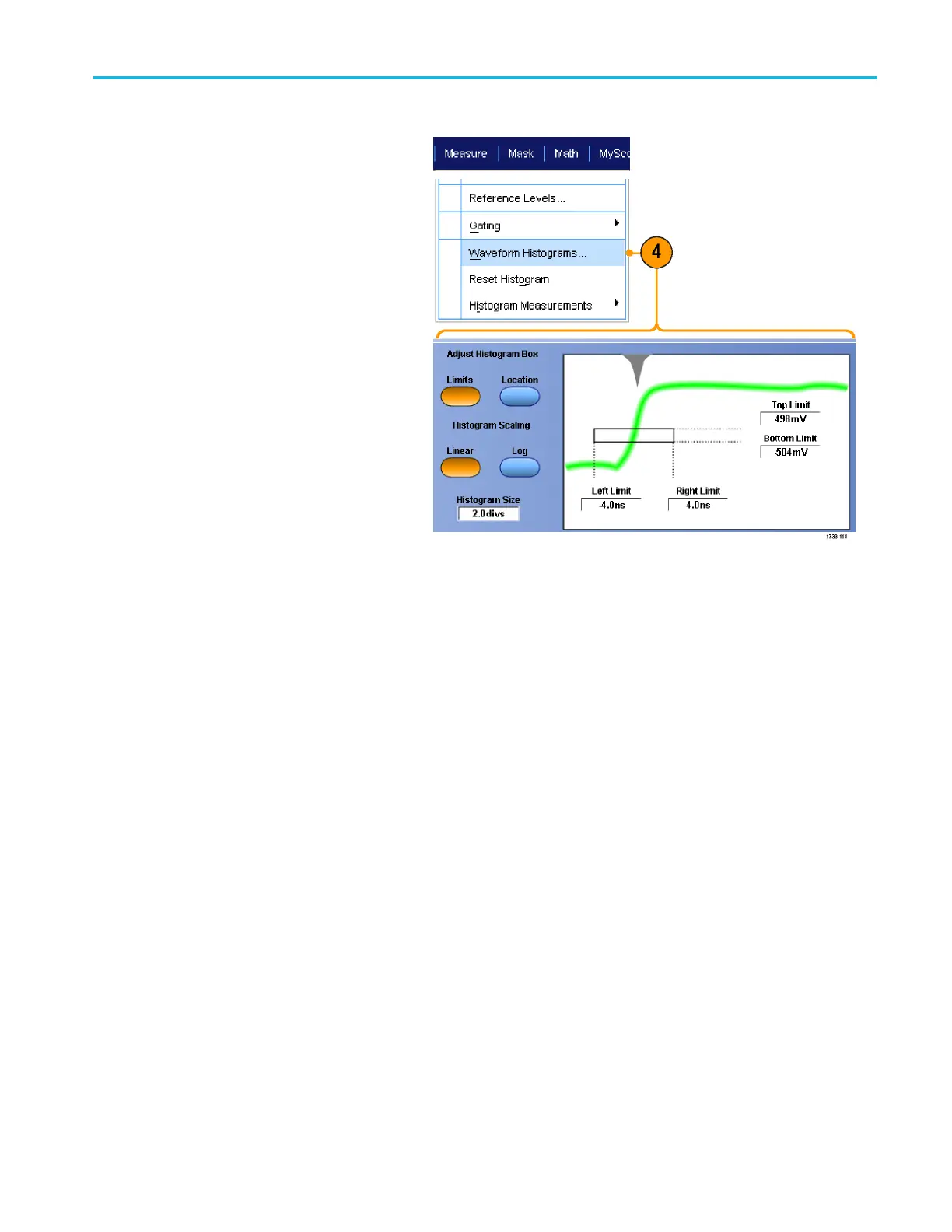4. To make adjustments to the histogram
scale or the size and location of the
histogram box, select Measure >
Waveform Histograms, and then use
the Histogram Setup control window.
5. You can also take automated
measurements on histogram data. See
Taking automatic measurements on
page 129.
Quick tips
■
Use vertical histograms to measure signal noise and horizontal histograms to measure signal jitter.
■
Use the click and drag procedure to activate the shortcut menu to turn the histogram display off.
Analyzing waveforms
DPO70000SX Series User 141
