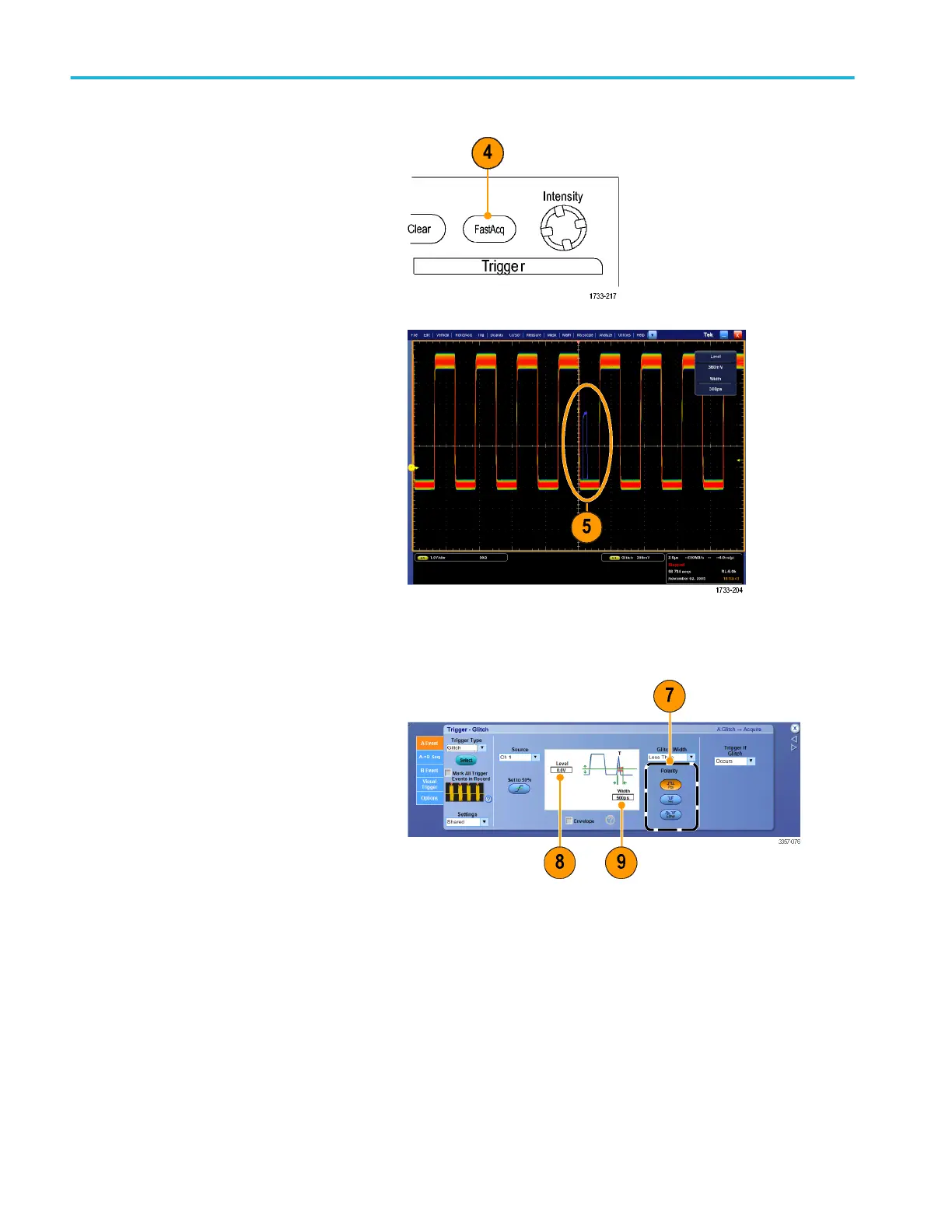4. Select Horiz/Acq > Fast Acquisitions,
or push FastAcq on the Auxiliary Front
Panel.
5. Find glitches, transients, or other random
anomalies that are present in the signal.
In this example, FastAcq revealed an
≈300 ns positive glitch after only a few
seconds.
6. To trigger on the glitch that you identified
in step 5, select Glitch Setup....
7. Select the appropriate polarity.
8. Click Level, and then set the level based
on what you found in step 5.
9. Click Width, and then set the width
based on what you found in step 5.
Check Envelope if you want the trigger
system to treat a high frequency burst as
a single pulse.
Application examples
180 DPO70000SX Series User
