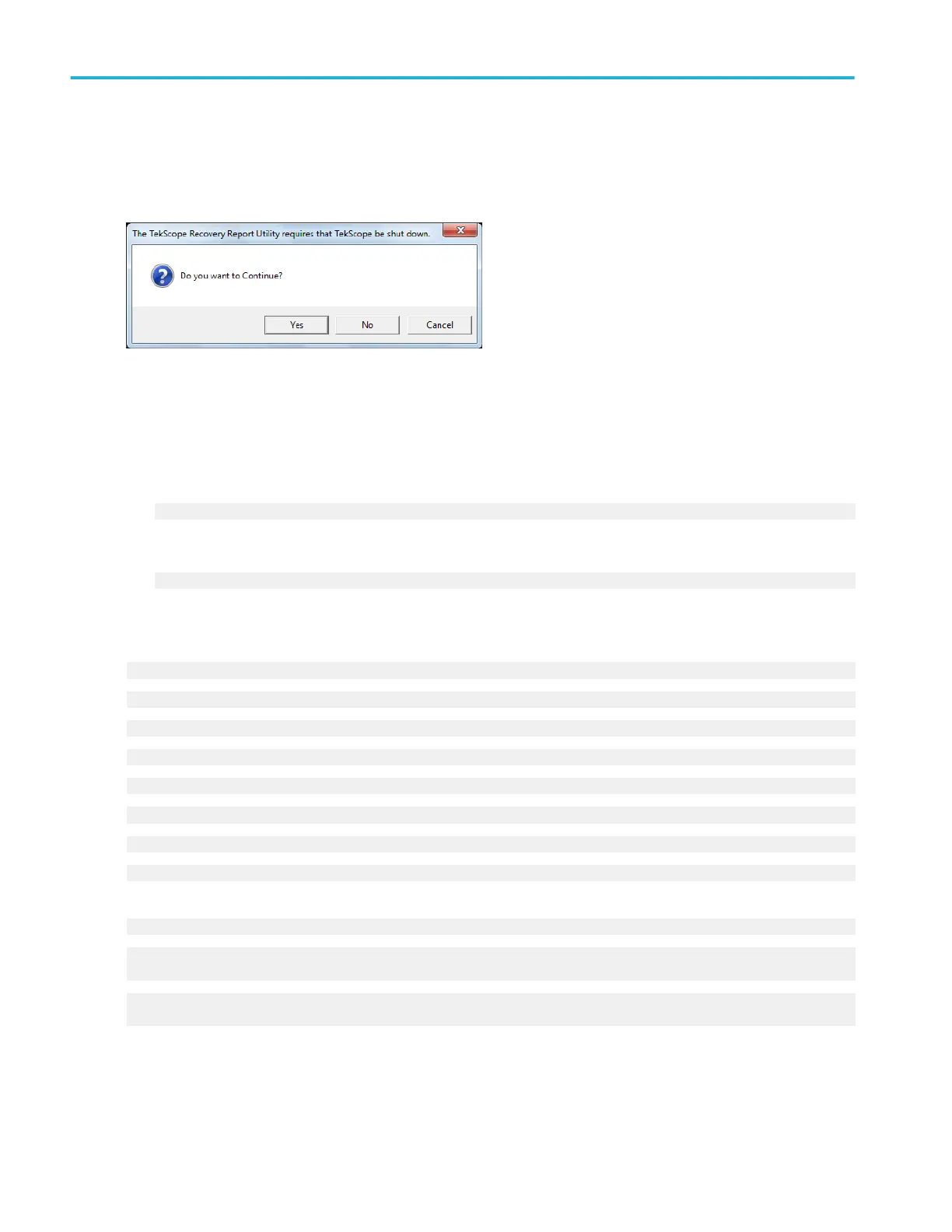Running the utility
Click the utility link.
If TekScope is running when the utility is invoked, the utility will warn the user that TekScope must be stopped. This is necessary
to allow the utility to access some of the files. The utility will automatically stop TekScope after it queries the serial number of the
instrument. Click Yes to allow the utility to stop TekScope and collect files for the report.
If TekScope is not running, the recovery utility will still run and will collect files for the report.
Finding the report
When the utility is finished running, the zipped report file is on the desktop.
1. In the case where TekScope was running when the utility was invoked, the name of the .zip report file created on the
desktop will contain the type of instrument and the serial number. For example:
TekScope_Recovery_Report_DPO77002SX_123456789.zip.
2. However, if TekScope was not running when the utility was invoked, the name of the .zip report file will not contain the serial
number. For example:
TekScope_Recovery_Report_DPO77002SX.zip
Data contained in the report
When the utility is finished running, if these files exist on the instrument, the report will contain copies of these specific files:
C:\Windows\Sysnative\winevt\logs\Application.evtx
C:\programdata\tektronix\ISD.XML
C:\programdata\Tektronix\TekScope\Calibration\console.log
C:\programdata\Tektronix\TekScope\Calibration\console.logOld
C:\programdata\Tektronix\TekScope\Calibration\calSPCConst.dat
C:\programdata\Tektronix\TekScope\Calibration\caldiag.log
C:\programdata\Tektronix\TekScope\Calibration\caldiag.logOld
C:\programdata\Tektronix\TekScope\Calibration\error.log
When the utility is finished running, the zipped report file will also contain copies of all files found in the following directories:
C:\programdata\Tektronix\TekScope\Internal\*.*
C:\programdata\Tektronix\TekScope\Calibration\
CalDramDump\*.*
C:\programdata\Tektronix\TekScope\Calibration\
CalDramDumpFact\*.*
Appendix A, Maintenance
200 DPO70000SX Series User
