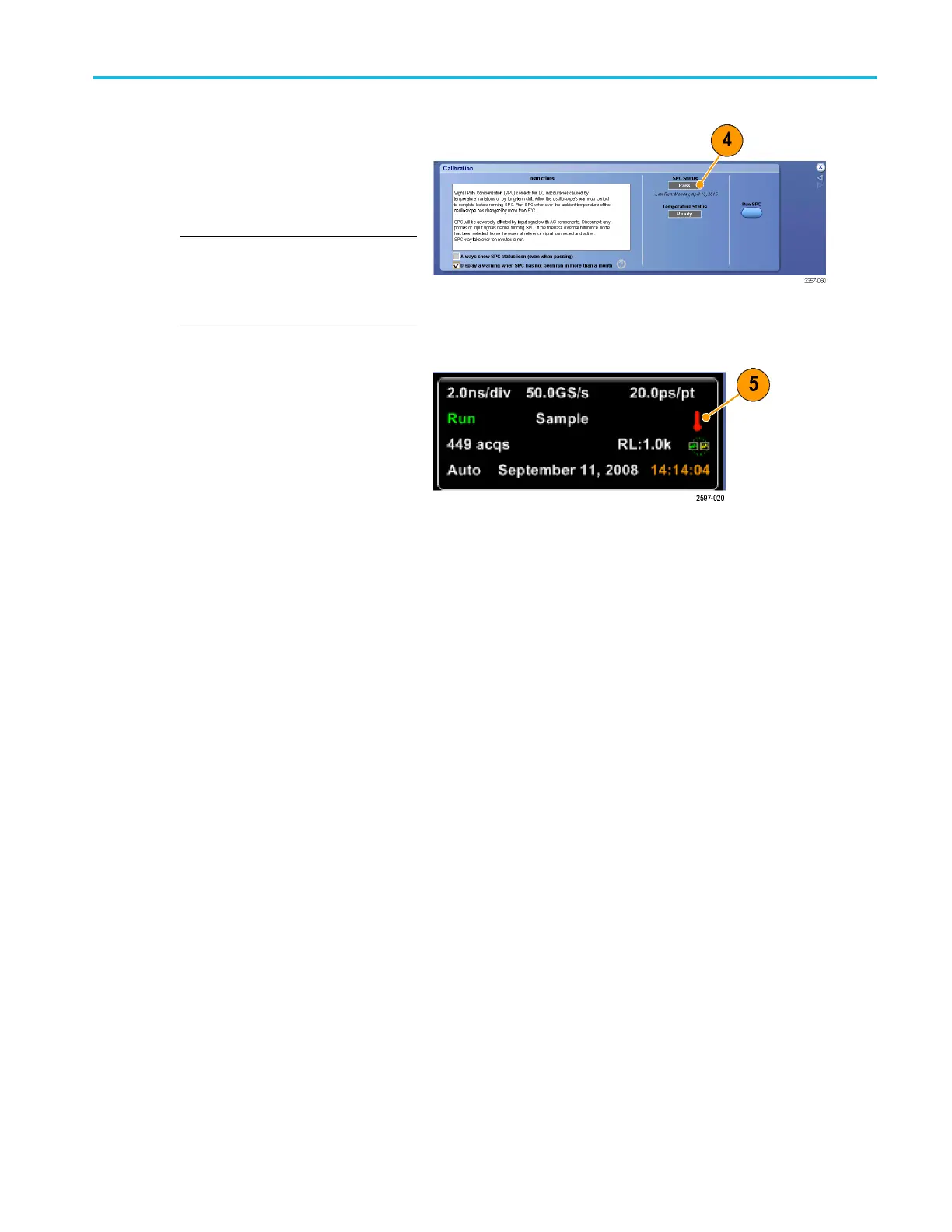4. If the instrument does not pass,
recalibrate the instrument, or have the
instrument serviced by qualified service
personnel.
NOTE. To always show the SPC status
icon or display a warning when SPC has
not been run in more than a month, click
the corresponding check box.
Calibration menu on DPO70000SX instruments
5. If the SPC needed icon is red, perform a
signal path compensation.
Check the color of the SPC Status icon:
■
Green indicates that SPC
successfully passed and the
temperature is stable.
■
Yellow indicates that the instrument
is in the warm up state or that it has
been over 30 days since SPC was
last run.
■
Red indicates that SPC needs to be
run (the temperature has varied
more than 5 °C, SPC failed, or SPC
has not been run).
Acquisition
DPO70000SX Series User 45
