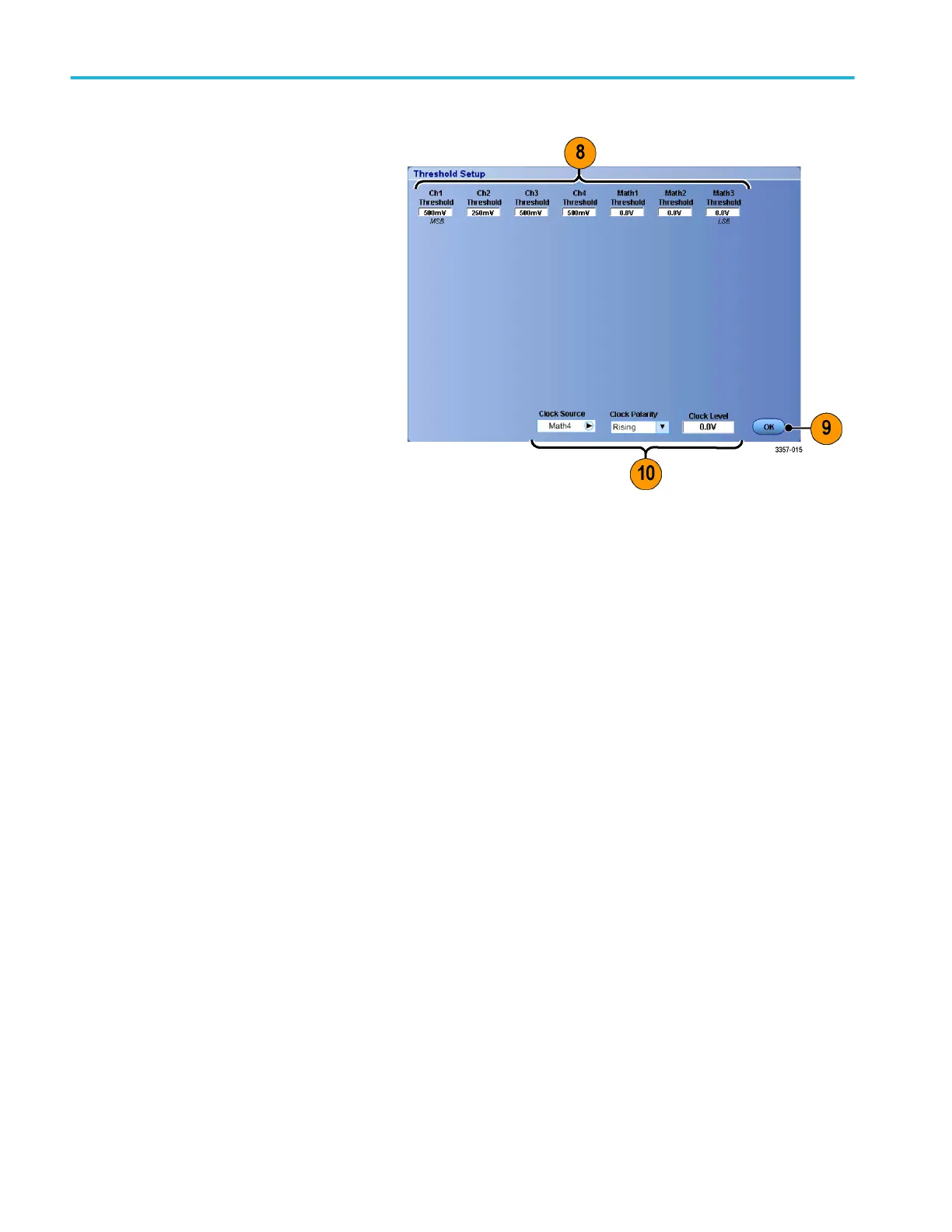8. For each threshold you want to set,
double click the channel Threshold, and
enter the threshold using the keypad or
multipurpose knobs on the optional
Auxiliary Front Panel.
9. When the desired thresholds have been
set, click the OK button.
10. To set the clock source and polarity,
double click the item and select from the
displayed list. To set the clock level,
double click the Clock Level, and enter
the level using the keypad or
multipurpose knobs on the optional
Auxiliary Front Panel.
Acquisition
72 DPO70000SX Series User
