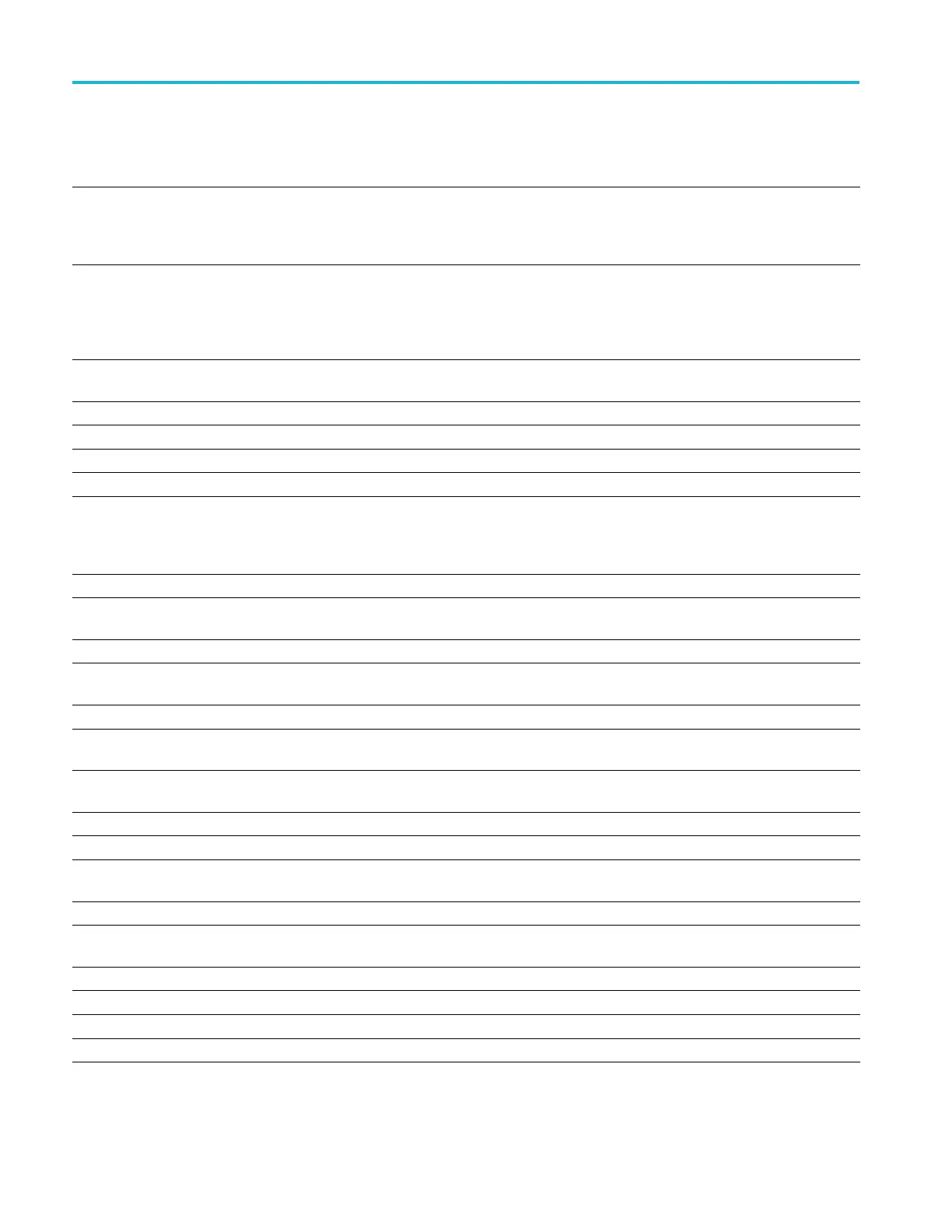Command Groups
Table 2-41: Trigger Commands (cont.)
Command
Description
TRIGger:A:TIMEOut:T IMe When triggering using the TIMEOut trigger type, this command specifies the
timeout time, in seconds. The default and minimum is 4.0E-9 seconds and the
maximum is 8.0 seconds. The resolution is 800.0E-12 which means that the
increments of time specified is 800 picoseconds.
TRIGger:A:TYPe This command sets the type of A trigger (edge, logic, pulse, bus or video). If
you set the trigger type to LOGIc, you also need to set the logic trigger class
(logic or setup/hold) using the command TRIGger:A:LOGIc :CLAss.Ifyouset
the trigger type to PULSe, you also need to set the pulse trigger class (runt,
width, transition or timeout), using the command TRIGger:A:PULse:C LAss.
TRIGger:A{:TRANsition|:RISEFall}?
Returns the delta time, polarity, and both upper and lower threshold limits
for the transition time trigger
TRIGger:A{:TRANsition|:RISEFall}:DELTatime This command specifies the delta time used in calculating the transition value
TRIGger:A{:TRANsition|:RISEFall}:POLarity This command spec ifi es the polarity for the A pulse transition trigger
TRIGger:A{:TRANsition|:RISEFall}:SOUrce This command specifies the source for transition trigger.
TRIGger:A{:TRANsition|:RISEFall}:WHEn This command specifies the relationship of delta time to transitioning signal
TRIGger:A:TYPe This command specifies the type of A trigger. Once you have set the trigger
type, you may also need to identify the associated trigger class. For details on
selecting Logic and Pulse trigger classes, see TRIGger:A:LOGIc:CLAss and
TRIGger:A:PULse:CLAss respectively.
TRIGger:A:UPPerthreshold:CH<x> Sets the upper threshold for the channel selected
TRIGger:A:UPPerthreshold:RF This command specifies the upper threshold when the internal RF power level
is used as a trigger. This is only applicable to the RUNT trigger type.
TRIGger:A:VIDeo? Returns the video parameters for the A trigger
TRIGger:A:VIDeo:CU STom{:FORMat|:TYP e} This command sets the video trigger form at (either interlaced or progressive)
to use for triggering on video signals.
TRIGger:A:VIDeo:CUSTom:LINEPeriod This command sets the line period for the standard under test.
TRIGger:A:VIDeo:CU S Tom:SYNCInterval This command sets the sync interval for the standard under test to use for
triggering on video signals. This is only required for BiLevel Custom.
TRIGger:A:VIDeo:HOLD off:FIELD This command sets the video trigger holdoff, in terms of video fi elds, to use for
triggering on video signals.
TRIGger:A:VIDeo:LINE This command sets the video line number to use for triggering on video signals.
TRIGger:A:VIDeo:POLarity This command sets the polarity to use for triggering on video signals.
TRIGger:A:VIDeo:S OU rce This command sets the source channel to use for triggering on video signals
(CH1–4).
TRIGger:A:VIDeo:STANdard This command sets the standard to use for triggering on video signals.
TRIGger:A:VIDeo{:SYNC |:FIELD } This command sets the video field to use for triggering on video signals (odd,
even, all fields, all lines, numeric).
TRIGger:B Sets the B trigger level to 50% or returns the B trigger parameters
TRIGger:B:BY This command specifies B trigger time or event qualifiers
TRIGger:B:EDGE?
Returns B trigger edge type parameters
TRIGger:B:EDG E:COUPling This command specifies the type of B trigger coupling
2-90 MDO4000/B/C, MSO/DPO4000B and MDO3000 Series Oscilloscopes Programmer Manual
