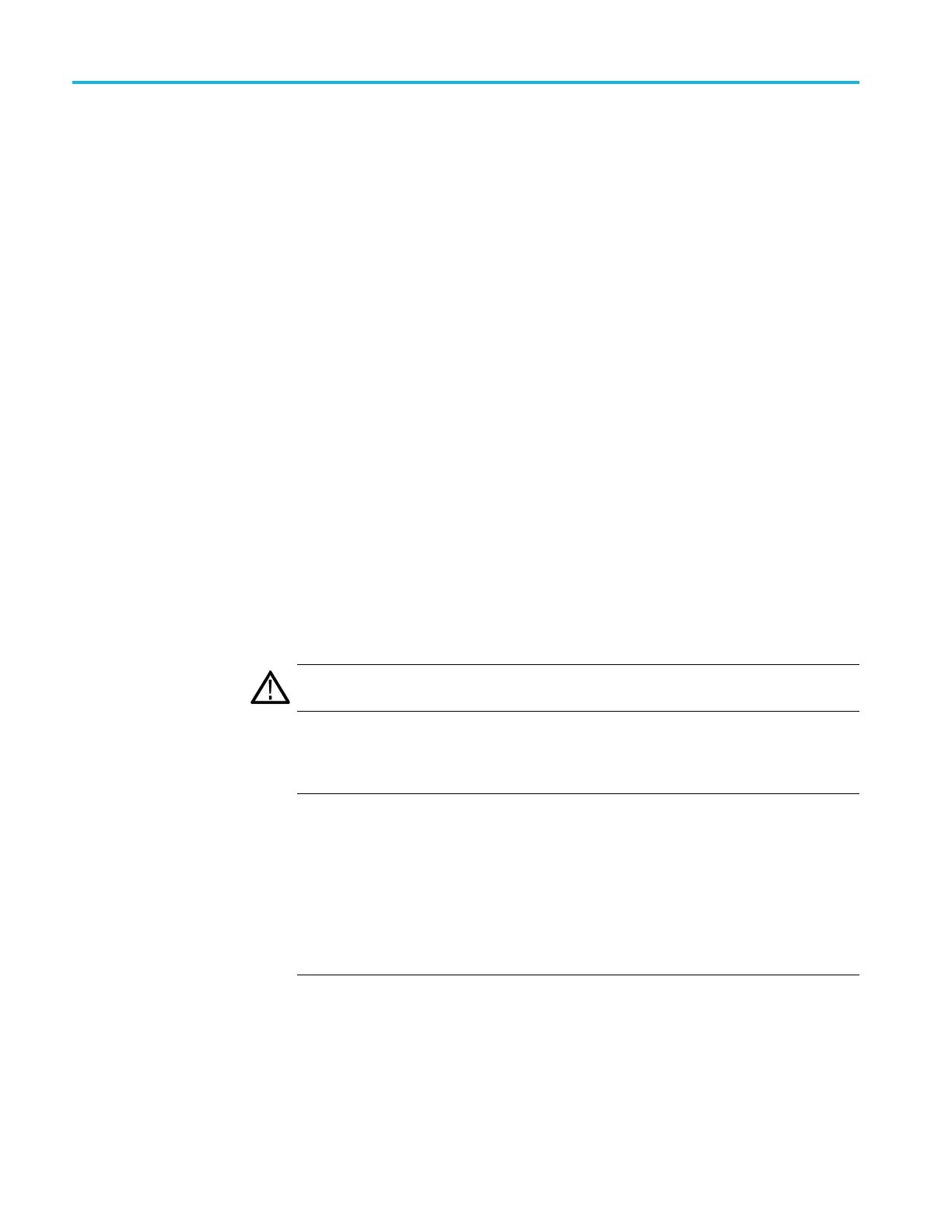Commands Listed in Alphabetical Order
BOTH - The licen
se is in the application module and the license from another
application module of the same type has already been transferred to the scope.
NEITHER -Thel
icense is neither in the application module nor in the scope's
internal memory. (In this situation, the license must have been transferred to a
different oscilloscope.)
NONE - There is no application module in the slot.
Examples
APPLication:LICENSE:SLOT1:LOCation? might return SCOPE, indicating
that the license is active internally.
APPLication:LICENSE:SLOT<x>:TRANSFER (No Query Form)
You can use this command to transfer a license from a physical application module
to an internal memory location within the oscilloscope, and to transfer it back.
Once a license has been transferred to an internal location, the application that it
enables can be used without the physical application module being present;the
physical application module can be removed, thus freeing up a slot. However,
the license then needs to be transferred back to the physical application module
in order to use the license with another instrument.
After licenses have been transferred, the oscilloscope power must be cycled in
order to enable/disable the features affected by the module. Applications modules
must only be installed and removed when the oscilloscope power is off.
CAUTION. Applications modules must only be installed and removed when the
oscilloscope power is off.
< x> can be slot number 1-4 (1-2 for MDO3000 models).
NOTE. In order to use many of the advanced oscilloscope features, you must
purchase an application module that contains a license. A license turns on a
feature that is already present in the fi rmware. The module can b e inserted
into any of the four application module slots in the oscilloscope (two for the
MDO3000 series). While only four of the more than twelve physical a pplication
modules available can be supported at one time (or two for the MDO3000 series),
more than this number of applications can be used simultaneously: a license
can be transferred from the physical application module to an internal location
within the oscilloscope.
Conditions
If the license currently resides in the physical application module and the license
does not also reside in the scope, it is transferred to the scope and the license is no
longer in the module.
2-146 MDO4000/B/C, MSO/DPO4000B and MDO3000 Series Oscilloscopes Programmer Manual
