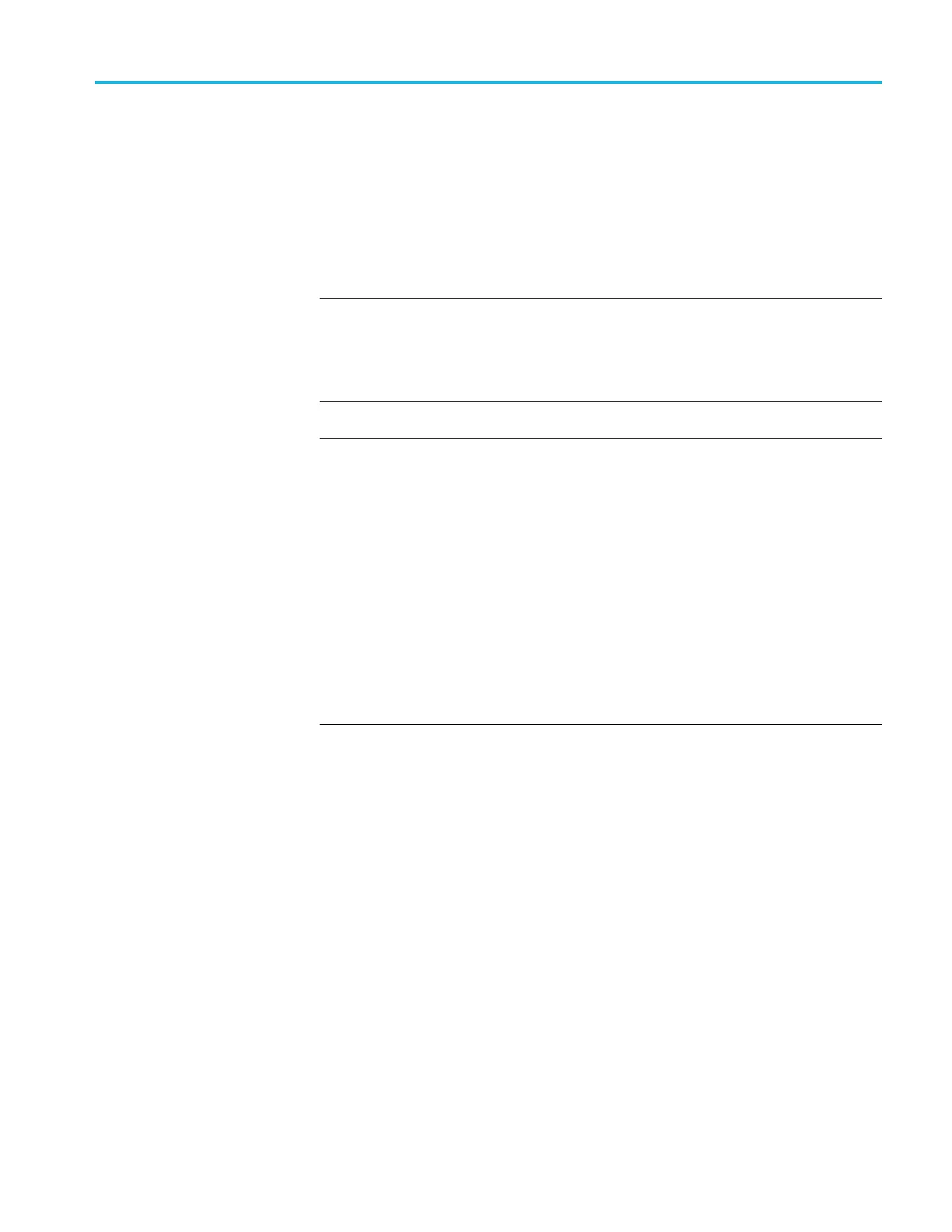Commands Listed in Alphabetical Order
where:Nisasin
gle decimal or hexadecimal digit indicating the number of digits
to follow. <N-digits> are the decimal digits representing the number of bytes in
the data that immediately follows this binary block header.
The Waveform Transfer command group text contains more comprehensive
information. (See page 2-95, Waveform Tr
ansfer Command Group.)
(See page D-1, Wa veform Transfer (WFMOutpre and CURVe Query) Examples.)
NOTE. In order to guarantee that the waveform d ata returned from
CURVE?
queries of multiple waveforms are correlated to the same acquisition, you
should use single sequence acquisition mode to acquire the wa
veform data
from a single acquisition. Single sequence acquisition mode is enabled using
ACQuire:STOPAfter
SEQuence
.
NOTE. Aseriesofexamplesofwaveformtransfer command sequences is included
as an appendix. (See page D-1, Waveform Transfer (WFMOutpre and CURVe
Query) Examples.)
Example 1: Analog Waveform (channel 1 - 4)
Example 2: Digital Waveform (channel DO-D15)
Example 3: The Digital Collection with 4 Bytes Per Point with MagniVu Off
Example 4: The Digital Collection with 8 Bytes Per Point with MagniVu Off
Example 5: The Digital Collection with 4 Bytes Per Point with MagniVu On
Example 6: The Digital Collection with 8 Bytes Per Point with MagniVu On
Example 7: RF Frequency Domain Waveform
Group
Waveform Transfer
Syntax
CURVe { <Block>|<asc curve>}
CURVe?
Related Commands
DATa:DESTination
DATa:ENCdg
DATa:SOUrce
DATa:STARt
DATa:STOP
WFMInpre?
MDO4000/B/C, MSO/DPO4000B and MDO3000 Series Oscilloscopes Programmer Manual 2-271
