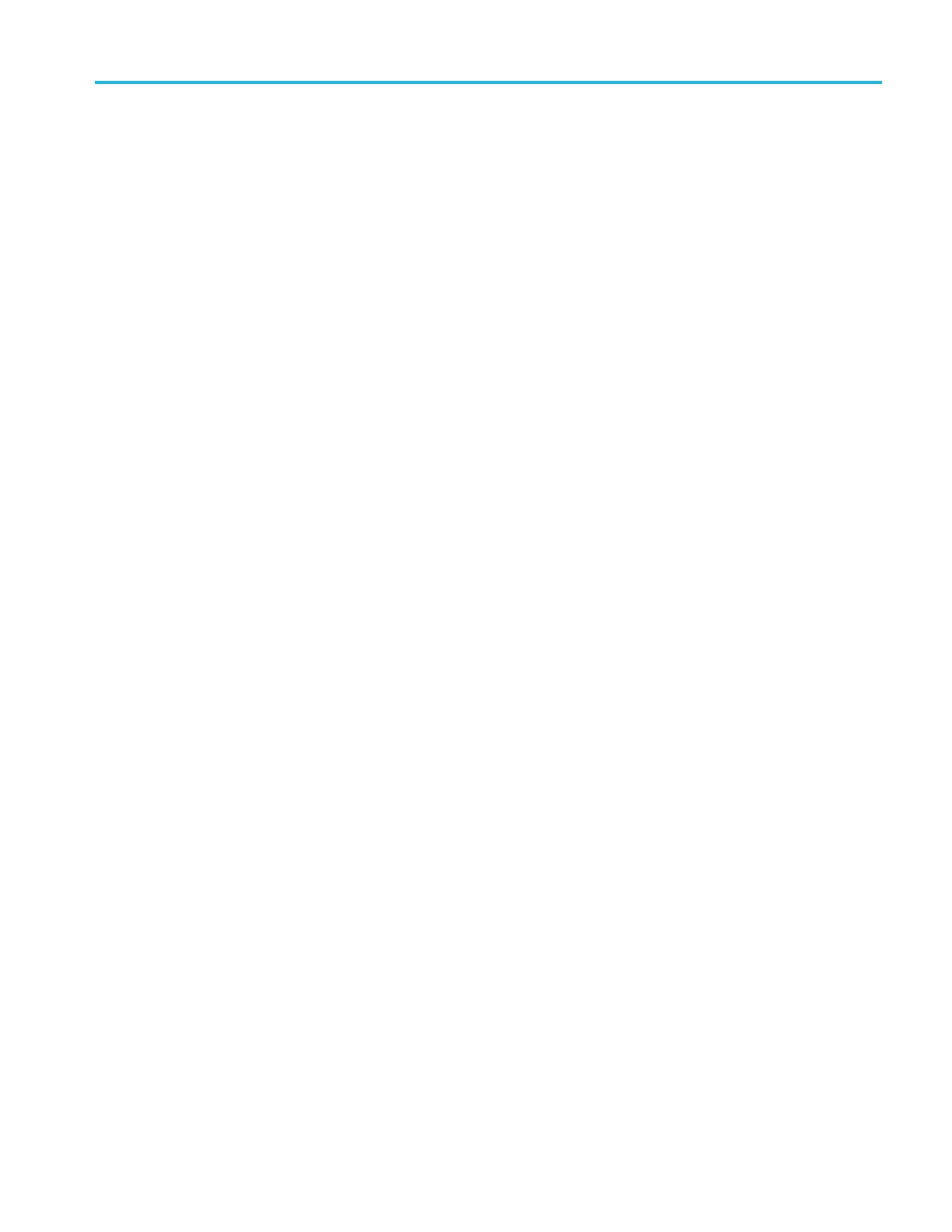Commands Listed in Alphabetical Order
Examples
MARKER:PEAK:S
TATE 1
turns the automatic peak markers on.
MARKER:PEAK:STATE? might return 0, indicating that automatic peak markers
are turned off.
MARKER:PEAK:THReshold
This command specifies the threshold value of the automatic peak markers
available for frequency domain traces. (Use the RF:UNIts command to
specify
the units.) Only peaks with an amplitude greater than the threshold value will
qualify for automatic peak marker placement.
To set the excursion value for the automatic markers, use the command
MARKER:PEAK:EXCURsion. To switch the automatic marker readout between
absolute and delta, use the command MARKER:TYPe. Toturnonandsetthe
number of automatic markers, use the commands MARKER:PEAK:STATE and
MARKER:PEAK:MAXimum. To list all of the peak markers, use the command
SEARCH:SPECTral:LIST?
Conditions
MDO3000, MDO4000/B, or MDO4000C models with option SA3 or SA6 only.
Group
RF
Syntax
MARKER:PEAK:THReshold <NR3>
MARKER:PEAK:THReshold?
Related Commands
MARKER:PEAK:EXCURsion, MARKER:TYPe, MARKER:PEAK:STATE,
MARKER:PEAK:MAXimum
Arguments
<NR3> is a floating point number that indicates the automatic marker threshold
value.
Examples
MARKER:PEAK:THReshold –50 sets the automatic marker threshold to
–50 dBm.
MARKER:PEAK:THReshold? might return –50.000, i
ndicating that only peaks
with an amplitude greater than –50 dBm will qualify for automatic peak marker
placement.
MARKER:REFERence (No Query Form)
This command changes the Center Frequency to the frequency indicated by
the Reference Marker, in effect moving the Reference Marker to the center
MDO4000/B/C, MSO/DPO4000B and MDO3000 Series Oscilloscopes Programmer Manual 2-365
