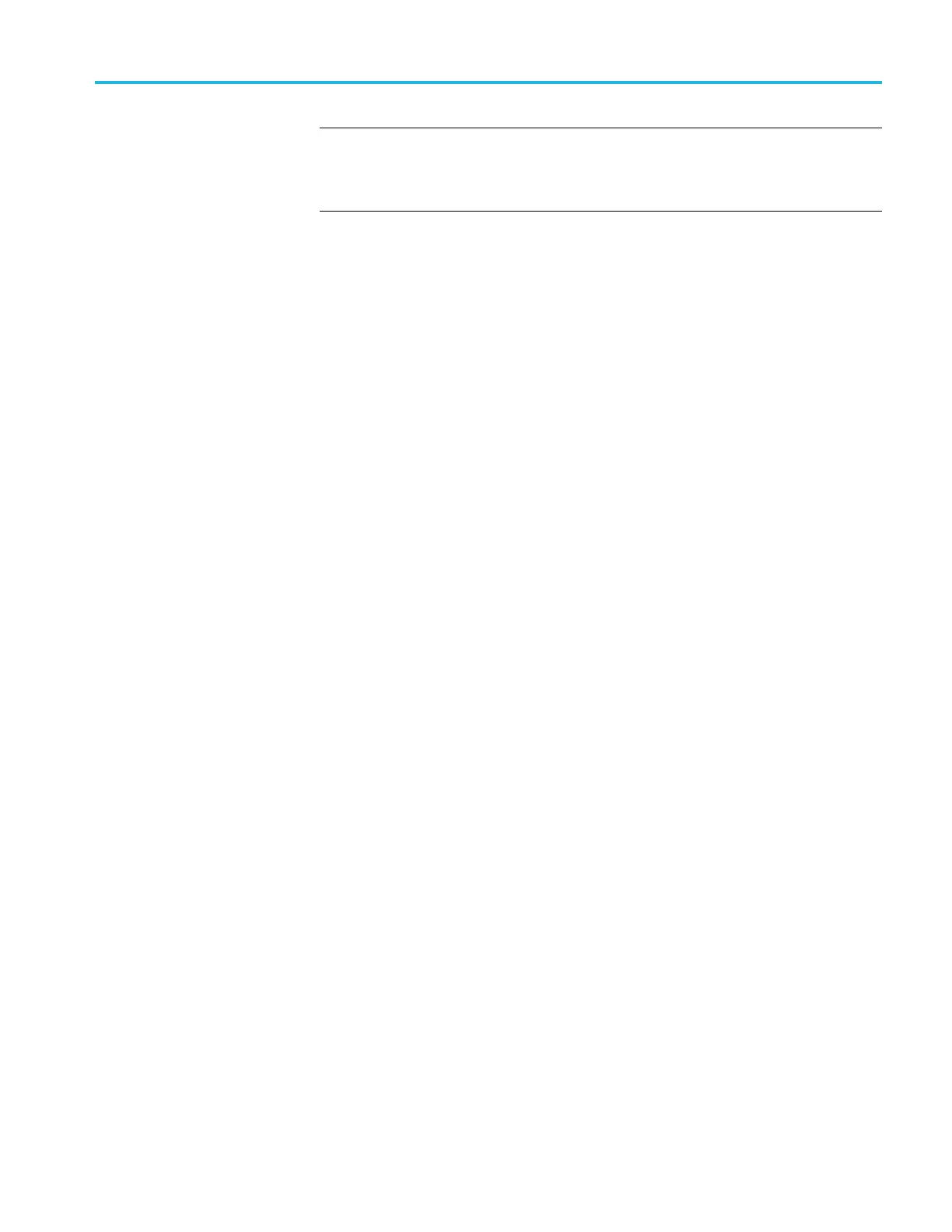Commands Listed in Alphabetical Order
NOTE. MDO3000 m
odels only have two digital threshold controls: one for digital
channels D0 - D7, and the o ther for D8 - D15. Digital channel trigger levels
cannot be set independently for these models. Changing one digital channel’s
threshold l evel changes all of the channels’ levels in the same set.
Group
Trigger
Syntax
TRIGger:A:LOGIc:THReshold:D<x> {<NR3>|ECL|TTL}
TRIGger:A:LOGIc:THReshold:D<x>?
Arguments
<NR3> is a floating point number that specifies the threshold level in volts.
ECL specifies a preset ECL high level of –1.3V.
TTL specifies a preset TTL high level of 1.4V.
TRIGger:A:LOGIc:THReshold:RF
This command specifies the threshold to use when the internal RF power level is
the source for a logic trigger. It will affect all trigger types using the channel.
Conditions
MDO4000/B/C models only. Also requires installation of an MDO4TRIG
application module.
Group
Trigger
Syntax
TRIGger:A:LOGIc:THReshold:RF {<NR3>}
TRIGger:A:LOGIc:THReshold:RF?
Related Commands
TRIGger:A:LOGIc:INPut:RF, TRIGger:A:LOGIc:FUNCtion, TRIGger:A:
LOGIc:PATtern:WHEn
Arguments
<NR3> is a floating point number that specifies the threshold to use, in the
currently selected RF units (using RF:UNIts). The range is (ref level – 40 dBm) to
(ref level + 10 dBm),
but never less than –65 dBm or more than +30 dBm.
Examples
TRIGger:A:LOGIc:THReshold:RF —1.000E+1 sets the threshold to –10 dBm
(when the selected RF units are dBm).
TRIGger:A:LOGIc:THReshold:RF? might return -30.0000, indicating that the
threshold set to –30.000 dBm (assuming the units are currently set to dBm).
MDO4000/B/C, MSO/DPO4000B and MDO3000 Series Oscilloscopes Programmer Manual 2-887
