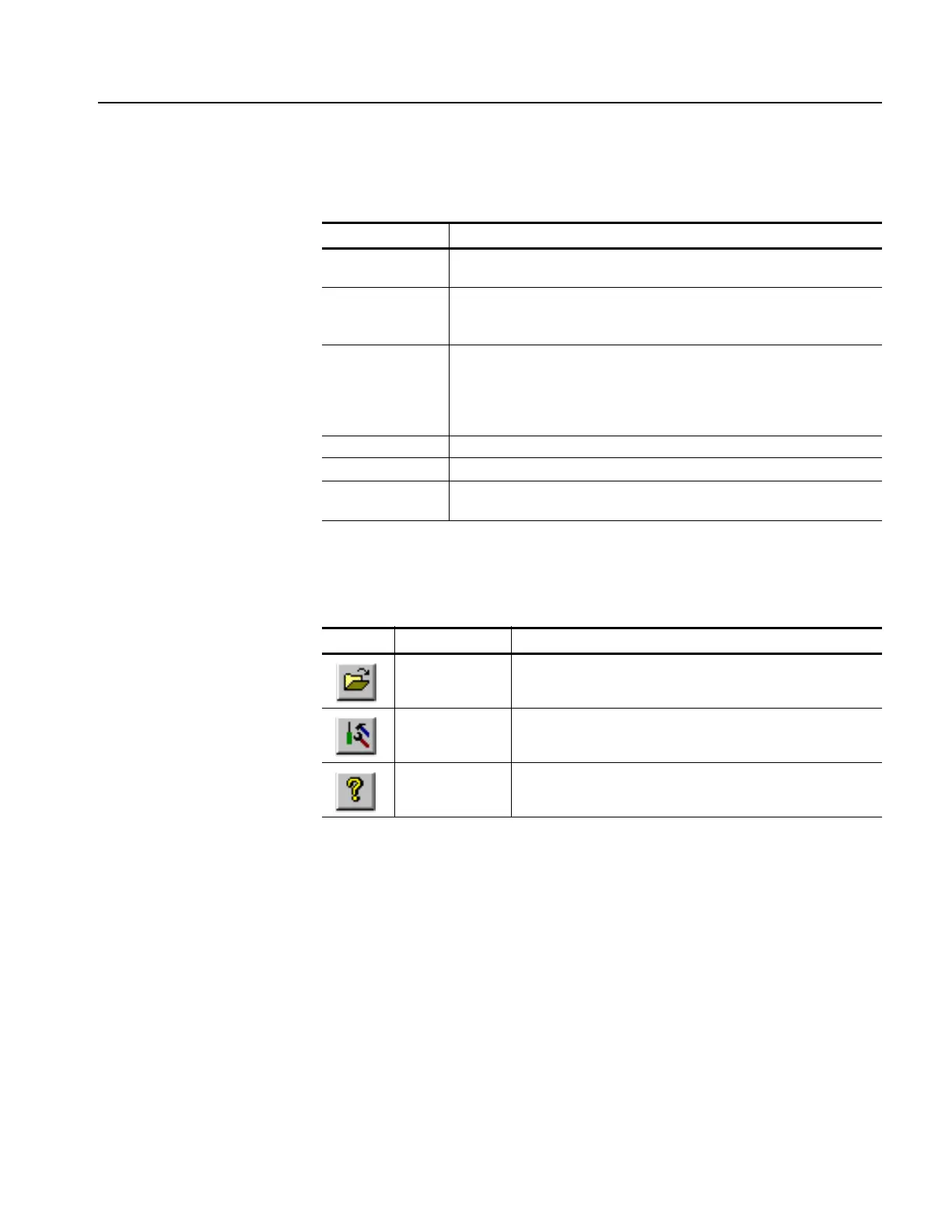Appendix C: Using Logo Generator
SPG600 & SPG300 Sync Pulse Generators User Manual C-5
Table C-1: Elements of the Logo Generator window
Element Description
Title bar Displays the name of the application and contains the standard
window-sizing boxes for Windows.
Menu bar Displays the names of the four pull-down menus. Refer to Using the Logo
Generator Menus on page C-6 for detailed information about the functions
available in the menus.
Toolbar Provides shortcut buttons for many of the most often used menu
commands. Click a toolbar button to select the corresponding command.
You can toggle the toolbar display on and off using the Toolbar commands
in the Settings pull-down menu. Table C-2 describes the function of each
toolbar button.
BMP View Displays the selected bitmap image.
LGO View Displays the logo image converted to a gray scale.
Status bar Displays the bitmap size, bits per pixel, and conversion status (%) of the gray
scale image.
Table C-2: Toolbar button description
Icon Name Function
Open Equivalent to the Open command in the File menu
Build Logo File Equivalent to the Build Logo File command in the Build menu.
About Equivalent to the About LogoGen command in the Help menu.
