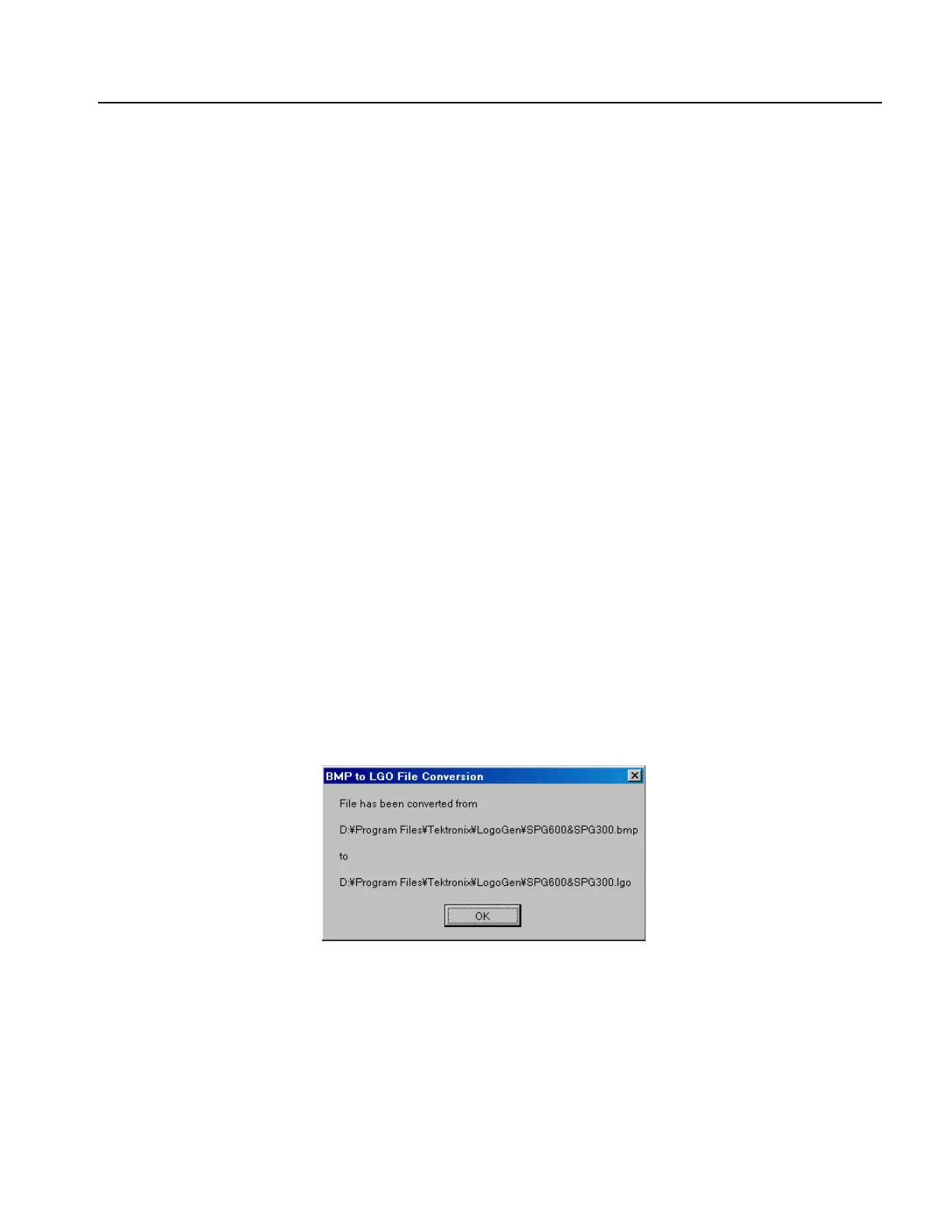Appendix C: Using Logo Generator
SPG600 & SPG300 Sync Pulse Generators User Manual C-9
Logo Generator Tutorials
This subsection describes the basics of operating the Logo Generator application.
Creating a Logo File
Perform the following steps to create a logo file (.lgo) from a bitmap file (.bmp):
1. Select File > Open or click the Open toolbar button to open the Open dialog
box.
2. In the Open dialog box, select the bitmap file that you want to convert to a logo
file, and then click the Open button. This displays the bitmap image in the
BMP View and the logo image converted to a gray scale in the LGO View.
3. Select Gray Level from the Settings pull-down menu to open the Gray Scale
Settings dialog box shown in Figure C-2 on page C-7.
4. In the Gray Scale Settings dialog box, set the gray levels for the logo image.
5. Select Miscellaneous from the Settings pull-down menu to open the
Miscellaneous Settings dialog box shown in Figure C-3 on page C-8.
6. In the Miscellaneous Settings dialog box, set the vertical and horizontal
positions for the logo to be displayed on the monitor. You can also set the logo
name and user comment in the dialog box.
7. Select Background from the Settings pull-down menu to change the
background color for the logo image.
8. Selects Build > Build Logo File or click the Build Logo File toolbar button to
open the BMP to LGO Conversion dialog box shown in Figure C-4.
Figure C-4: BMP to LGO File Conversion dialog box
9. Click the OK button to create the logo file.
The created logo file can be uploaded to the sync pulse generator using the Remote
Interface. Refer to Appendix B: Using the Remote Interface for information about
uploading a logo file.
