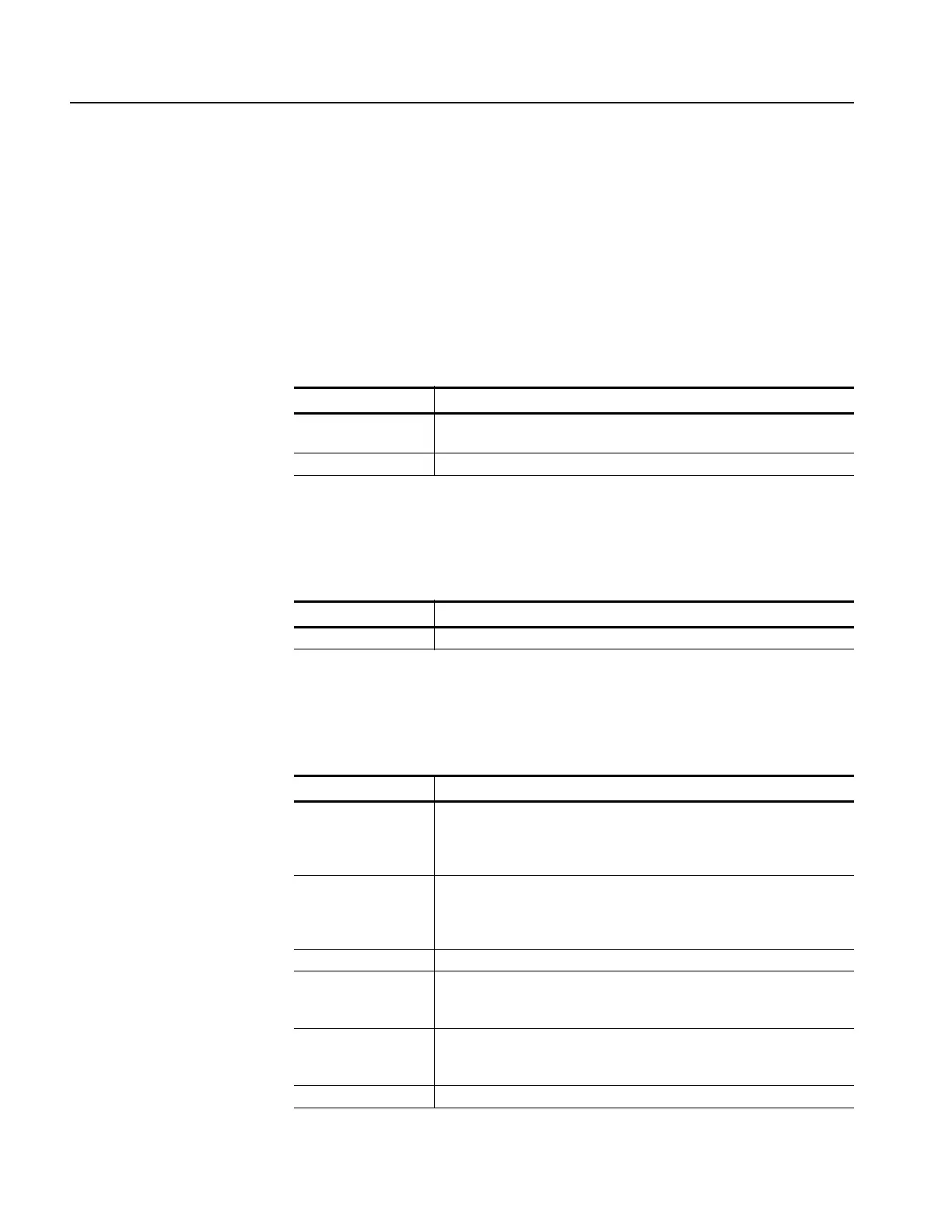Appendix C: Using Logo Generator
C-6 SPG600 & SPG300 Sync Pulse Generators User Manual
Using the Logo Generator Menus
The Menu bar displays the names of the four pull-down menus: File, Build,
Settings, and Help. This section describes the function of each selection in these
menus.
File Menu
The File menu contains commands for managing file operation and for exiting the
Logo Generator application. Table C-3 describes each of the File menu commands.
Build Menu
The Build menu contains a command that creates a logo file. Table C-4 describes
the Build menu command.
Settings Menu
The Settings menu contains commands for setting the gray level and background
color for a logo image. Table C-5 describes each of the Settings menu commands.
Table C-3: File menu commands
Command Function
Open Displays the Open dialog box where you can select the bitmap file you
want to convert to a logo file.
Exit Exits the Logo Generator application.
Table C-4: Build menu command
Command Function
Build Logo File Creates a logo file (.lgo) from a bitmap file (.bmp).
Table C-5: Setting menu commands
Command Function
Gray Level Sets the gray level when a bitmap image is converted to a logo image.
Clicking this command opens the Gray Scale Settings dialog box. Refer
to Gray Scale Settings Dialog Box on page C-7 for detailed information
about the dialog box parameters.
Miscellaneous Sets a logo name, user comment, and display position. Clicking this
command opens the Miscellaneous Settings dialog box. Refer to
Miscellaneous Settings Dialog Box on page C-8 for detailed information
about the dialog box parameters.
Background Sets the background color of the logo image.
Toolbar Toggles the display of the Toolbar on and off in the application window. A
check mark precedes the command in the menu when the Toolbar is
selected for display.
Status Bar Toggles the display of the Status bar on and off in the application window.
A check mark precedes the command in the menu when the Status bar is
selected for display.
Save Settings Specifies whether all the settings are saved or not.
