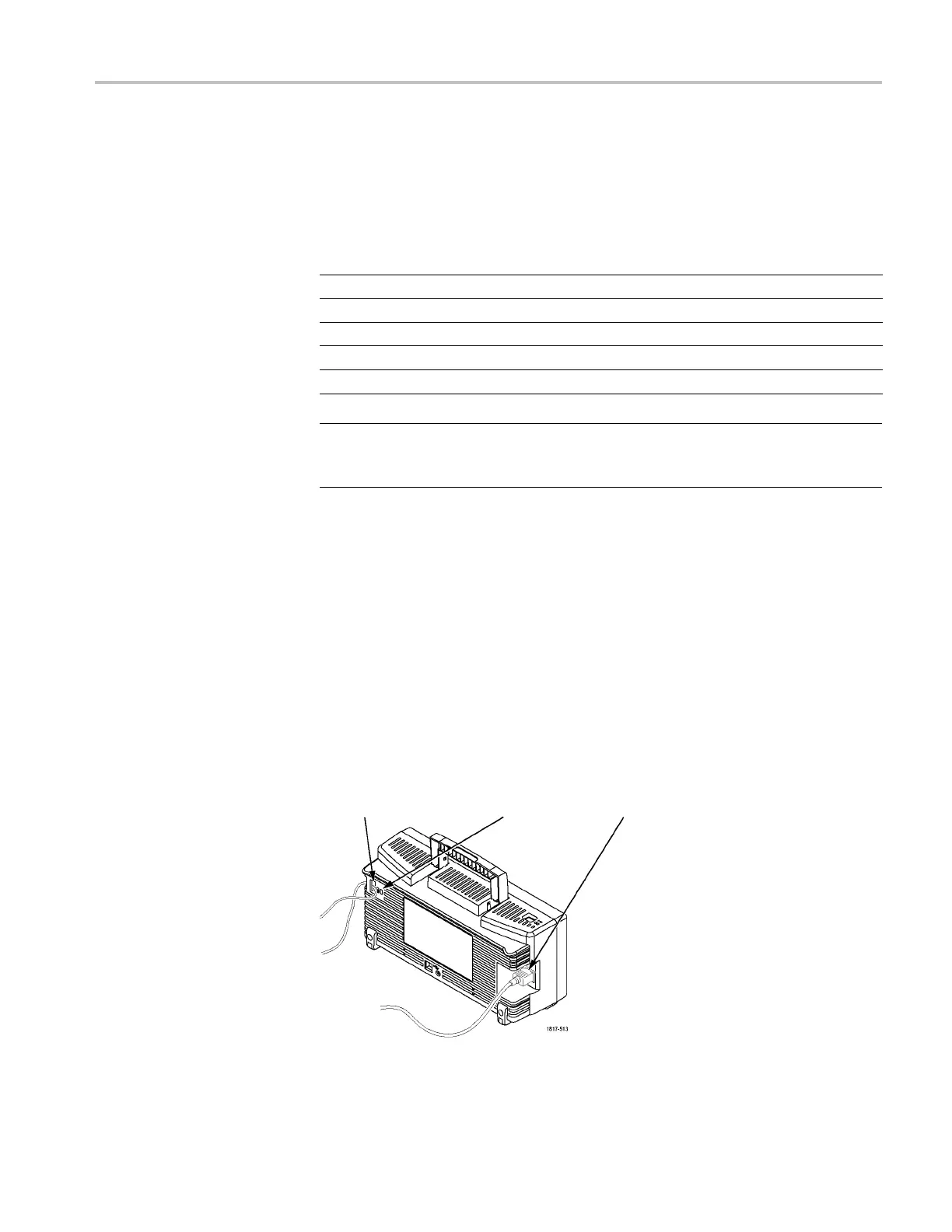Getting Started
Getting S tart
ed
TBS1000 Seri
es Digital Storage Oscilloscopes are small, lightweight, benchtop
instruments, which you can use to take ground-referenced measurements.
Model Channels Bandwidth Sample rate Display
TBS1022
225MHz
500 MS/s Color
TBS1042
240MHz
500 MS/s Color
TBS1062
260MHz
1 GS/s Color
TBS1102
2 100 MHz
1 GS/s Color
TBS1152
2 150 MHz
1 GS/s Color
NOTE. You can select a language to display on the screen when you power on the
oscilloscope. At any time, you can also access the Utility ► Language option to
select a language.
Installation
Power Cord
Use o
nly the power cord provided with your oscilloscope. Appendix B:
Accessories lists the standard and the optional accessories.
Power Source
Use a power source that delivers 90 to 264 VAC
RMS
,45to66Hz.Ifyouhavea
400
Hz power source, it m ust deliver 90 to 132 VAC
RMS
, 360 to 440 Hz.
Security Loop
Use a standard laptop computer security lock, or thread a security cable through
the built-in cable channel to secure your oscilloscope to your location.
Security cable channel Security lock hole
Power cord
TBS1000 Series Oscilloscopes Installation and Safety Manual 7