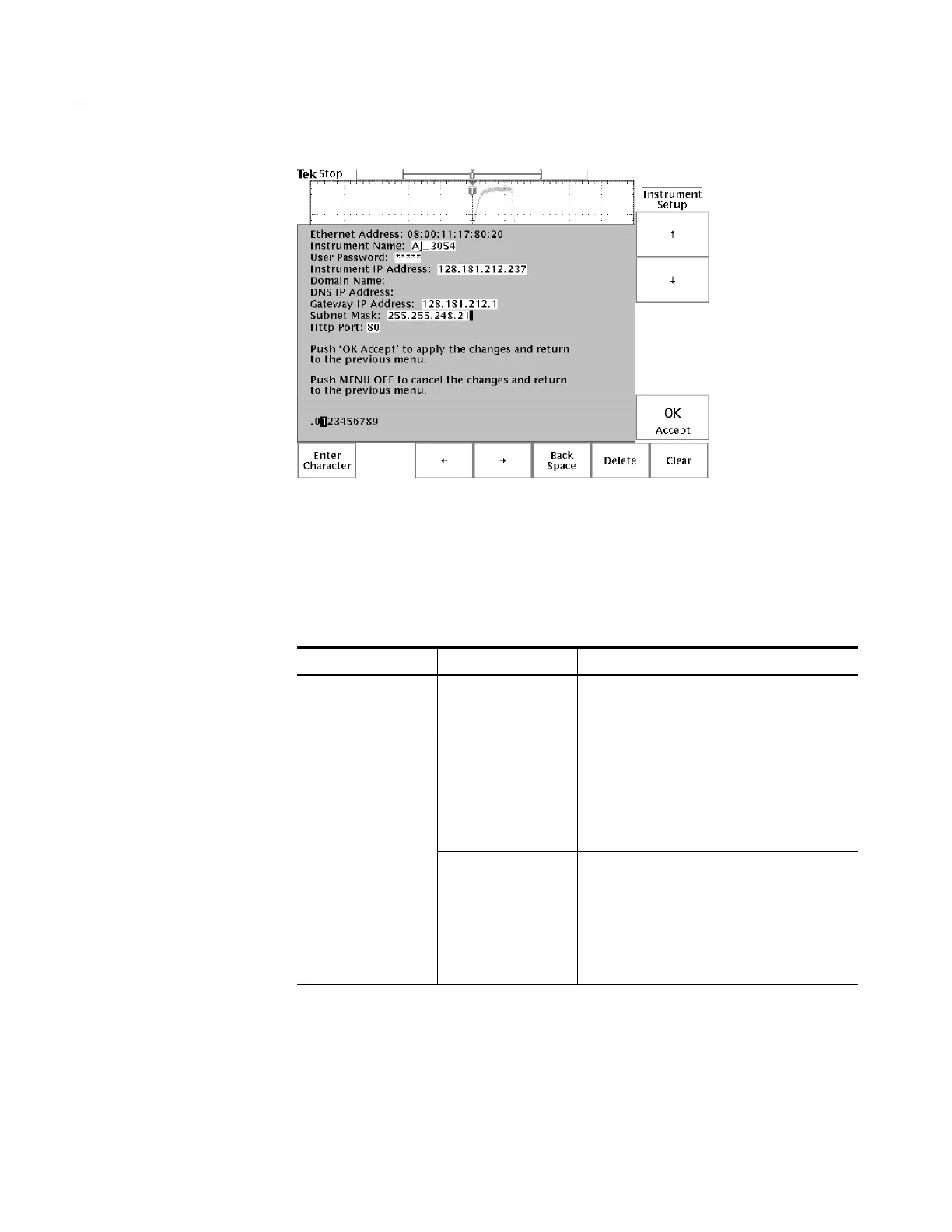Getting Started
1-10
TDS3000, TDS3000B, and TDS3000C Series Programmer Manual
Figure 1- 9: The Change Instrument Settings screen
Table 1- 2: Ethernet Network Settings side menu
Side Field/value Description
Change Instrument
Settings
Ethernet Address: The factory-set Ethernet address for this
module or instrument. This field cannot be
edited.
Instrument Name: An alphanumeric label assigned to the
oscilloscope for easier network reference.
Check with your network administrator to
determine instrument name restrictions and
that the instrum ent name you request does not
already exist.
User Password: A password that causes the oscilloscope
e*Scope web server to prompt f or user
authentication before allowing ethernet
access. Access is permitted for the duration of
the network browser session. Leaving this
blank allows any browser to access the
oscilloscope.
