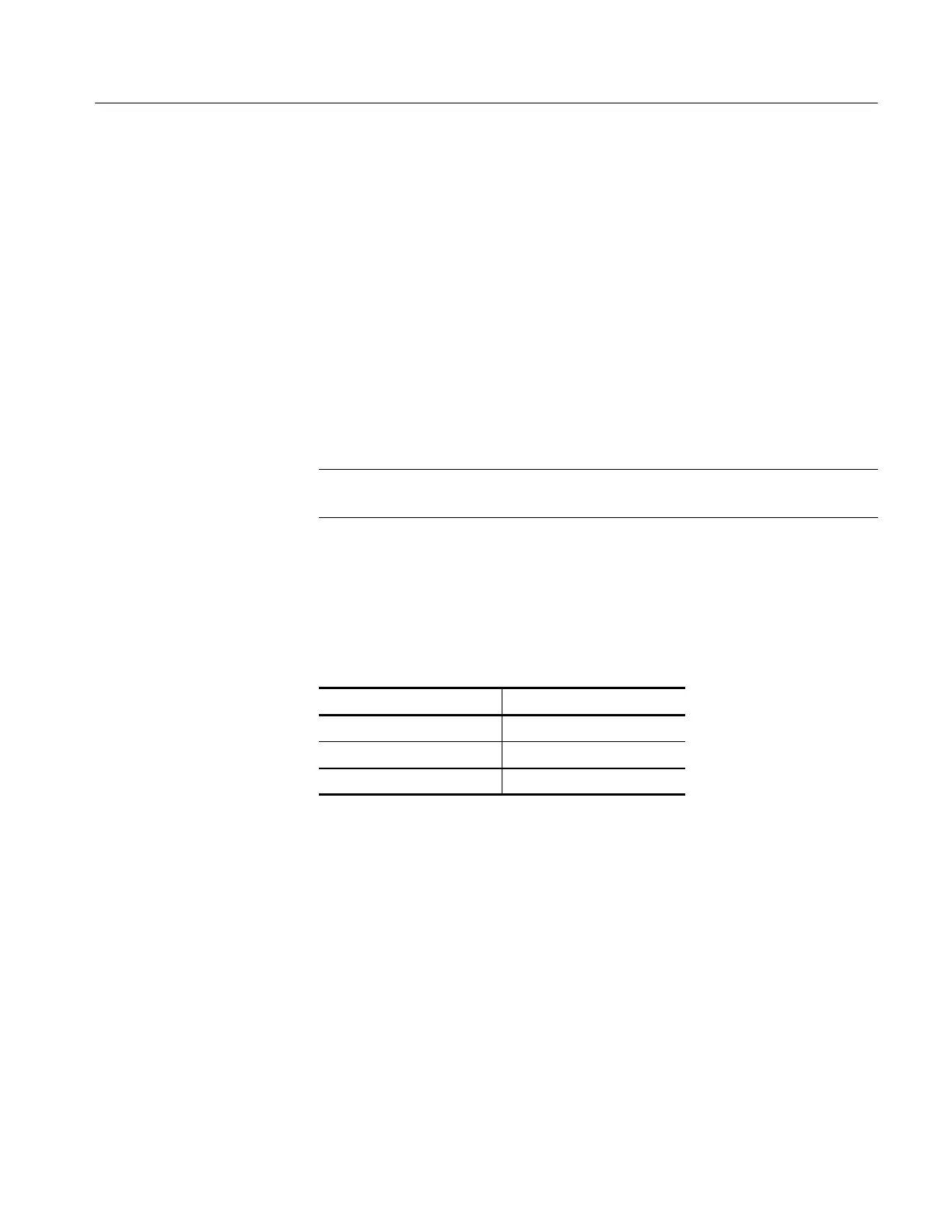Getting Started
TDS3000, TDS3000B, and TDS3000C Series Programmer Manual
1-23
You can set the following parameters:
H Baud Rate — sets the data transmission rate. You can set rates of 1200,
2400, 4800, 9600, 19200, or 38400 baud.
H Hard Flagging — sets hard flagging (RTS/CTS) on or off. Flagging
controls the flow of data between devices.
H Set RS-232 P arameters to Default Values — sets default values for
RS-232 parameters (for a list of default settings see Table 1--5 on
page 1--23).
H EOL — sets the end of line terminator sent by the oscilloscope. You can
set CR, LF, CRLF, or LFCR (for more information on line terminators
see page 2--6).
NOTE. You can not set Parity or stop bits or number of bits. Parity = none,
Stop bits = 1, number of bits = 8.
4. Push, in turn, each screen button until the desired parameter setting is
displayed in the side menu, or push the Set RS-232 Parameters to Default
Valu es screen button if the default settings are appropriate. Table 1--5 on
page 1--23 lists the default RS-232 settings.
Table 1- 5: RS-232 default settings
RS-232 parameter Default setting
Baud Rate 9600
Hard Flagging On
EOL LF
There are processing conventions that are s pecific to the RS-232 interface. The
next sections discuss the following conventions:
H Transferring binary data
H Processing break signals
H Reporting RS-232 I/O errors
H Checking command status
RS-232 Conventions