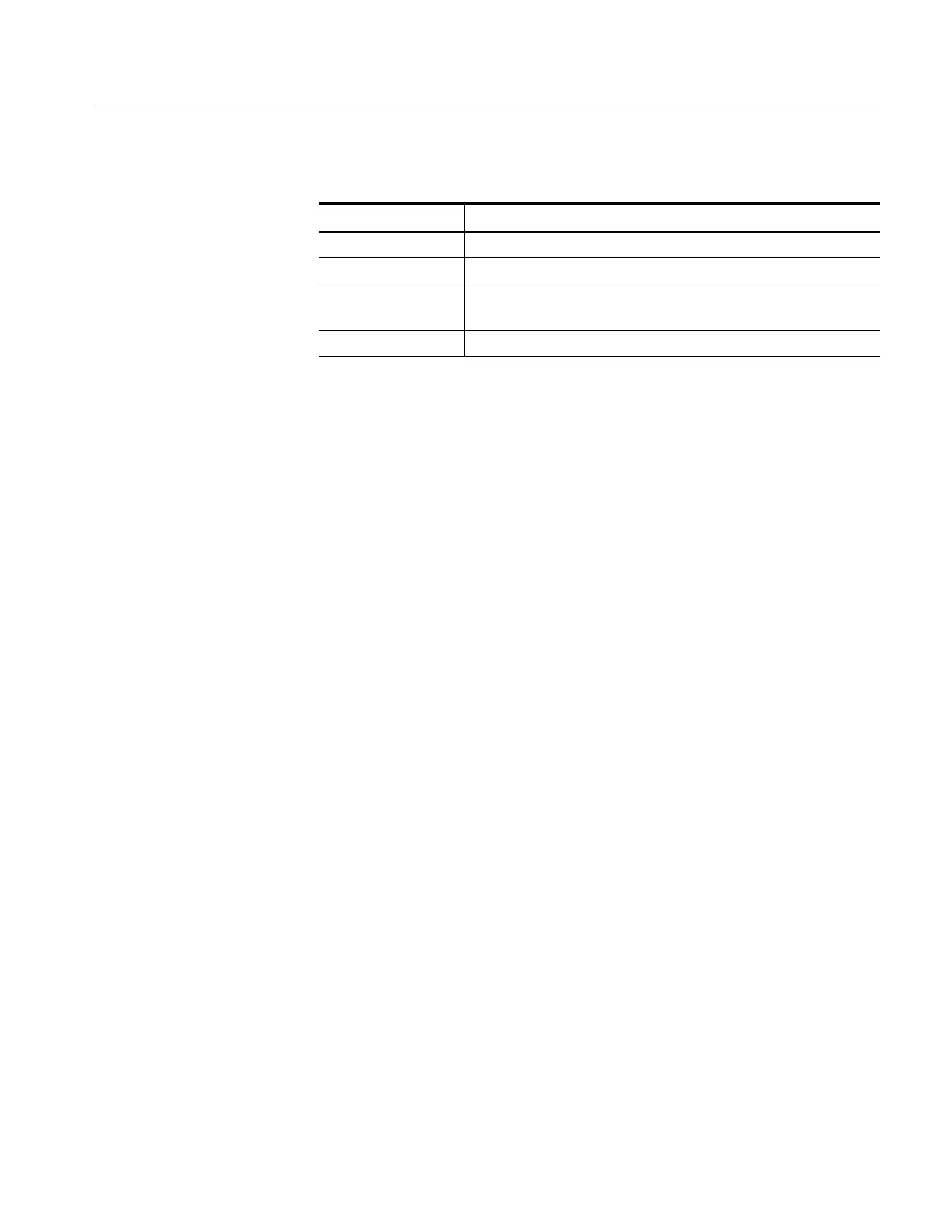Command Descriptions
TDS3000, TDS3000B, and TDS3000C Series Programmer Manual
2- 293
Table 2- 40: HDTV formats (cont.)
HDTV format Description
1080P25 1125 lines (1080 active), 1920 x 1080 pixel, progressive, 25 fps
1080SF24 1125 Lines (1080 active), 1920 x 1080 pixel, progressive (sF), 24 f ps
720P60 750 lines (720 active), 1280 x 720 pixel,
progressive, 60 fps
480P60 525 lines (480 active), 640 or 704 x 480 pixel, progressive, 60 fps
TRIGGER:A:VIDEO:HDTV:FORMAT?
might return TRIGGER:A:VIDEO:HDTV:FORMAT 1080I60.
TRIGger:A:VIDeo:HOLdoff:FIELD
(Requires TDS3VID or TDS3SDI)
Sets or returns the video trigger field holdoff value.
Trigger
TRIGger:A:VIDeo:HOLdOff:FIELD <NR3>
TRIGger:A:VIDeo:HOLdoff:FIELD?
<NR3> is a real number from 0.0 to 8, in increments of 0.5, that sets the number
of video fields to wait before rearming the video trigger.
TRIGGER:A:VIDEO:HOLDOFF:FIELD 4.5
sets the oscilloscope to wait 4.5 video fields before rearming the video trigger.
TRIGger:A:VIDeo:LINE
Sets or returns the video line number on which to trigger. This is equivalent to
selecting the Line Number side-menu item in the video Trigger On menu. Use
the TRIGger:A:VIDeo:FIELD command with the NUMERic argument to
actually trigger the oscilloscope on the line specified in the TRIGger:A:
VIDeo:LINE command.
Trigger
Examples
Group
Syntax
Arguments
Examples
Group