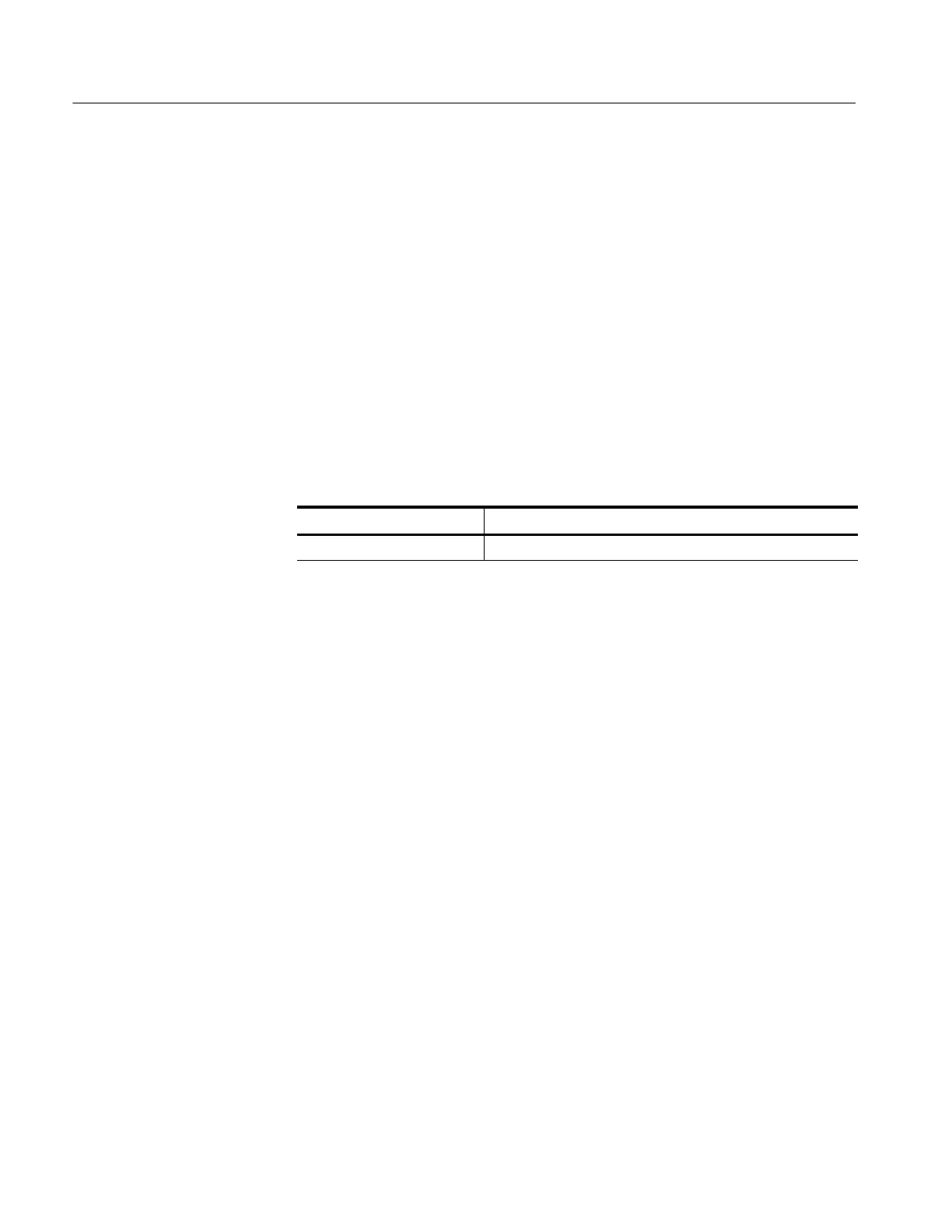Command Syntax
2-6
TDS3000, TDS3000B, and TDS3000C Series Programmer Manual
Here are some invalid concatenations:
H DISPlay:GRAticule FULL;ACQuire:NUMAVg 8
(no colon before ACQuire)
H DISPlay:GRAticule FULL;:DOTSONLY OFF
(extra colon before DOTsonly —coulduseDISPlay:DOTsonly OFF instead)
H DISPlay:GRAticule FULL;:*TRG
(colon before a star (*) command)
H MATH:HORizontal:SCAle 1.0e-1;HORizontal:POSition 5.0e1
(levels of mnemonics are different—either remove the second use of
HORizontal: or place :MATH in from of HORizontal:POSition)
This manual uses <EOM> (End of message) to represent a message terminator.
Symbol Meaning
<EOM> Message terminator
GPIB End of Message Terminators. GPIB EOM terminators can be the END
message (EOI asserted concurrently with the last data byte), the ASCII code for
line feed (LF) sent as the last data byte, or both. The oscilloscope always
terminates messages with LF and EOI. White space is allowed before the
terminator; for example, CR LF is acceptable.
RS-232 End of Message Terminators. RS-232 EOM terminators can be a CR
(carriage return), LF (line feed), CRLF (carriage return followed by a line feed),
or LFCR (line feed followed by a carriage return). When receiving, the oscillo-
scope accepts all four combinations as valid input message terminators regard-
less of the currently selected terminator. When a combination of multiple
characters is selected (CRLF or LFCR), the oscilloscope interprets the first
character as the terminator; the oscilloscope interprets the second character as a
null command.
Message Terminators