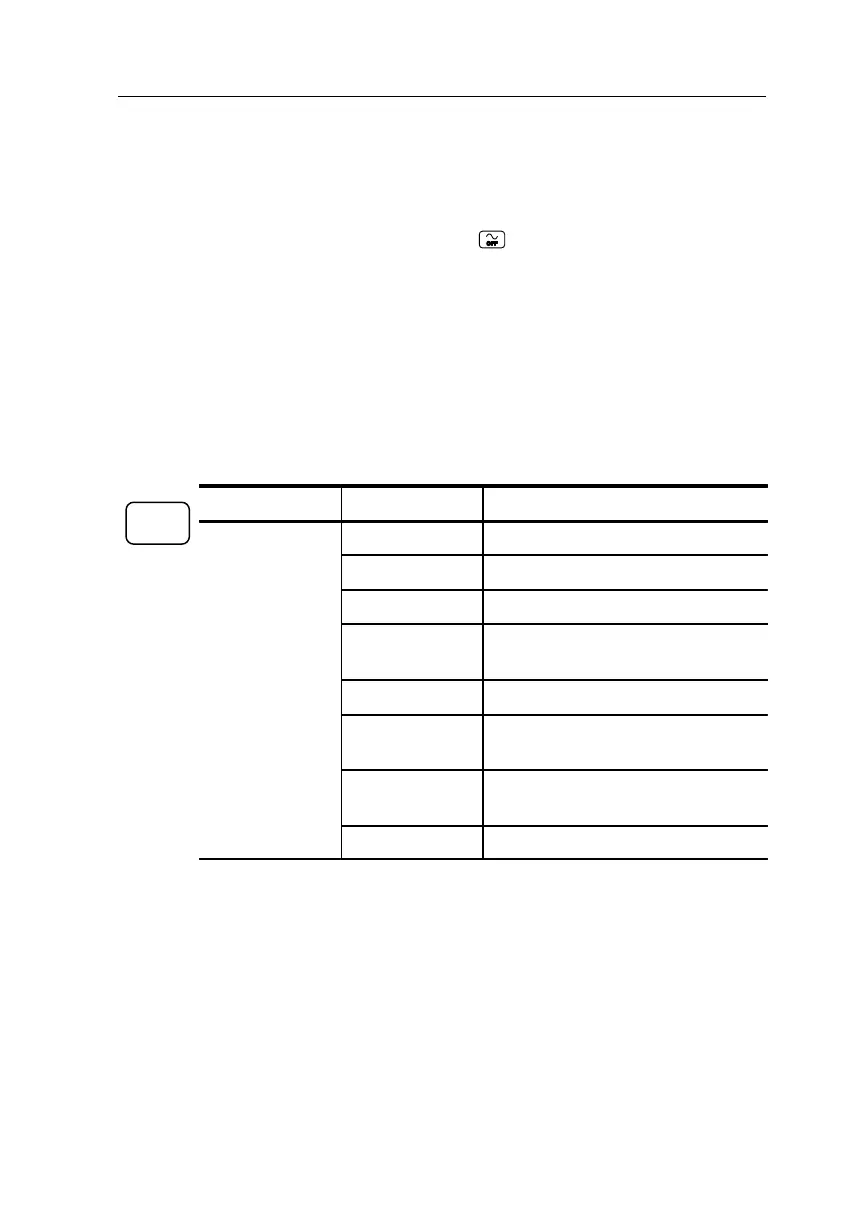Save/Recall
TDS3000 Series User Manual
3–43
Removing a Reference Waveform from the Display. To remove a
reference waveform from the display, push the REF button and then
the Ref1, Ref2, Ref3, or Ref4 screen button to select a reference
waveform. Push the waveform off button. The reference
waveform is still in nonvolatile memory and can be displayed again.
Erasing All Setups and Waveforms. See Tek Secure on page 3–63 for
instructions on how to erase all setups and waveforms saved in
nonvolatile memory.
Using the Disk Drive
This section describes how to use the disk drive. The File Utilities
submenu is shown below.
Bottom Side Description
F
s
Delete Deletes a file.
Rename Renames a file.
Copy Copies a file to another directory.
Print Prints a file to a printer connected to
one of the hard copy ports.
Create Directory Creates a new directory.
Confirm Delete Turns On or Off a confirmation
message before files are deleted.
Overwrite Lock Sets file overwrite protection to On or
Off.
Format Formats a disk (erases all files).
VE
RE
LL