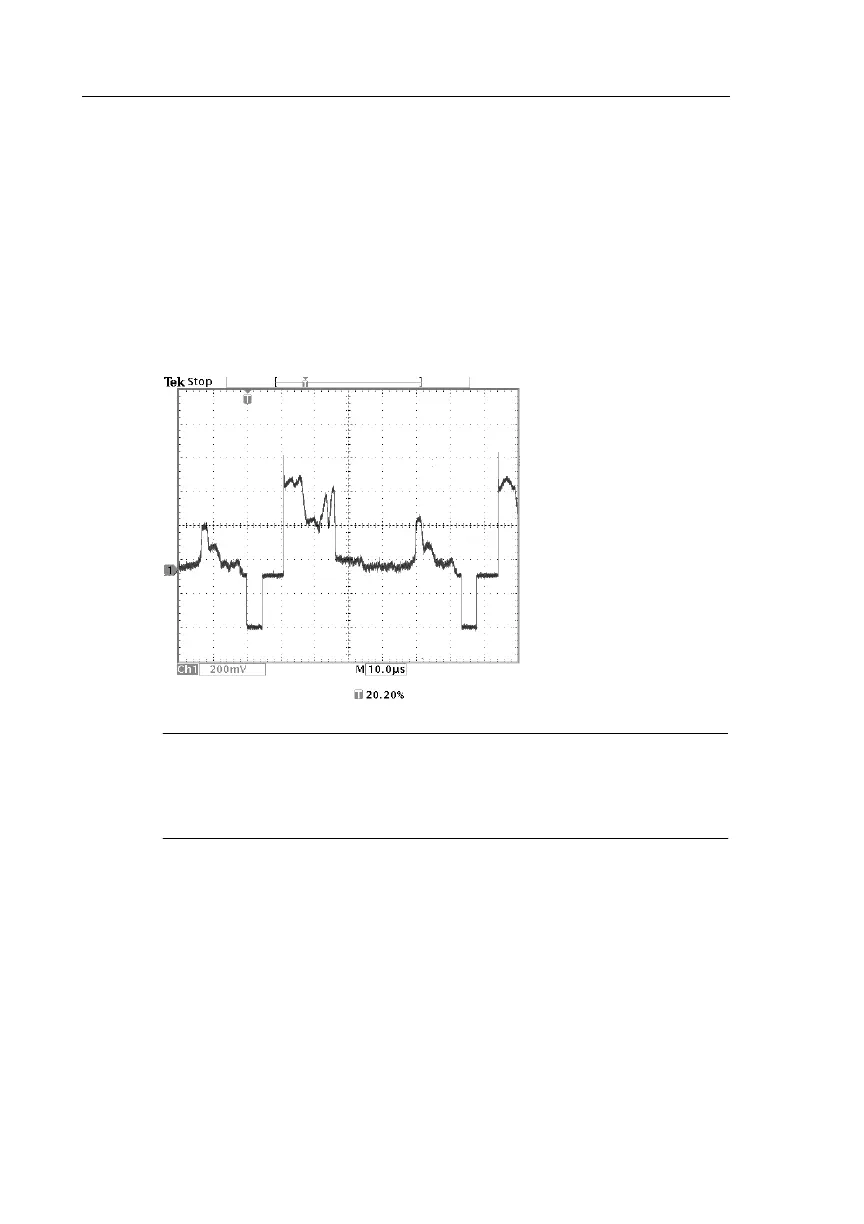Application Examples
2–18
TDS3000 Series User Manual
Triggering on Lines. You can also look at the video lines in the field.
To trigger on the lines, do these steps:
1. Push the Trigger On screen button.
2. Select All Lines.
3. Adjust the horizontal SCALE to see a complete video line across
the screen.
NOTE. The optional Extended Video Application Package adds,
among other things, a video QuickMenu, video Autoset, the
capability to operate at custom scan rates, and trigger on specific
video lines.