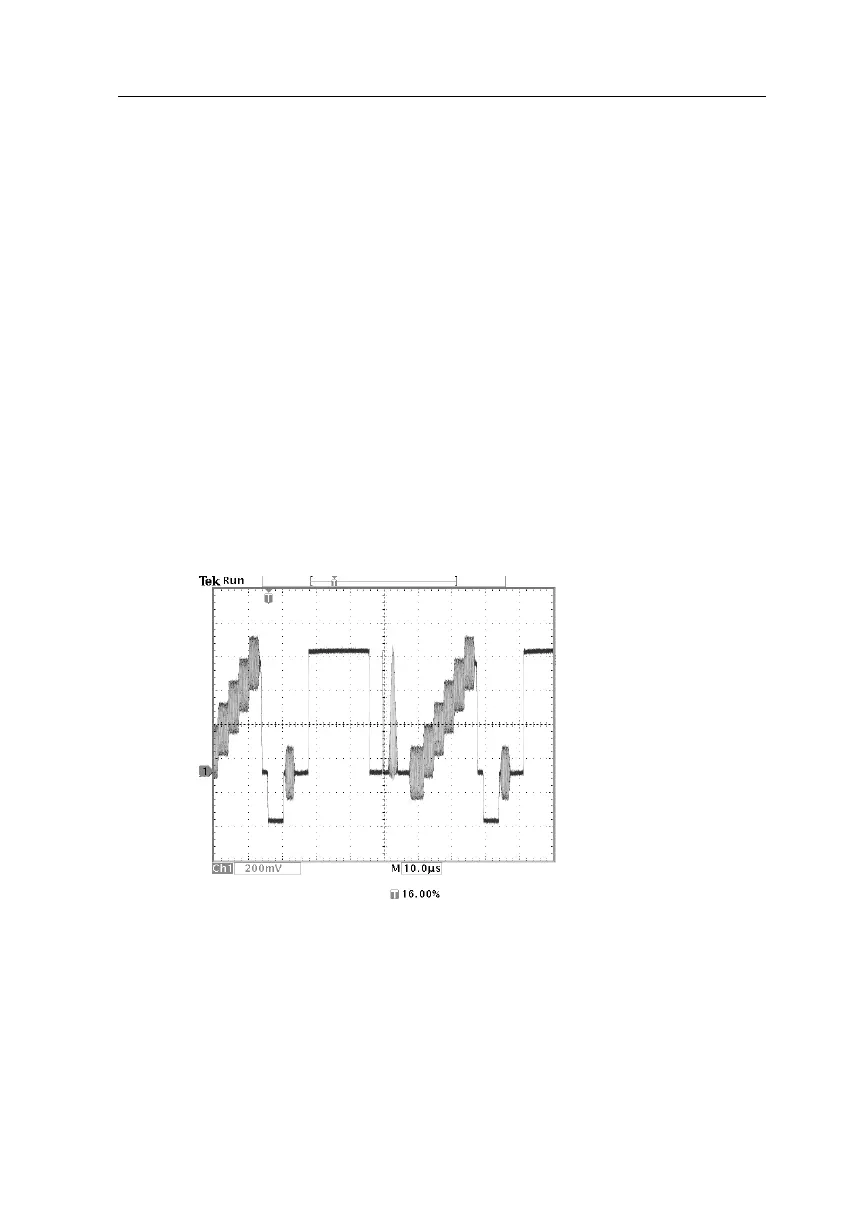Application Examples
TDS3000 Series User Manual
2–19
Looking at Modulation. A dedicated video waveform monitor clearly
shows the modulation in a video signal. To see a similar modulation
display on the oscilloscope screen, do these steps:
1. Start with triggered display of the video lines.
2. Push the acquire MENU button.
3. Push the Resolution screen button.
4. Select Fast Trigger acquisition resolution.
5. Adjust the WAVEFORM INTENSITY control for the amount of
modulation you want to see.
The oscilloscope now shows signal modulation in shades of intensity
and appears similar to the display of a video waveform monitor or an
analog oscilloscope. Fast trigger acquisition resolution is the best
choice to acquire a video line signal with a rapidly changing shape.