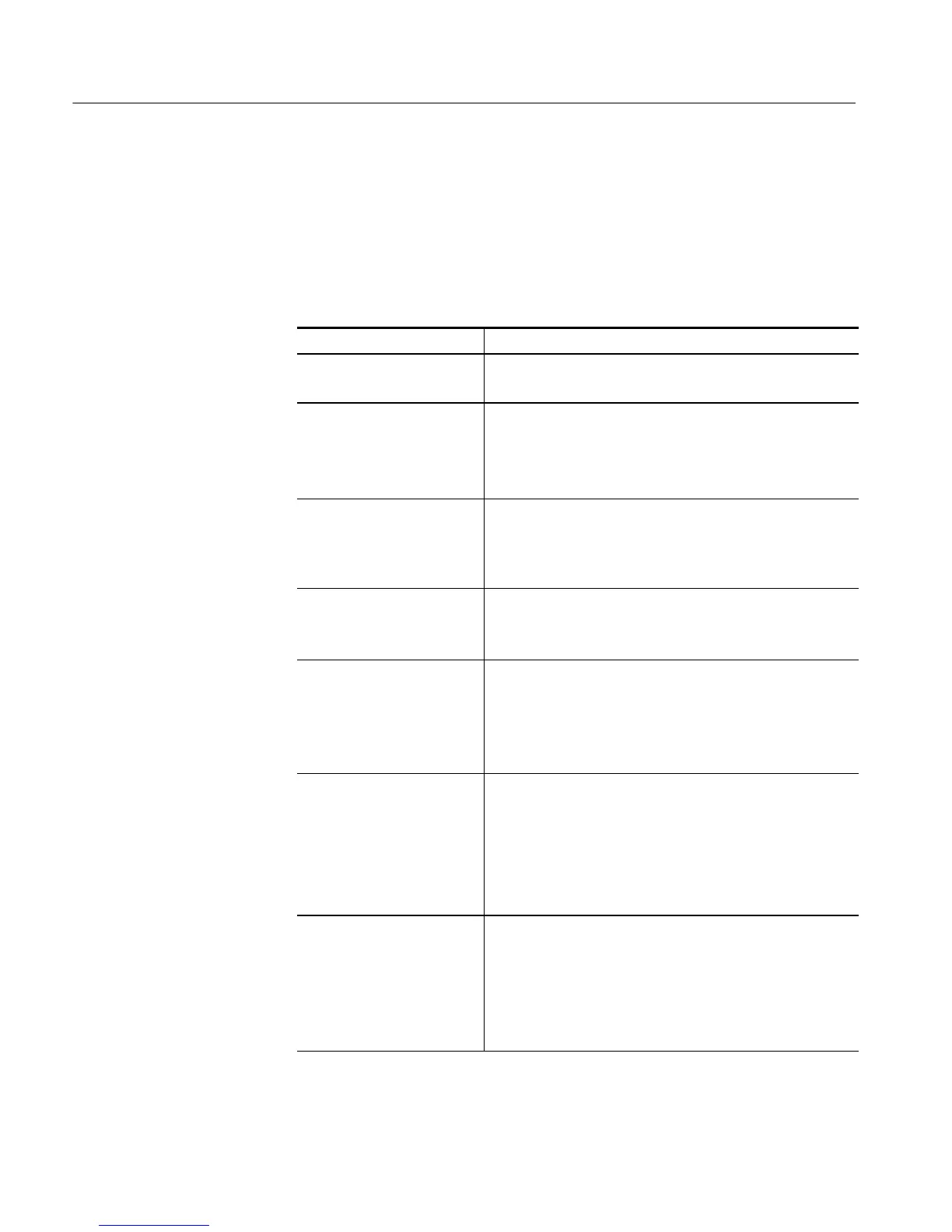Troubleshooting
6-38
TLA5000 Series Service Manual
Check for Common Problems
Use Table 6--2 to quickly isolate possible failures. The table lists problems
related to the logic analyzer and possible causes. The list is not exhaustive, but it
may help you eliminate a problem that is quick to fix, such as a loose cable.
Table 6- 2: Failure symptoms and possible causes
Symptom Possible cause(s)
Logic analyzer will not turn on H Power cord not plugged in
H Faulty power supply
Logic analyzer turns on but
one or more fans will not
operate
H Faulty f an cable
H Defective fan assem bly
H Faulty power supply
H Faulty fan controll er circuitry on the interface board
Controller appears “dead”;
power light comes on, but
monitor screens is (are) blank,
logic analyzer emits no beeps
H DIMMs incorrectly installed or missing
H Defective mother board
H CMOS settings m ay have the primary video adapter
switched from PCI to AGP. Check CMOS settings.
External monit or does not
power on
H Monitor power cord not plugged in
H Failed fuse
H Monitor f ailure
External monit or powers on,
but is blank
H External moni tor controls turned down
H Monitor cabl e faul ty or not connected to logic analyzer
H Monitor defective
H Check Windows display properties to see if the external
monitor is enabled
Hard disk drive related
symptoms
H Defective hard disk drive
H Incorrect hard disk type selected in the BIOS setup
H Power supply failure
H Controller BIOS setup problem. See BIOS Settings
H Loose cable
H Faulty m otherboard
CD-RW ROM related sym p-
toms
H Defective CD-RW ROM
H Defective ribbon cable from PC mother board to CD-RW
ROM adapter board
H Defective CD-RW ROM power cable
H Defective CD-RW ROM adapter board
H Incorrect CD-RW ROM configuration in the BIOS setup
