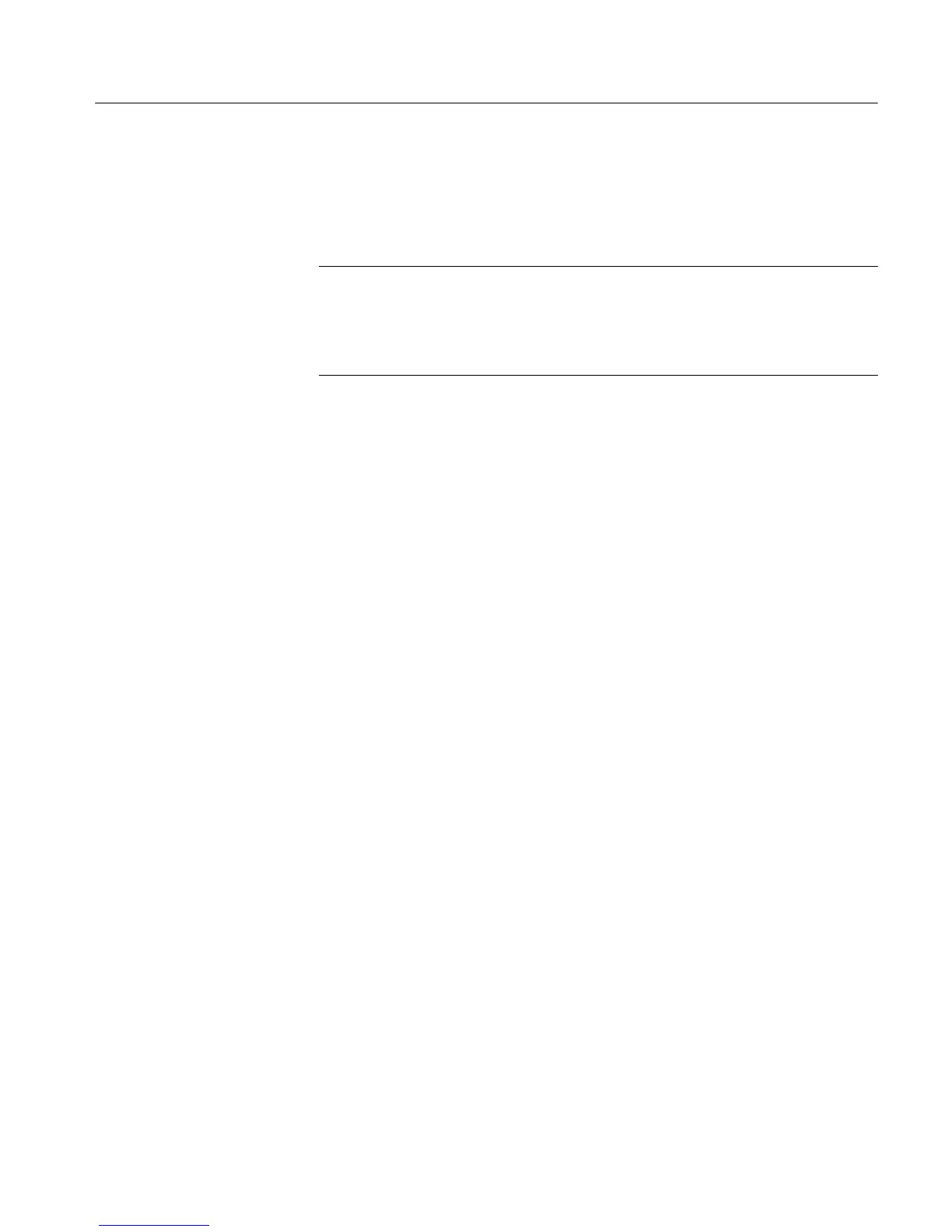Troubleshooting
TLA5000 Series Service Manual
6-47
4. To reinstall the TLA application software, enter D:\TLA Application
SW\Setup.exe in the Run dialog box.
5. Click OK to perform the installation.
NOTE. If there is an older version of the software on the hard disk, the installa-
tion program will detect it and will ask you to remove it. You must uninstall the
old software before you load the new software. Follow the instructions to remove
the software, answering “Yes” to any prompts. Restart the instrument when
prompted. Repeat Step 4 to reinstall the software.
6. After the software has been successfully installed, restart the instrument.
Upgrading or Restoring Firmware
You may have to upgrade the firmware on the logic analyzer. The most current
firmware for the TLA application software resides in a file on the hard disk of
the logic analyzer. You can easily tell if the firmware needs updating by the
absence of the logic analyzer module in the System window.
1. Exit the logic analyzer application.
2. Click Start → Programs → Tektronix Logic Analyzer → TLA Firmware
Loader.
3. Select the module from the Supported list box near the top of the window.
4. Select Load Firmware from the Execute menu.
5. Click the TLA520x.lod file.
6. Click OK. You will be prompted to confirm your action; click Yes.
7. Exit the firmware loader program and power down the logic analyzer. You
must power down the logic analyzer to allow the TLA application to start up
properly.
8. Locate the big label on the back of the instrument.
9. Record the firmware version that is printed on the label. You will need this
information to see that the firmware version matches the label.
10. Power on the instrument.
11. After the logic analyzer completes the power-on diagnostics, select System
Properties from the System menu.
12. ClicktheLA1tab.
