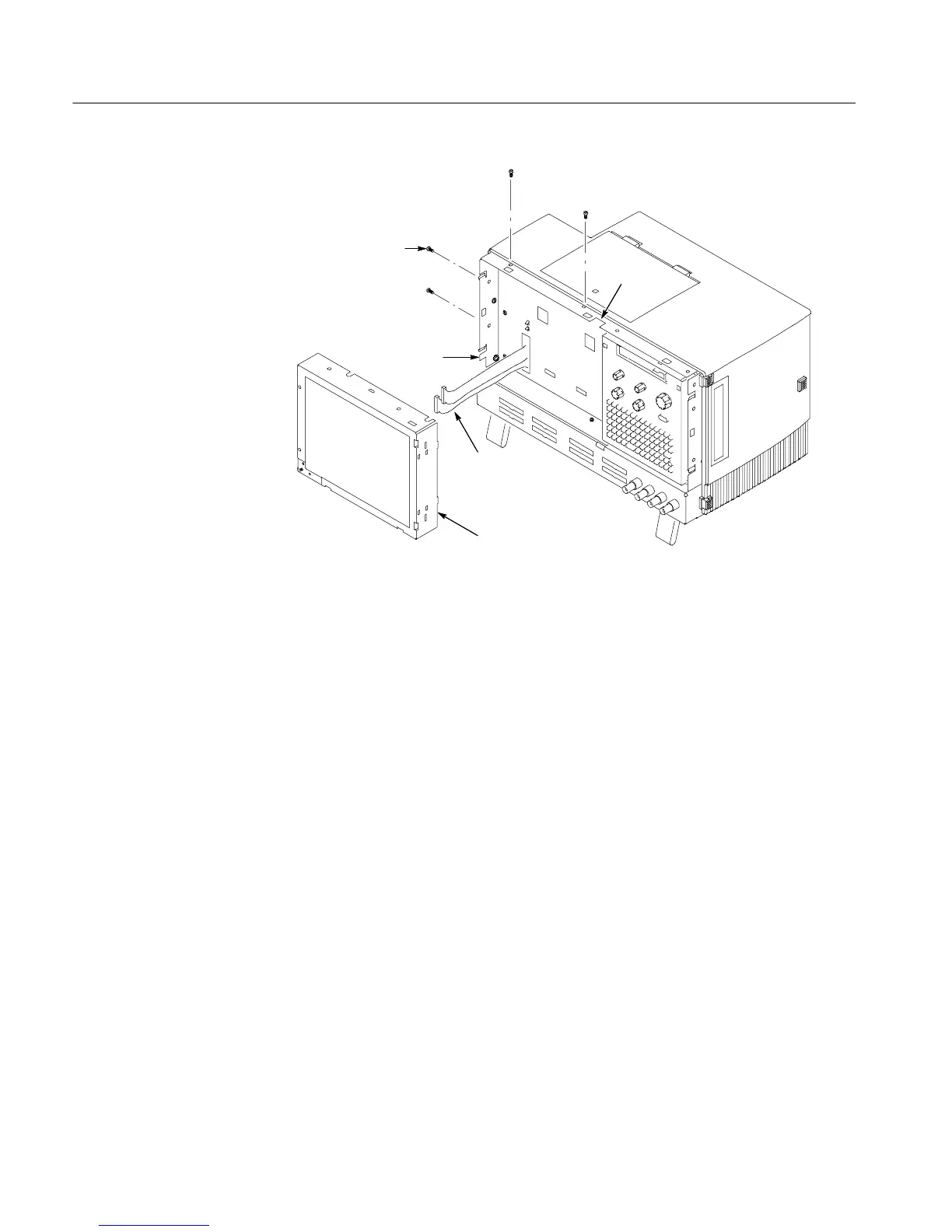Removal and Installation Procedures
6-18
TLA5000 Series Service Manual
Flex cable
Finger relief
Display assembly
T-15 Torx-drive
screws (4)
Finger relief
Figure 6- 7: Flat panel display assembly removal
Display Adapter Board
To remove the display adapter board perform the following:
1. Remove the trim and covers by following the procedure on page 6--7.
2. Remove the display assembly by following the procedure on page 6--17.
3. Remove the Display Adapter Board: See Figure 6-- 8, page 6--19.
4. Refer to Figure 6--8 on page 6--19 and disconnect the cables from the
Display Adapter board.
5. Remove the three T-15 Torx-drive screws that secure the Display Adapter
circuit board to the Display assembly.
6. Remove the Display Adapter from the assembly.
7. Reinstallation: Reverse steps 1 and 6 to reinstall the board. Tighten the T-15
Torx-drive screws to 8-in lbs.
