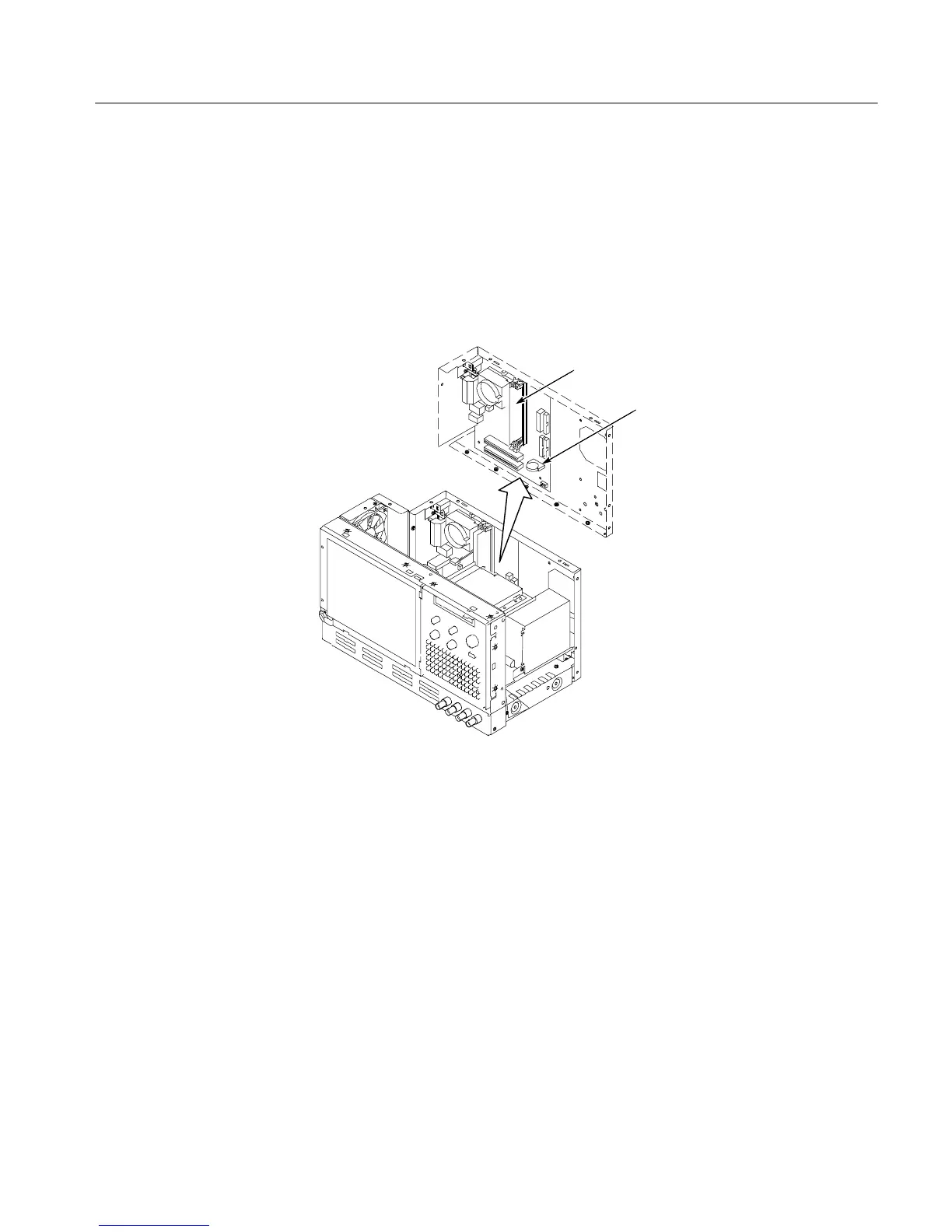Removal and Installation Procedures
TLA5000 Series Service Manual
6-13
Adding Memory
To add memory to your logic analyzer, follow these instructions.
1. Remove the top and right trim and top-right covers by following the
procedure on page 6--7.
2. Install the memory in the location shown in Figure 6--4.
Memory board (s)
Battery
Figure 6- 4: Memory board and battery location
3. Reinstall the trim and covers.
4. Verify the operation by following the procedure on page 6--35.
Battery
The battery type is CR2032 and is located directly below the memory boards.
Remove the top and right trim covers and the top-right cover to access the
battery. Refer to Figure 6--4 to locate the battery. Disengage the latch and remove
the battery from its holder. Dispose of the battery properly.
