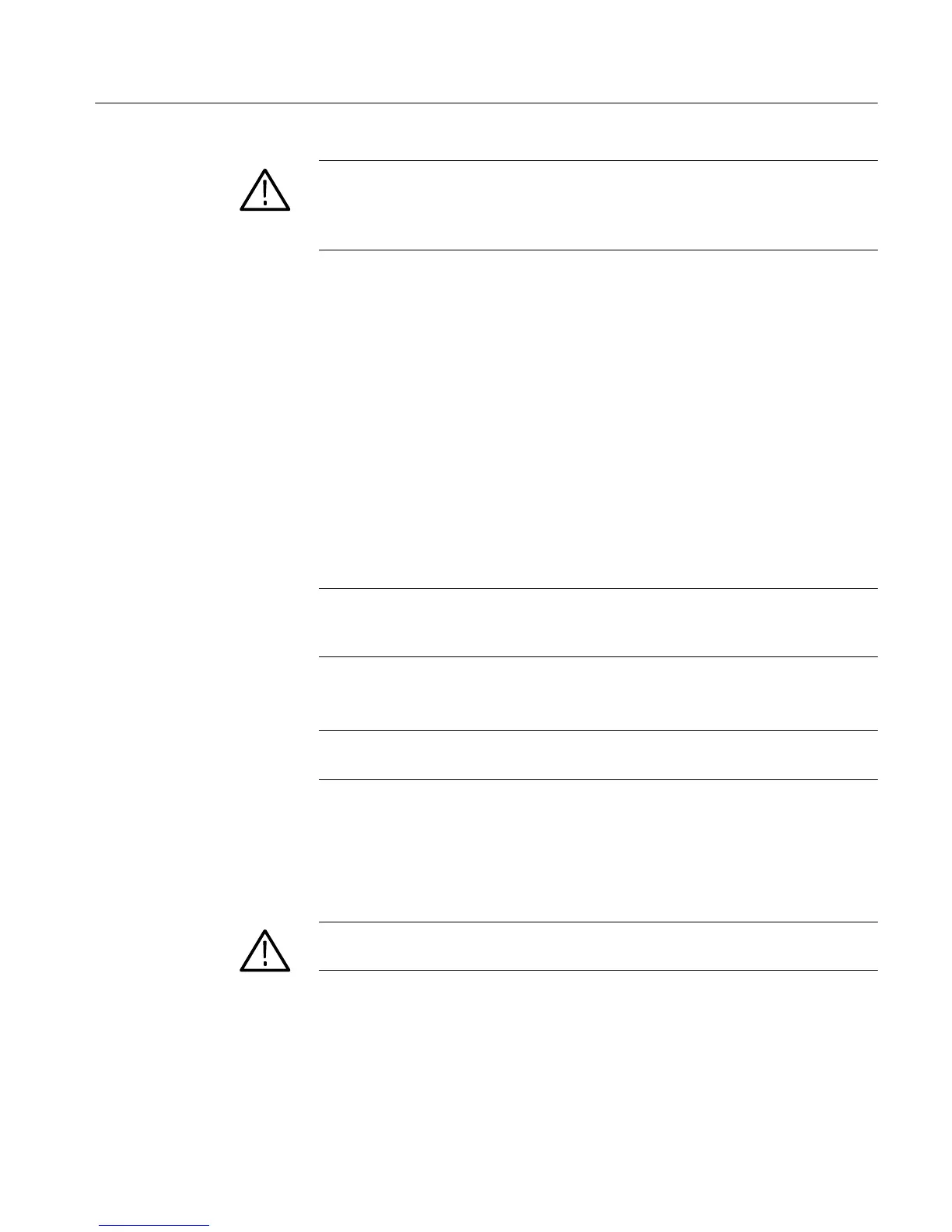Removal and Installation Procedures
TLA5000 Series Service Manual
6-25
CAUTION. When removing or installing the keypad, make sure you do not touch
the switch contact with your fingers. The oils in your fingers will degrade or
damage the switch contacts. To help prevent damage to the keypad use cotton
gloves when removing or installing the keyboard pad.
8. To reinstall the keypad, do steps 1 through 7 in reverse order. Tighten the
T-15 Torx-drive screws to 8-in lbs.
Fans
1. Remove the top, right, and left trim and the top-right cover.
2. Set the instrument so its bottom is down on the work surface and the front
panel is facing you.
3. Locate the fans in the locator diagram in Figure 6--5 on page 6--14.
4. Remove the four plastic fasteners that secure each of the fans to the chassis.
See Figure 6--13 on page 6--26.
NOTE. A wire cutter can help you remove each fastener. First, use the cutter to
pry up and retract the fastener head. Then use it to remove the fastener body.
Be careful to only pry with the wire cutters and NOT to cut!
5. Lift the fan cable up and out from the cable clamp.
NOTE. A needle-nose priers can serve as an effective tool to remove the cable
clamp if you use it to carefully squeeze the clamp’s top and bottom latches
6. Disconnect the fan cable from the Interface board.
7. Lift the fan assembly up and out from the chassis.
8. To reinstall the fan assembly, do steps 4 through 7 in reverse order.
CAUTION. Take care when handling the fans; the fan blades are brittle and can
be easily damaged.
