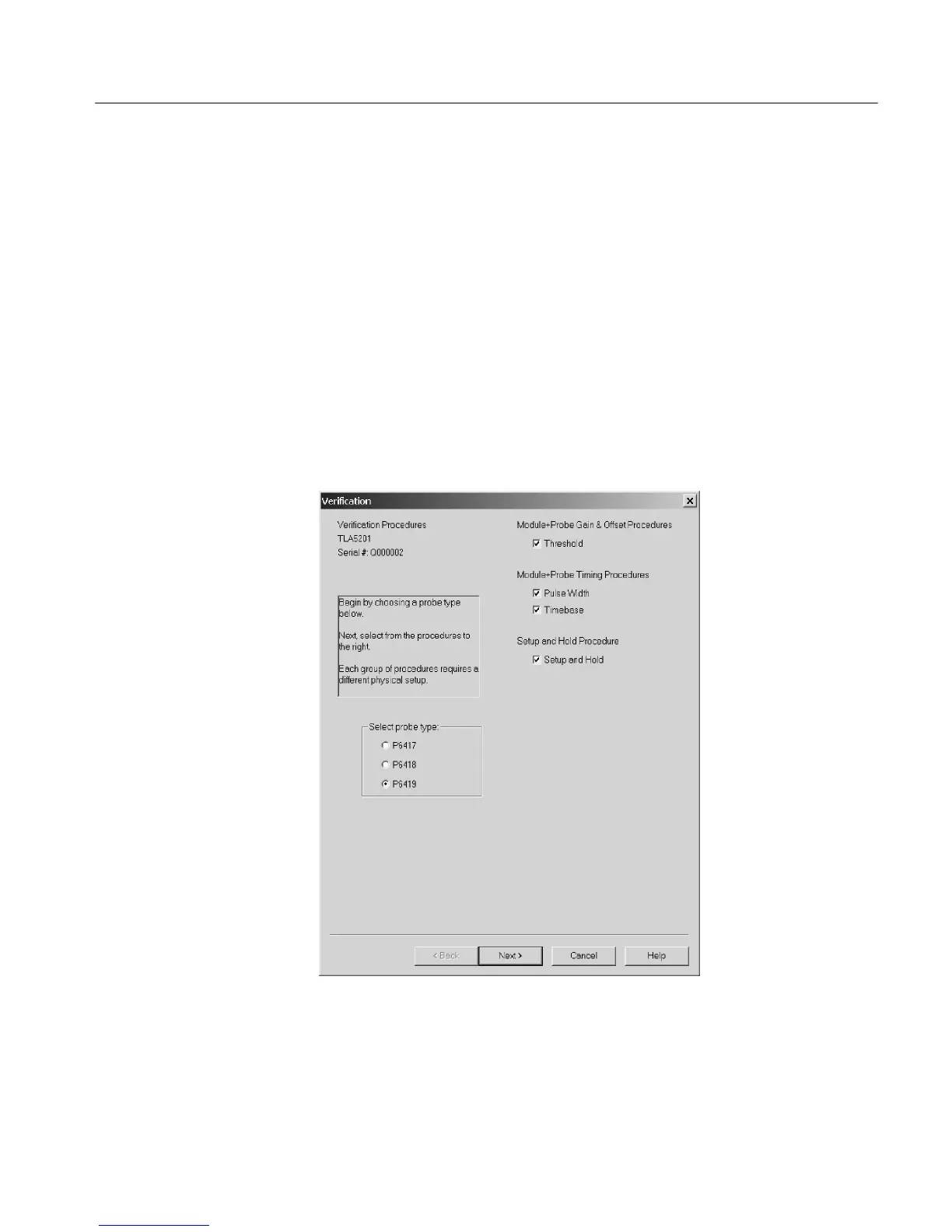Performance Verification
TLA5000 Series Service Manual
4-13
These procedures verify the threshold accuracy of the instrument. These tests can
be run separately as certifiable parameters (see Logic Analyzer Certification
beginning on page 4--19.
Complete the following steps to run the procedures:
1. If you haven’t already done so, power on the instrument and allow all test
equipment to warm up for 30 minutes.
2. Exit the TLA application.
3. Double-click the TLACAL icon on the desktop. An application window
similar to Figure 4--2 on page 4--5 appears.
4. Click the Verification button to start the software. A Verification dialog box
similar to Figure 4--4 appears.
Figure 4- 4: Default Verification dialog box
5. Select the probe type near the bottom of the dialog box.
Module+Probe Gain &
Offset Procedures
