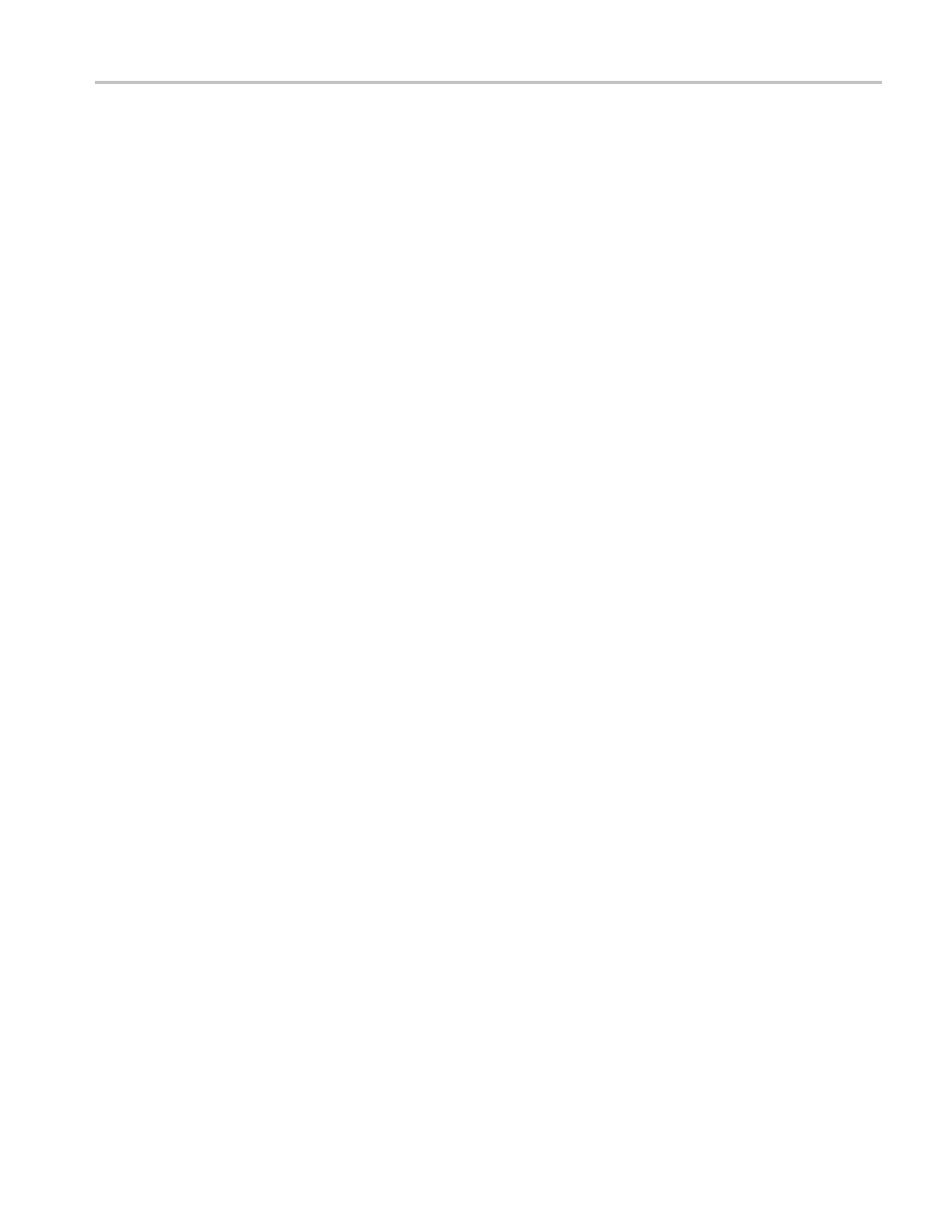Index
DC coupling
trigger, 113
vertical, 120
Default setup
Edge trigger, 145, 146
Pulse trigger, 146
recalling,
112
Video trigger, 146
Default Setup button
option and control
settings, 145
retained option s ettings, 146
Delayed s
weep, 104
Deleting
files or folders, 119
reference waveforms, 111
Deleting files or folders, 116
Delta readouts in Cursor
menu,
101
Description
general, 1
Diagonal lines in waveform
peak detect, 94
Directories
del
eting, 116, 119
Display
intensity, 101
menu, 101
persistence, 101
readouts, 16
s
tyle (Invert), 121
style of waveforms, 102
type: vectors or dots, 101
XY format, 102
YT format, 102
Display button, 25, 101
Display Refs menu, 111
Displaying waveforms, 120
reference, 111
Do Self Cal option, 13
Dots display type, 101
Dual time base, 22, 104
E
Edge trigger, 112
EPSIMAGE file format, 72
Error Log, 118
Ext Trig connector, 26
probe compensation, 11
F
Factory calibration, 11 9
Factory setup, 145
recalling, 112
Fall time m
easurements, 107
Features
overview, 1
FFT aliasing, 66
remedies, 68
FFT spectrum
applica
tions, 61
displaying, 64
magnify, 68
measuring magnitude
and frequency with
cursors, 69
Nyqui
st frequency, 63
process, 61
readouts, 64
Window, 65
FFT Window
Flattop, 66
Ha
nning, 66
Rectangular, 66
FFT zoom
horizontal, 64
vertical, 63
Field video trigger, 11 5
File formats for images, 72
File utilities, 119
CompactFlash card
contents, 119
creating files or folders, 119
deleting files or folders, 116,
119
navigating the directory
structure, 119
renaming files or folders, 120
selecting files or folders, 119
Fine resolution, 121
Firmware updates, 120
Flattop window, 66
Floating measu
rements, 3
Folders
creating, 119
deleting, 116, 119
renaming, 120
Force Trig button, 23
Format
CompactFlash card, 81
display, 102
image file, 72
printer, 72
Frequency
trigger r
eadout, 18, 113
Frequency cursors, 35
FFT spectrum, 69
Frequency measurements, 107
FFT cursors, 69
using cursors, 46
Front
panel illumination, 118
Functional check, 9
G
Graticule, 35, 101
Ground coupling, 120
H
Hanger, 7
attaching, 7
Ha
nning window, 66
Help scroll LED, xvi
Help system, xvi
Helpful message s, 1 8
High voltage
warning, 4
Holdoff, 105, 117
Horiz Menu button, 22
Horizontal
aliasing, time domain, 31
menu, 104
position, 31
position marker, 17
scale, 31
Scan mode, 95, 105
status, 118
Hyperlinks in help topics, xvi
TPS2000B Series Digital Oscilloscope User Manual 153