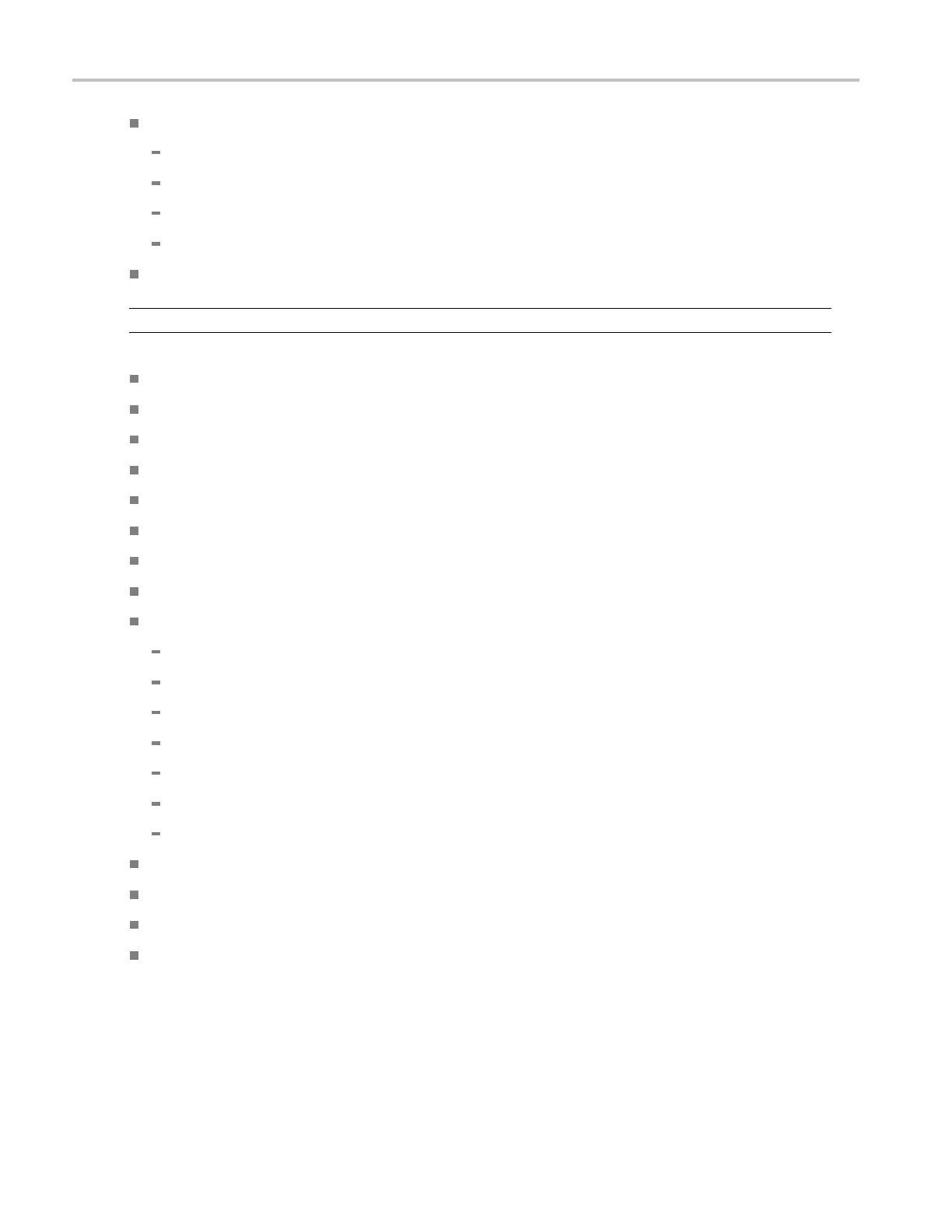Using the ARIB Di
splays
SDID - S econdary Data Identifier of the requested packet; can be any of the following:
Analog signal - 0xDD
SD Signal - 0xDE
HD Signal - 0xDF
Mobile signal - 0xDC
Field/Line - T he field or line of the video from which the packet was acquired. For progressive formats, 1 is displayed.
NOTE. The Li
ne field turns red if the ARIB B.37 packets are not on the line as defined by ARIB TR-B.23.
Format - Indicates the name of the ancillary data type or standard.
Header 1st - Displays the first of four User Data Words of the corresponding packet, in binary.
Header 2nd - Displays the second of four User Data Words of the corresponding packet, in binary.
Header 3rd - Displays the third of four User Data Words of the corresponding packet, in binary.
Header 4th - Displays the last of four User Data Words of the corresponding packet, in binary.
ECC Status - Indicates the presence or absence of the Error Correcting Code information in the payload.
Format ID - Indicate whether the packet is for HD, SD, Analog, or Mobile captions.
Language - Indicates the language code (1st through 8th) of the packet.
CC Data ID - Indicates the CC Data ID of the packet. Can be one of the following:
Exchange Format CC
Exchange Format PMI
Exchange Format Page 1
Exchange Format Page 2
Short Form Management Data
Short Form Text
Undefined or Dummy Data
Set Mode - Mode can be either Sequential or Buffer.
Packet Flags - Indicates w hether the packet is Leading, End, Intermediate, or Single.
Checksum - Indicates the checksum word that was r ecovered from the acquired packet.
Placement - Can display either OK or E RROR, indicating whether the ARIB B.37 packets are present in the allowable
configuration(s) specified in ARIB TR-B.23.
80 Waveform Monitors Quick Start User Manual