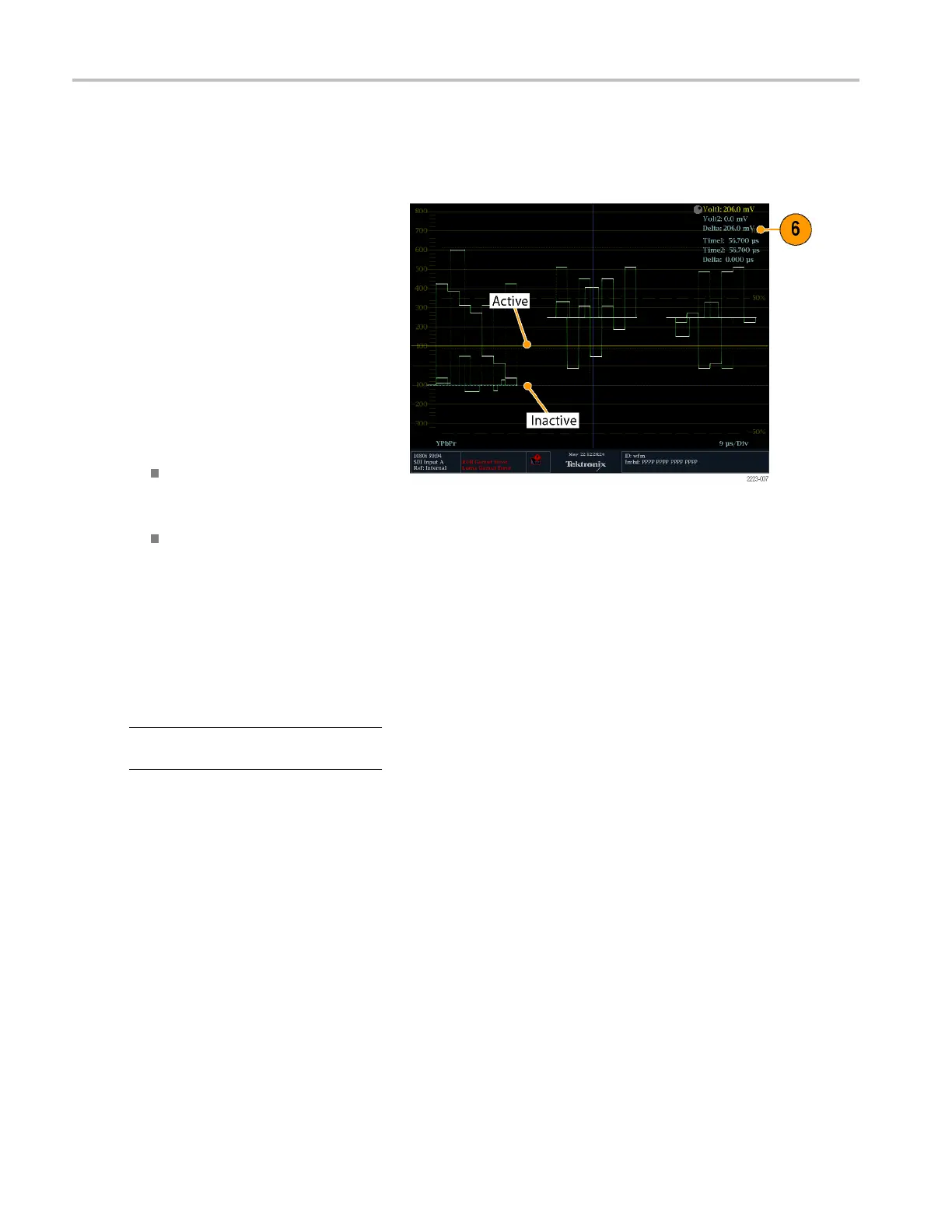Getting Acquain
ted With Your Instrument
Measuring Waveforms with Cursors
Cursors enable you to measure time or voltage on a waveform. Cursors appear only in a tile set to Waveform mode. If
the active tile is not in Waveform mode, then an error message is displayed.
To display and adjust cursors
1. Choose a tile that is currently displaying
a waveform.
2. Press and hold the CURSOR button to
display the cursor menu and then select
the cursor style you want: Voltage,
Time,orVoltage + Time.(Oncethe
cursors are activated and the pop-up
menu is closed, pushing CURSOR again
turns the cursors off.)
3. Push the arrow keys to select the ac tive
cursor:
If Voltage or Time cursors are
displayed, press any arrow key to
activate a cursor.
If Voltage + Time cursors are both
displayed, press either the up or
down arrow key to select between
voltage cursors. Press either the left
or right arrow key to select between
thetimecursors.
4. Turn the GENERAL knob to adjust the
selected cursor on the waveform. The
active cursor readout appears in yellow
with a knob icon.
NOTE. To quickly center the active cursor
on screen, press and hold the SEL button.
5. Repeat steps 3 and 4 to adjust the other
cursor.
6. Read the cursor measurement in the
Cursors readout.
32 Waveform Monitors Quick Start User Manual