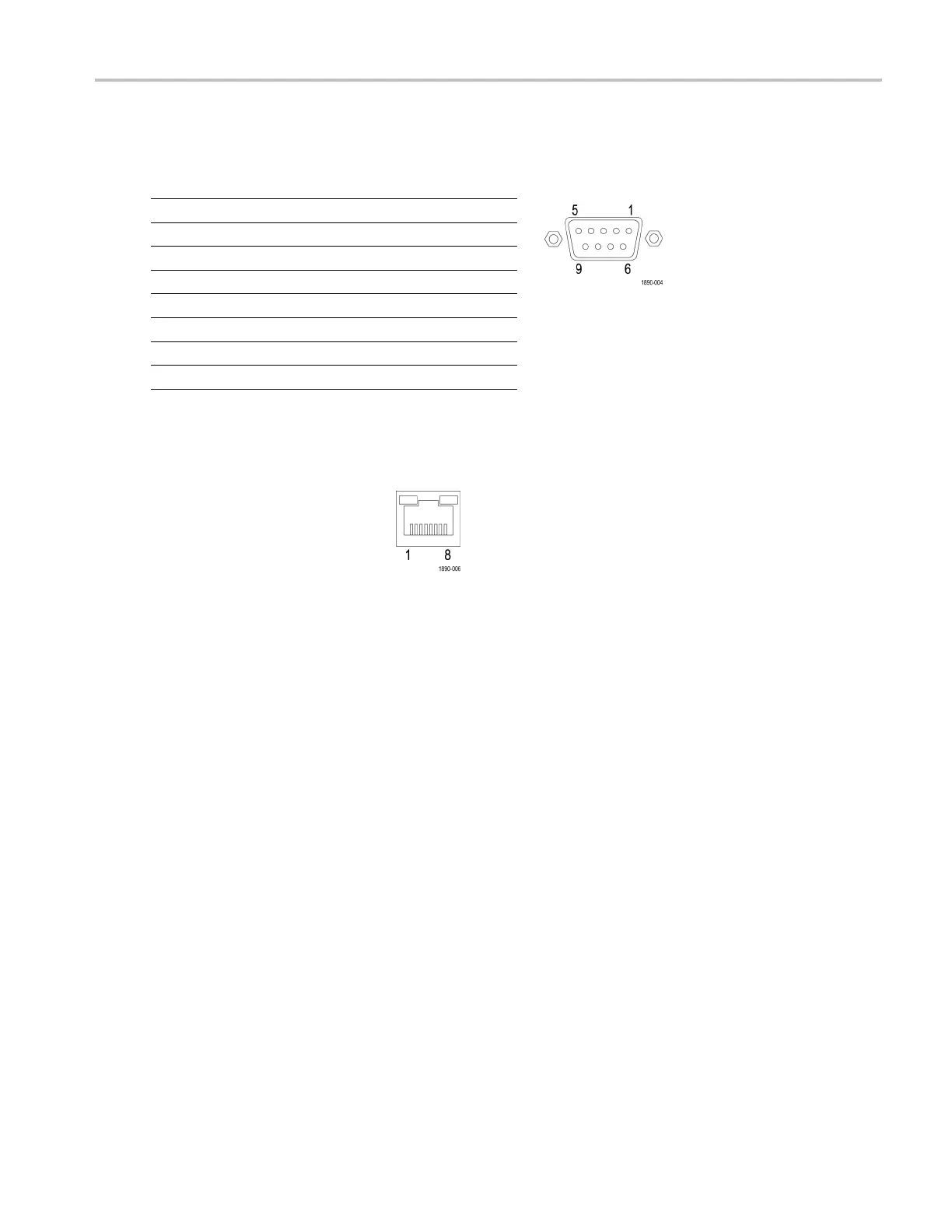Getting Acquain
tedWithYourInstrument
LTC Input Through Ground Closure and Pinout Assignments
An LTC is input through the 9-pin Remote connector.
Pins Function
1
GND (Out)
2
LTC IN +
3
LTC IN –
4
GND (Out)
5
GND Closure Out
6
Preset A1 (In)
7
Preset A2 (In)
8
Preset A3 (In)
9
Preset A4 (In)
Ethernet Connector
The instrument provides a 10/100
BaseT Ethernet interface. The
Ethernet connector is a standard
RJ-45 connector.
Waveform Monitors Quick Start User Manual 19