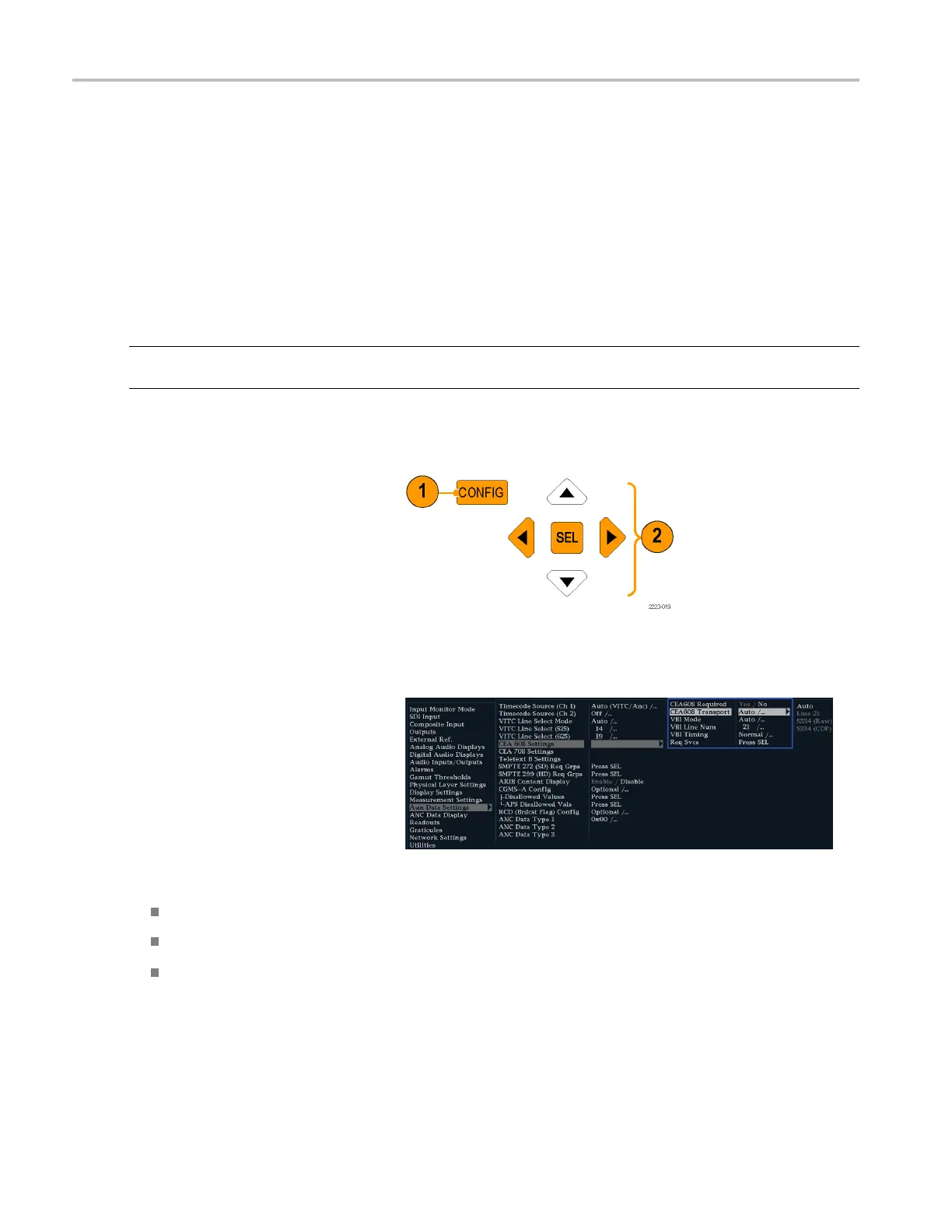Monitoring Clos
ed Captioning (CC), Teletext, AFD, and Safe A rea Compliance
Monitoring Cl
osed Captioning (CC), Teletext, AFD, and Safe
Area Compliance
Your instrument can monitor for CC data ( including V-Chip ratings) present in the selected signal and display that data
overlaid on the Picture display. (CEA 608 (VBI), CEA 608 (ANC), CEA (608/708), CEA 708, TeletextB (VBI), TeletextB OP47
SDP (ANC), and TeletextB OP47 Multi (ANC) closed caption transports are supported.
Your instrument can also display Safe Action and Safe Title graticules, allowing you to monitor for incorrect placements of
graphics, logos, and other branding elements. This will help you ensure that those i tems do not obscure text or essential
action. SMPTE, ITU, and ARIB TR-B.4 standards are supported.
NOTE. CC/Teletext format monitoring is tile specific. To simultaneously monitor more than one format, select the appropriate
settings in the desired tile.
Monitoring Closed Captioning and Teletext
To Configure Closed Captioning
and Teletext
Before using Closed Captions, configure
them in the Configuration menu by
perform
ing the following steps:
1. Press th
e CONFIG button to d isplay the
Configuration menu.
2. Use the arrow keys and SEL button to
make selections in the steps that follow.
3. Select Aux Data Settings.
4. Select from the following CC types:
CEA 608 Settings
CEA 708 Settings
Teletext B Settings
Refer to the following steps to configure the
de
sired CC type.
116 Waveform Monitors Quick Start User Manual
