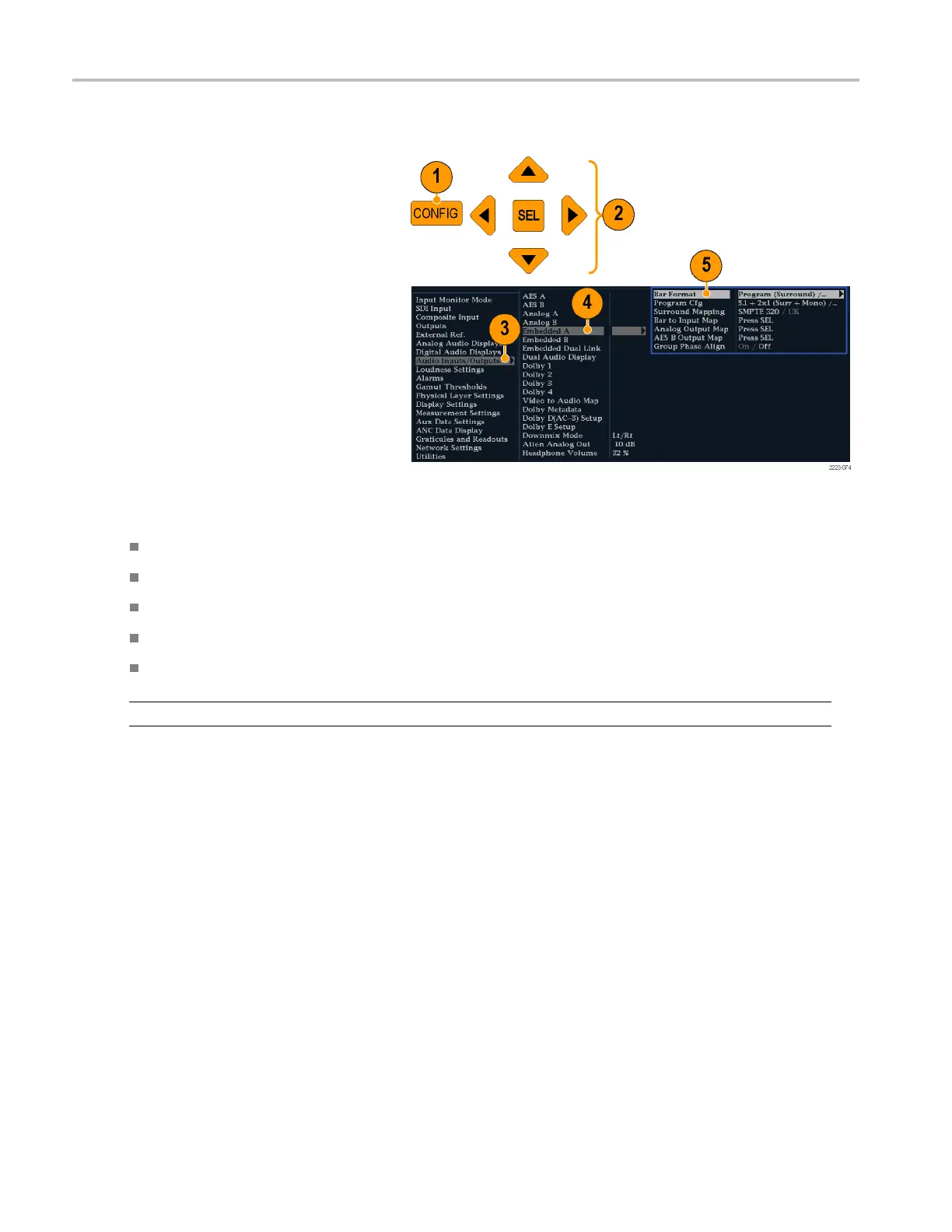Monitoring Audi
o
Configuring Audio Inputs for Embedded 16-Channel Audio
TosetupanAud
io Input for Embedded
16-Channel audio:
1. Press the CONFIG button to display the
configuration menu.
2. Use the arrow keys and SEL button to
make selecti
ons in the steps that follow.
3. Select Digi
tal Audio Displays.
4. Select Embd
16-Ch Ballistics.
5. Select the a
ppropriate ballistics from the
available list (True Peak, PPM Type 1,
and PPM Type 2).
If the prev
ious selection is VU Ballistics,
the instrument will default to P P M Type 2
ballistics.
The follo
wing functions are not supported for 16-Channel audio:
Audio inp
ut to bar mapping
Audio out
put mapping
Correla
tion meters
Lissajo
us and phase displays
Headpho
ne
NOTE. You cannot modify the input and output mapping because the mappings are fixed for 16-Channel audio.
100 Waveform Monitors Quick Start User Manual