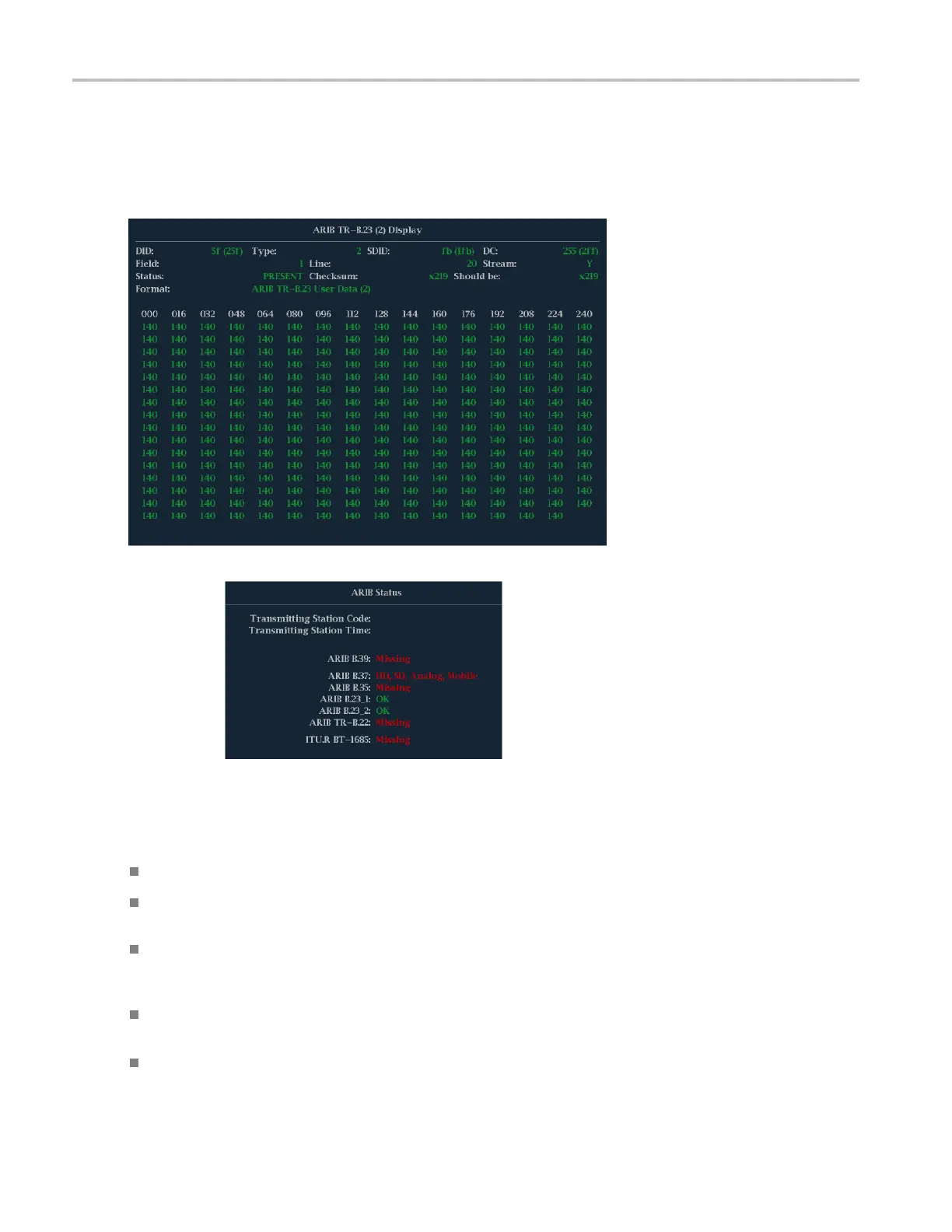Using the ARIB Di
splays
ARIB TR-B.23 (2) Display and Status Screens
The ARIB TR-B.23 (2) display shows the decoded data for video signals using ancillary data compliant with ARIB TR-B.23
(2). (See Figure 9 .) When this display is selected, the instrument searches the signal for ARIB TR-B.23 (2) packets using
the DID/SDID c ombinations defined by ARIB.
Figure 9: ARIB TR-B.23 (2) display (with the associated ARIB Status display)
The decoded ancillary data includes the following:
DID - Data Identifier of the requested packet; permissible values range from 1 to 0xFF (255) inclusive.
Type - Type of the ANC Data packet. For ARIB TR-B.23-2, this is always a Type 2 packet (DID less than 0x80), as
defined by SMPTE 291M. The actual value (with par ity bits added) is displayed in parentheses.
SDID - Secondary Data Identifier of the requested packet; permissible values rang
e from 0 through 0xFF (255) inclusive.
This field only appears when a Type 2 packet is selected (see above). The actual value (with parity bits added) is
displayed in parentheses.
DC - D ata Count word of the acquired packet. The number of User Data words is displayed in decimal. The actual value
(with parity bits added) is displayed in parenthesis, in hexadecimal.
Field - The field of the video from which the packet was acquired. For p rogressive formats, 1 is displayed.
84 Waveform Monitors Quick Start User Manual