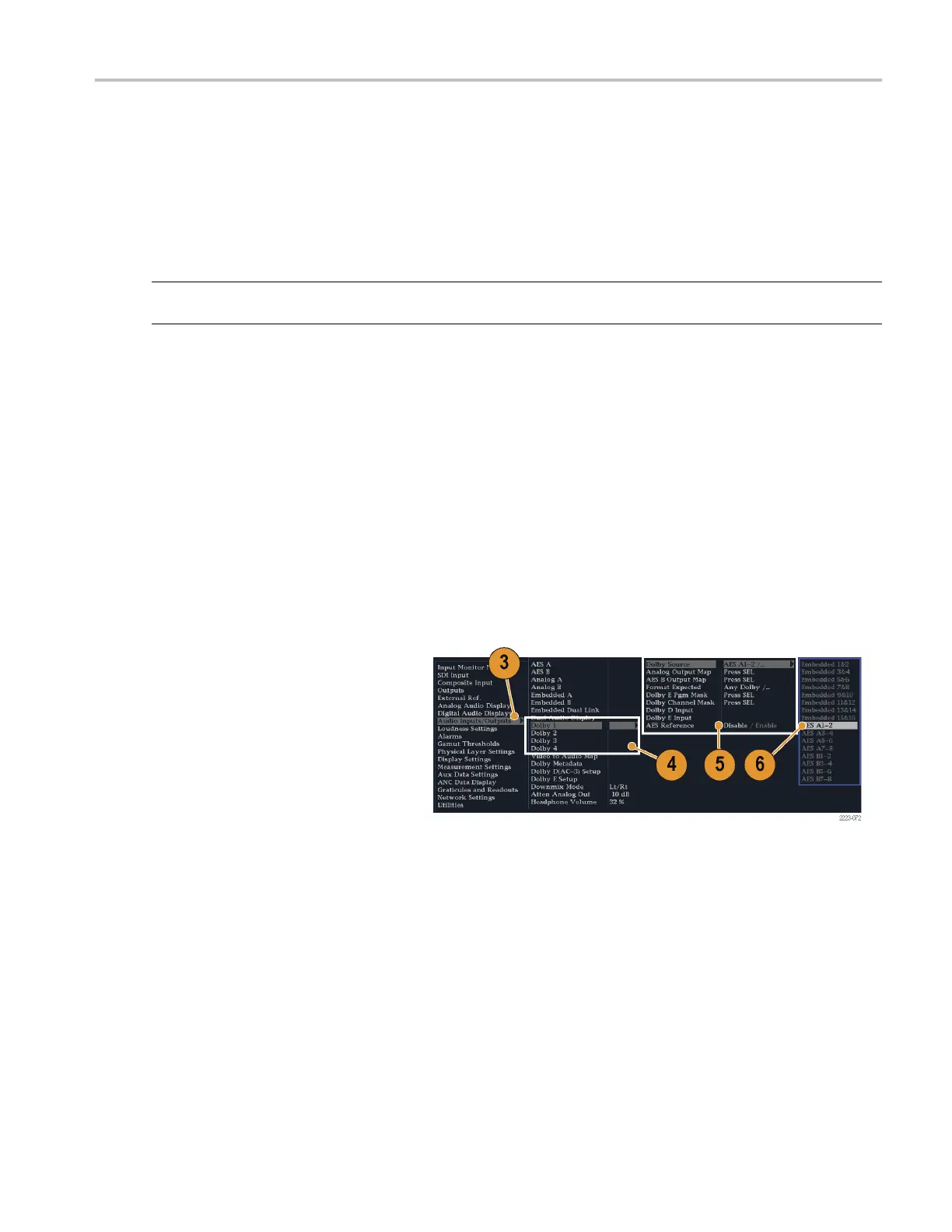Monitor Dolby-B
ased Surround Sound
Monitor Dolby
-Based Surround Sound
If your instrument has Dolby m onitoring capabilities (Option DDE or Option DPE), it can decode and monitor audio signals
that are based on Dolby digital surround sound formats. These formats are Dolby D (AC-3) compression (designed
for distribution), Dolby D + (E-AC-3) compression (designed for distribution), and/or Dolby E compression (designed for
production). You can s pecify and configure the Dolby input sources, measure signal levels and monitor phase between Dolby
components, and display these relations in the Audio display.
NOTE. For a list of the options that are installed on your instrument, press the CONFIG button. In the configuration menu,
select the Utilities submenu. The View Instrument Options entry lists the options installed on y our instrument.
Configuring Dolby Inputs
Like other
inputs, the Dolby inputs that you select and monitor from the Audio display may need to be configured before
you use them. They will initially be set to factory defaults, w hich you can restore by pressing the FACTORY buttononthe
instrument front-panel. The first procedure in this section will help you configure these inputs. After you have completed
that proc
edure, check that the alarms are configured as you want them. Your setup here determines, in part, the Dolby
audio-signal characteristics that are displayed.
To Set Up Dolby Input Parameters
1. Press the CONFIG button to display the
Configuration menu.
2. Use the arrow keys and SEL button to
make selections in the steps that follow.
3. Select Audio Inputs/Outputs.
4. Select the Dolby input that you w ant to
configure (one of Dolby 1 - Dolby 4).
5. The Dolby parameters for the selected
Dolby input are now displayed; select
each parameter in turn and set up as
described in the following steps.
6. Select Dolby Source and choose the
embedded or AES input signal pair as
the signal source to be decoded for the
Dolby input selected in step 4.
Waveform Monitors Quick Start User Manual 103
