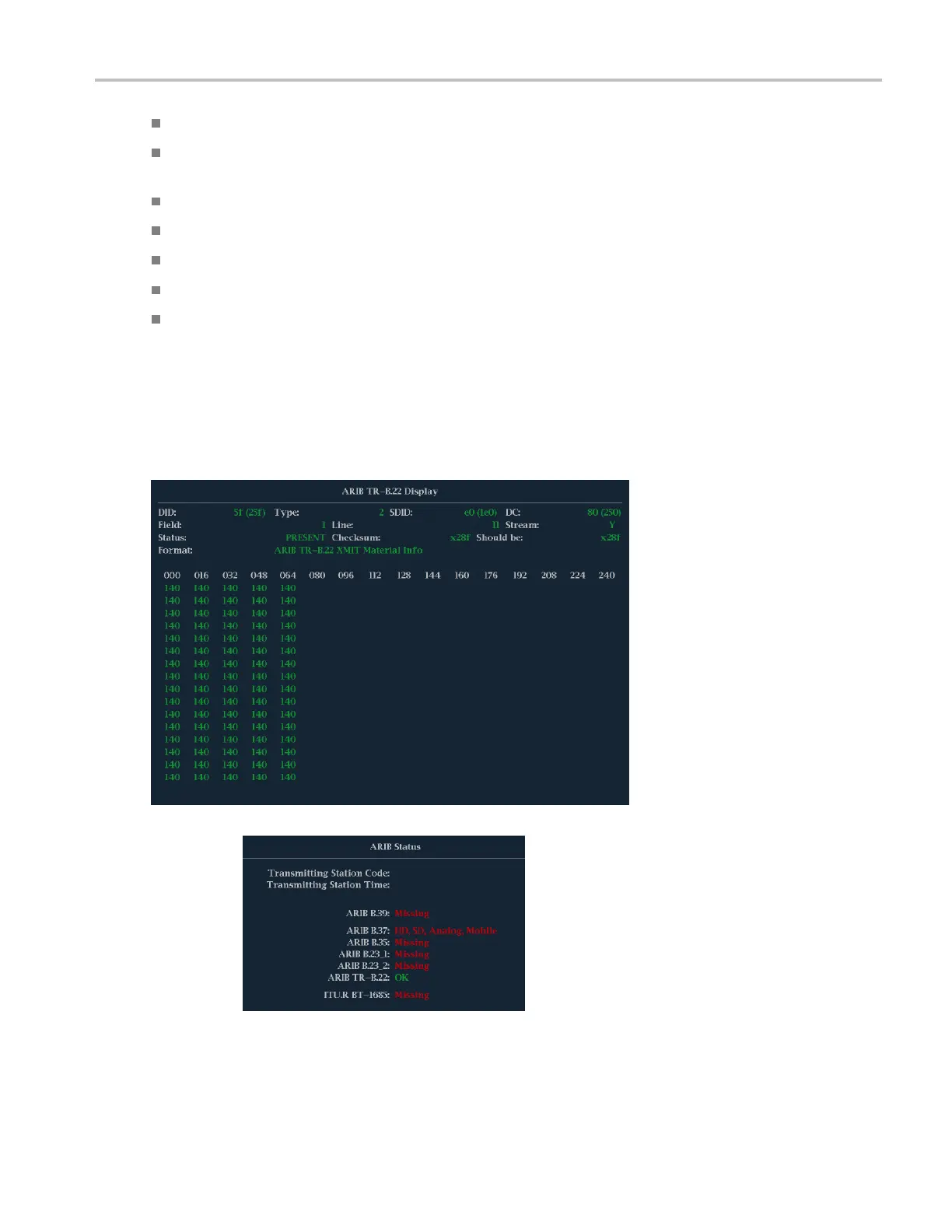Using the ARIB Di
splays
Line - The line of the video (within the field) from which the packet w as acquired.
Stream - For HD (SMPTE 292M), indicates whether the ancillary packet was acquired from the Y or C data s treams.
For SD, N/A is displayed.
Status - Indicates whether packet(s) of the desired type are present in the video; also indicates Checksum or CRC errors.
Checksum - Indicates the checksum word that was recovered from the acquired packet.
Should be - Indicates the checksum work computed by the instrument, based on the packet’s data.
Format - Indicates the name of the ancillary data type or standard.
User Data Words - Contains the payload of the ancillary packet, displayed in hexadecimal. All 10 bits are displayed.
ARIB TR-B.22 Display and Status Screens
The ARIB TR-B.22 display shows the decoded data for video signals using ancillary data compliant with ARIB TR-B.22.
(See Figure 10.) When this display is selected, the instrument searches the signal for ARIB TR-B.22 packets using the
DID/SDID combinations defined by ARIB.
Figure 10: ARIB TR-B.22 display (with the associated ARIB Status display)
Waveform Monitors Quick Start User Manual 85