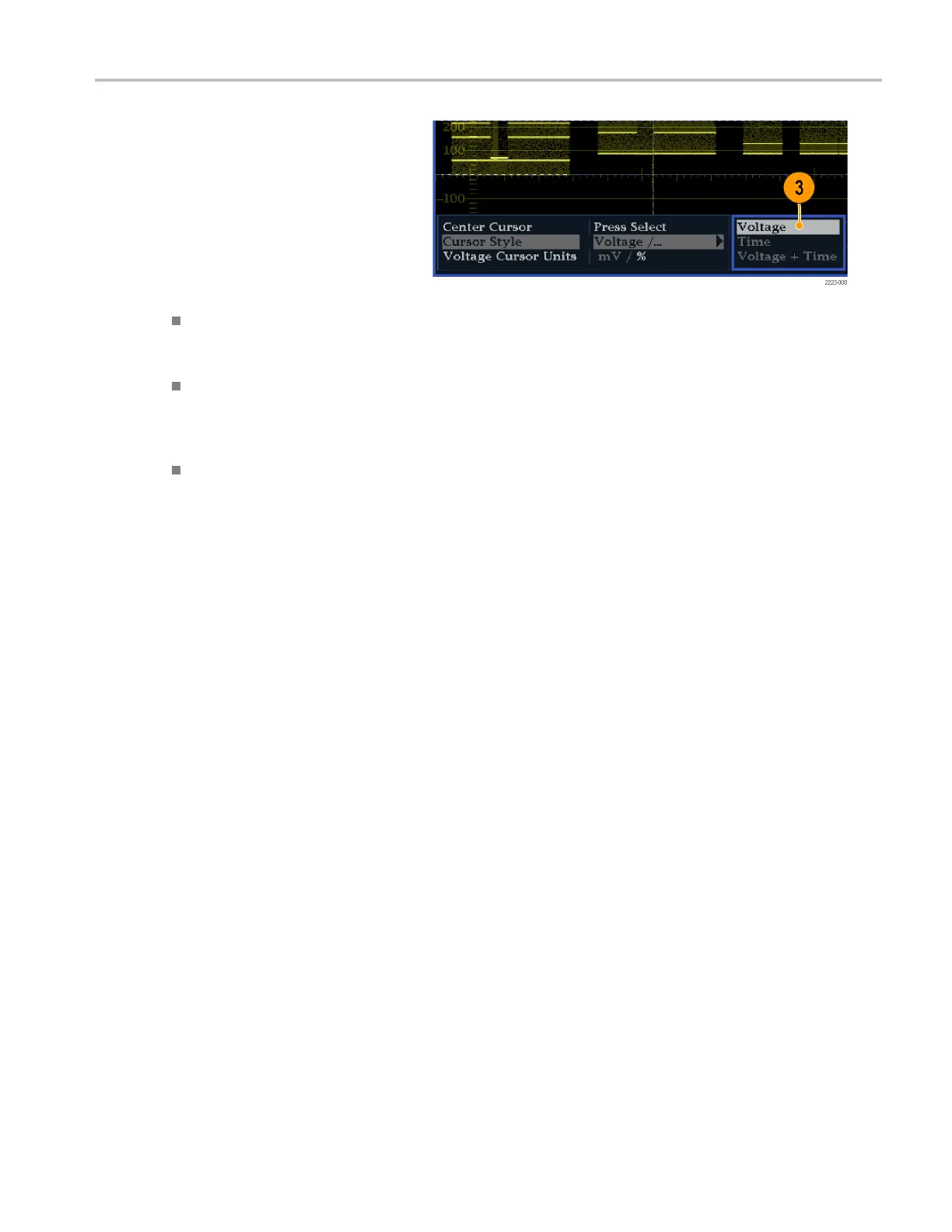Getting Acquain
tedWithYourInstrument
To Switch Among Cursor Styles
1. Press and hold CURSOR to display the
Cursor pop-up menu.
2. Select Cursor Style, and press SEL to
change the focus to the submenu.
3. Select the desired cursor style using the
up/down arrow keys. The three s tyles of
cursors available are:
Voltage – display the voltage level
at each cursor and the voltage
difference between the two cursors.
Time – display the position of each
cursor relative to the start of the
sweep and the difference between
the two curs ors.
Voltage + Time – displays both the
Voltage and Time cursors.
Usage Tips
If you use other functions, such as Line Select, while cursors are active, the knob will be assigned to those other functions.
Press CU
RSOR to transfer the knob control back to cursors.
You can
display independent cursors in all four tiles at the same time.
Cursor
s track the live trace, so they may not be correctly registered on a frozen trace.
Cursor
s can be used with the E ye Display (Option EYE or PHY only) to measure electrical characteristics of an SDI signal.
(See page 56, Monitoring the SDI Physical Layer.)
For cursor measurements, you can use any gain setting, including variable gain (the waveform and the c ursors are equally
affected). Higher gain settings help match the cursor to the waveform.
Waveform Monitors Quick Start User Manual 33