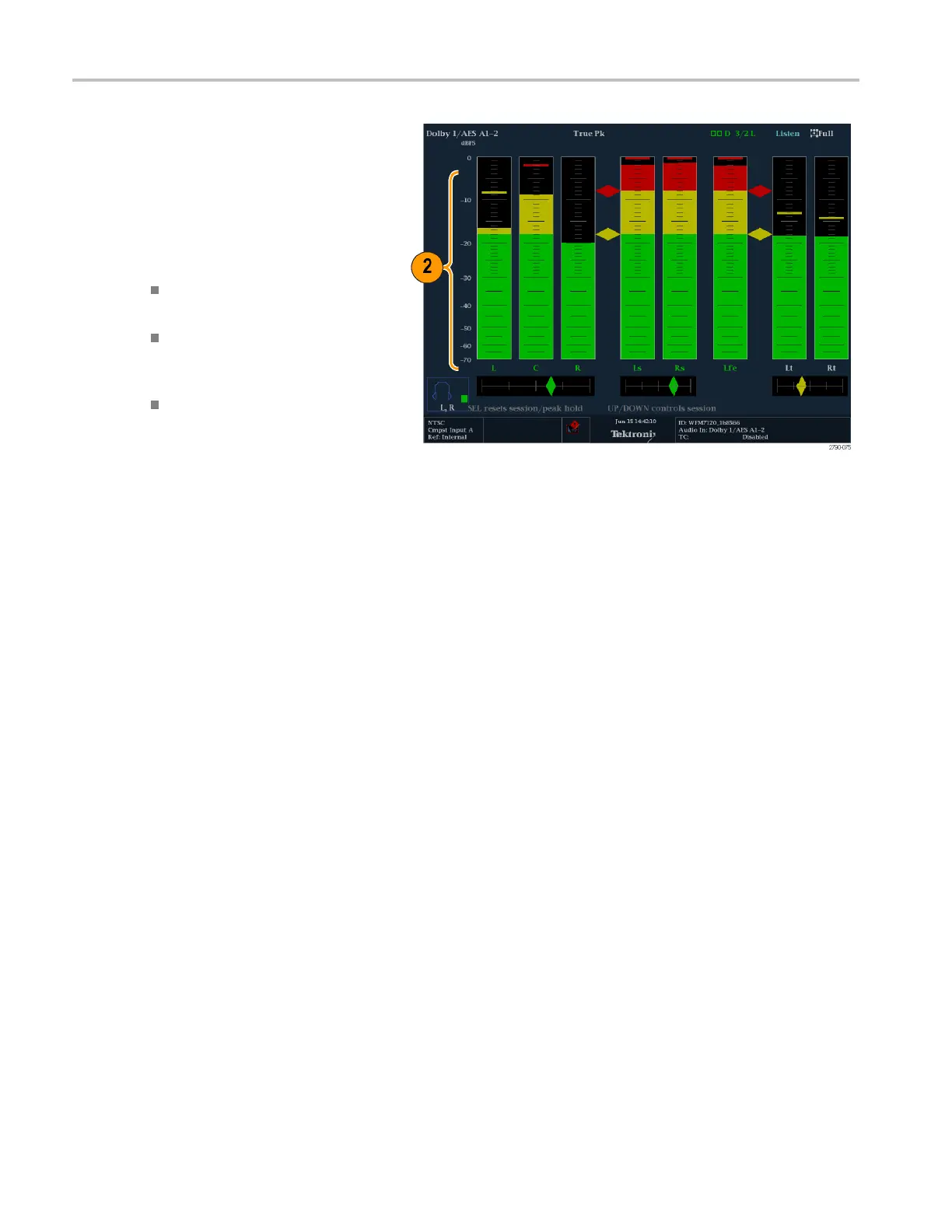Monitoring Audi
o
To Check Level
1. Open the audio display in one tile and
select an input. (See page 89.)
2. Check the level meter bars for current
audio levels, which are displayed
according to the selected meter ballistics.
Each bar displays three colors:
Green – Indicates audio levels below
the test level
Yellow – Indicates audio levels
between the test and peak program
level
Red – Indicates audio levels above
the peak program level
90 Waveform Monitors Quick Start User Manual