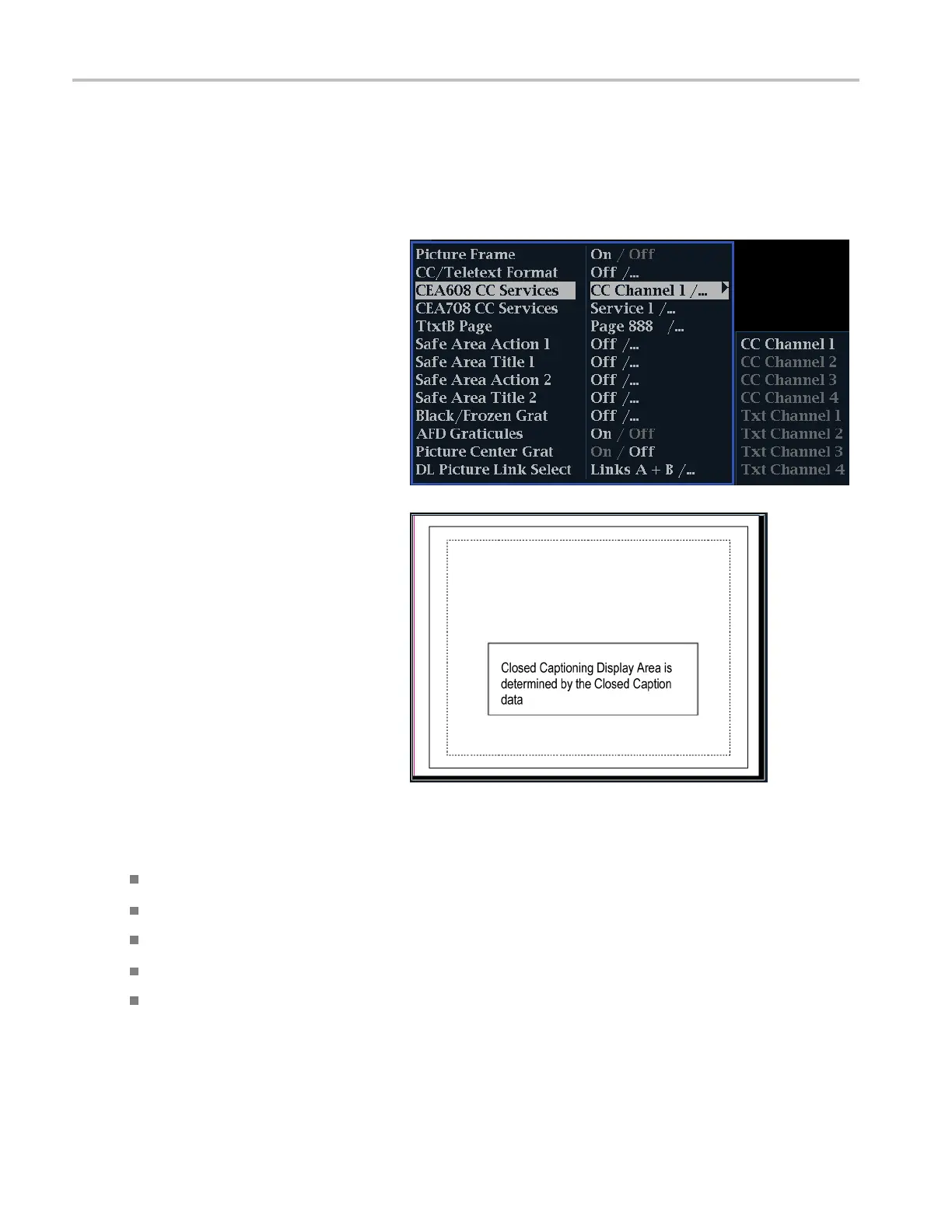Monitoring Clos
ed Captioning (CC), Teletext, AFD, and Safe A rea Compliance
To Display Closed Captioning
1. Select a tile.
2. Press and hold the PICT button to
display the Picture pop-up menu.
3. Select CC/Teletext Format and select
the CC type, if any, you want to display.
4. Select the channel, service, or page to
display.
The Picture display includes Closed
Captioning in the area designated by the
Closed C
aption data.
5. Press th
e PICT button again to dismiss
the Picture menu.
Usage Notes
PICT displays in individual tiles allow their Services and Pages to be selected independently.
CC text is not captured with the Picture image when using Freeze.
CC/Teletext setups are also stored when saved with Presets and restored on power on.
The C C alarms are available from the Configuration menu in the Alarms submenu under Closed Captions/Metadata.
Teletext can be viewed as captions or as a whole page.
120 Waveform Monitors Quick Start User Manual