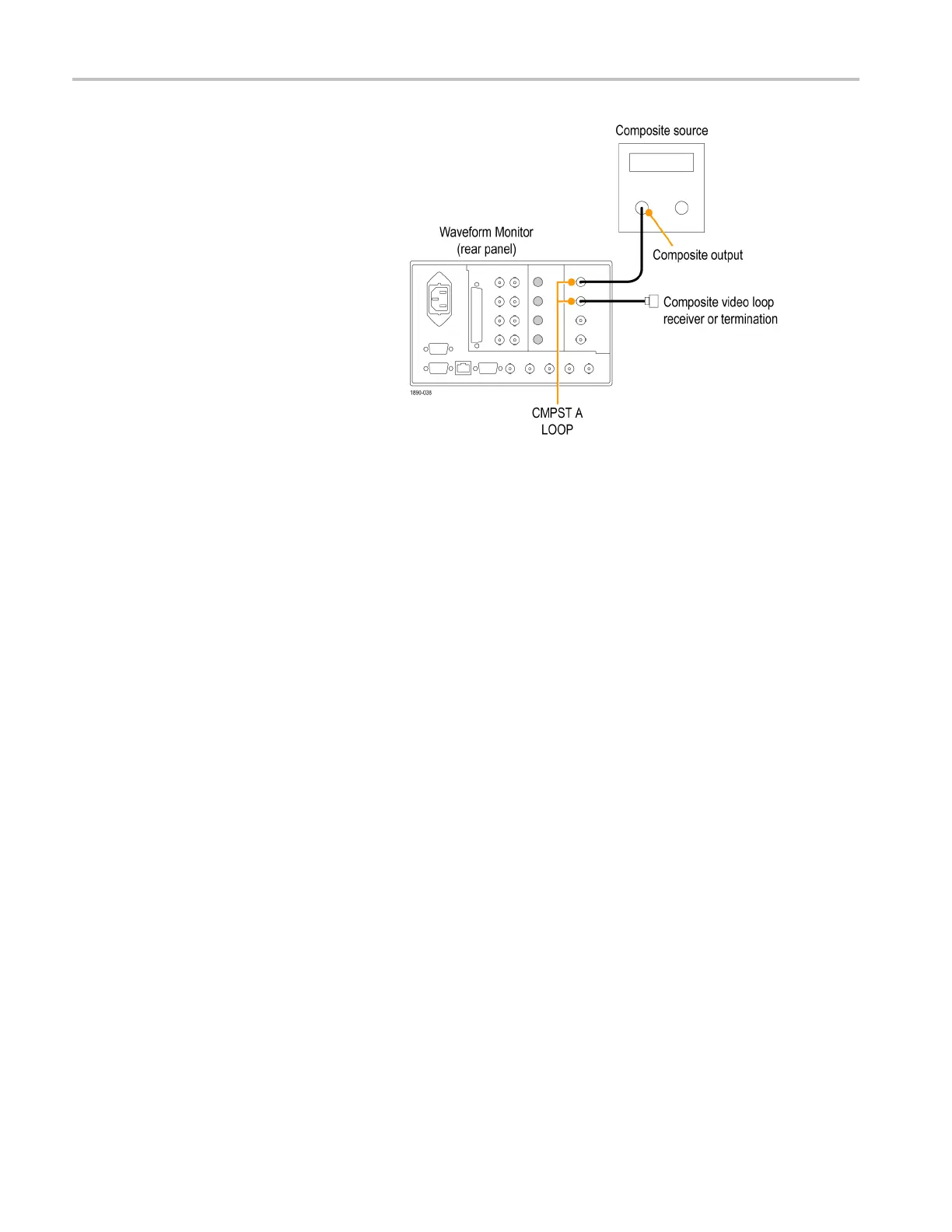Installation
For monitoring composite signals
1. Connect y our sources to the CMPST A
or CMPST B loop-through inputs on the
rear panel.
Option CPS
Line Termination
Your inst
rument uses passive loop-through analog and reference inputs. Accordingly, the loop-through inputs must be
terminated externally. It is important that this external termination meets accuracy and return loss requirements.
If the instrument is installed to monitor an operating link, the destination receiver and the connecting cable serve as the
termination. This monitoring connection checks the performance of the entire path. The return loss of the instrument is
sufficie
ntly high that, in most c ases, the destination receiver sets the system return loss.
In cases
where the instrument is placed at the end of a link, a BNC termination must be installed on one side of the
loop-through analog or reference connector. The termination must be 75 Ω and DC coupled (good return loss extends to
DC). An appropriate termination would be Tektronix part number 011-0102-00. It is a 7 5 Ω, End of Line termination.
Compa
tibility of BNC Center Pins
Most video equipment BNC connectors, whether 50 Ω or 75 Ω,usea50Ω standard center pin. Some laboratory 75 Ω BNC
connectors use a smaller diameter center pin. The BNC connectors on the instrument are designed to work with the
50 Ω standard (large d iameter) center pins.
Do not use connectors or terminators with the smaller center pins. They could cause intermittent connections.
4 Waveform Monitors Quick Start User Manual