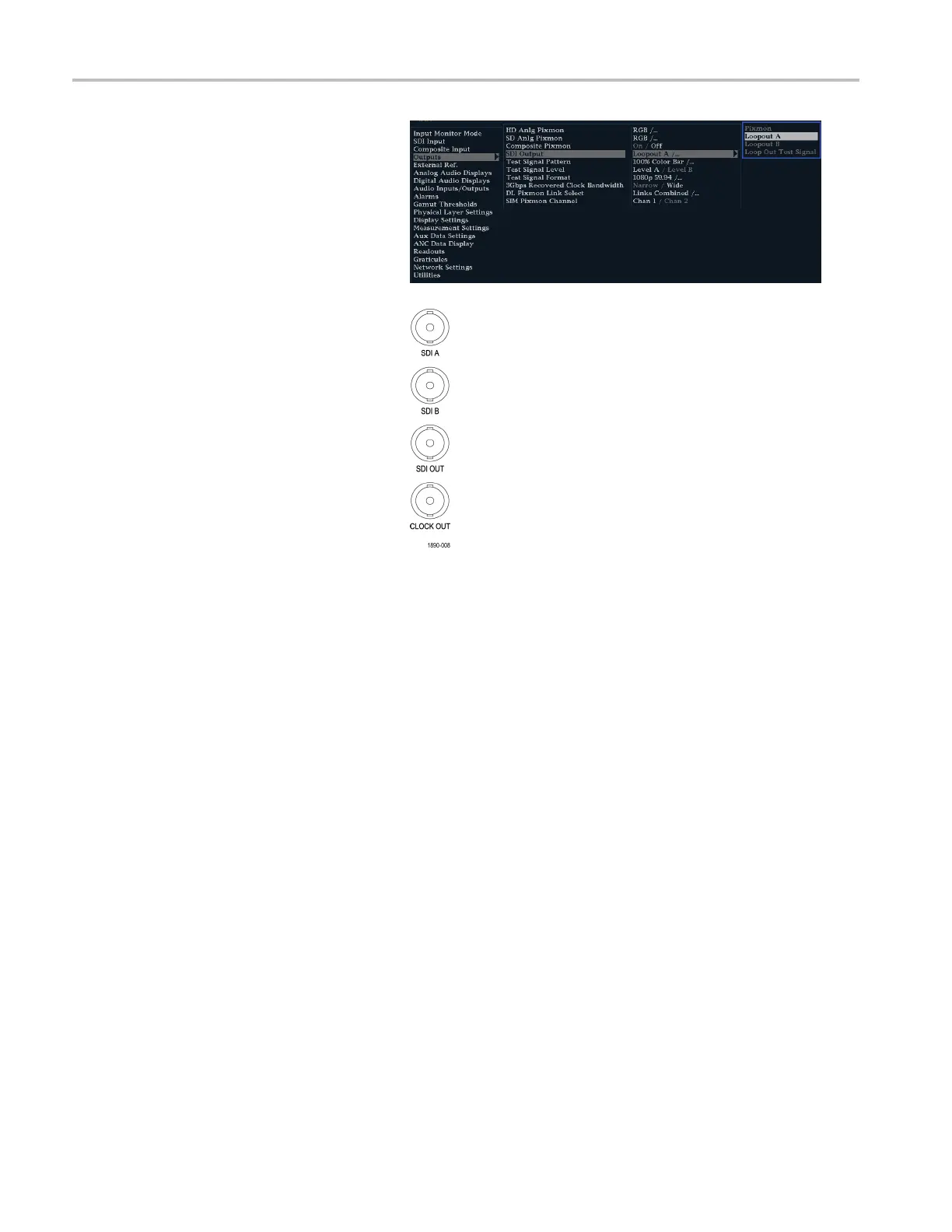Getting Acquain
ted With Your Instrument
To Set Up Internal Generation of a
3 Gb/s Signal
1. Press the CONFIG button.
2. Select Outputs > SDI O utpu t > Loop
Out Aor Loop Out B.
3. Connect the SDI OUT to the SDI A or
SDI B input at the rear panel.
4. Select a tile and measurement in which
to display t
he input.
Options EYE/PHY, 3G
24 Waveform Monitors Quick Start User Manual