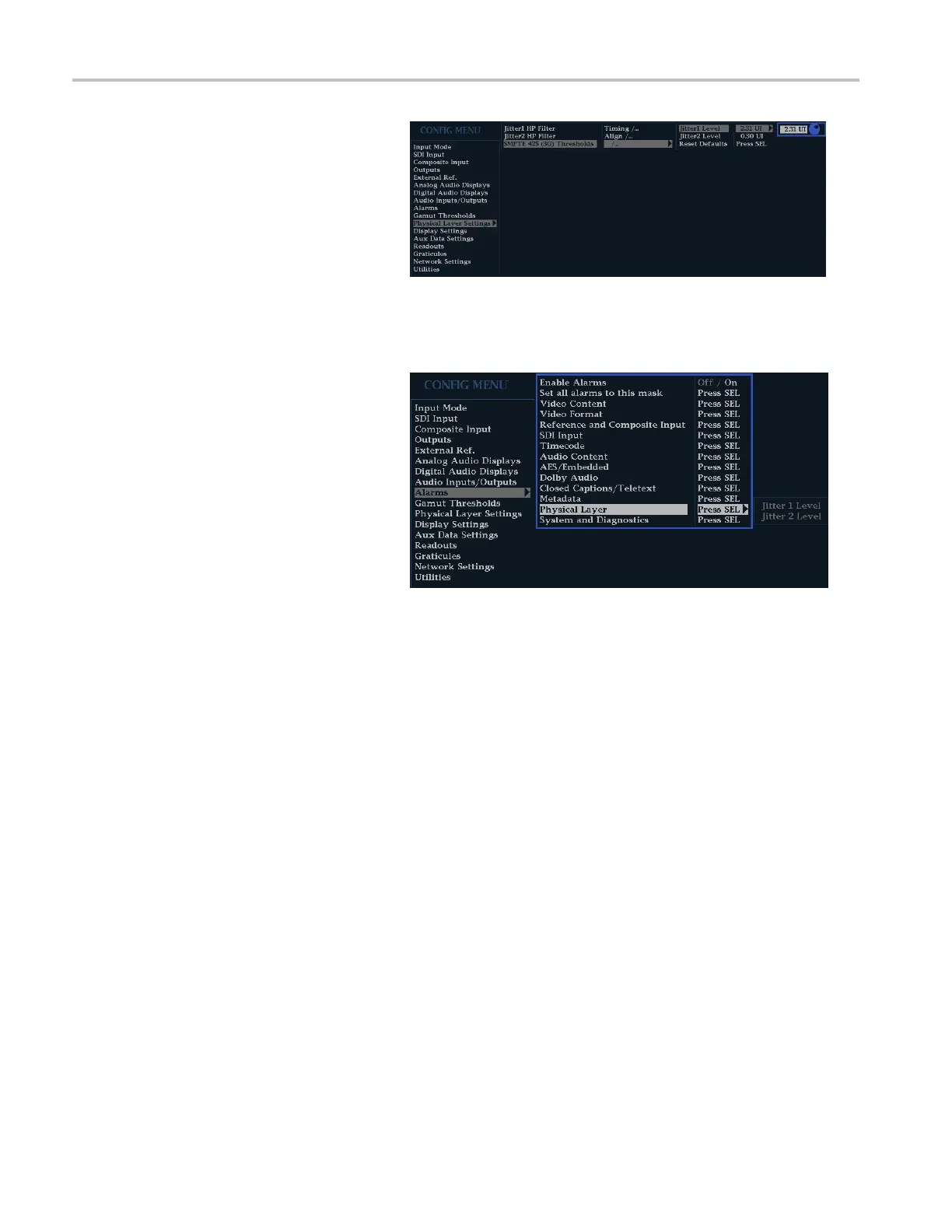Monitoring the S
DI Physical Layer
9. Select Jitter1 Level.UsetheGeneral
knob to increase or decrease the
threshold lev
el for the Jitter1 engine
controlling the top two tiles of the
instrument display.
The maximum l
evel you can enter is
4.00 UI; the minimum level is 0.10 UI.
10. Select Jitter2 Level.UsetheGeneral
knob to increase or decrease the
threshold l
evel for the Jitter2 engine
controlling the bottom two tiles of the
instrument display.
To Configure Physical Layer
Alarms
11. Press the CONFIG button to display the
Configuration menu.
12. U se the selection (arrow) keys , the SEL
button, and the General knob to make
the menu selections in the steps that
follow.
13. Select Alarms and then select Physical
Layer.
14. Press SEL and set the response type for
each of the Physical Layer alarms. (See
page 126, Using Alarms.)
64 Waveform Monitors Quick Start User Manual
