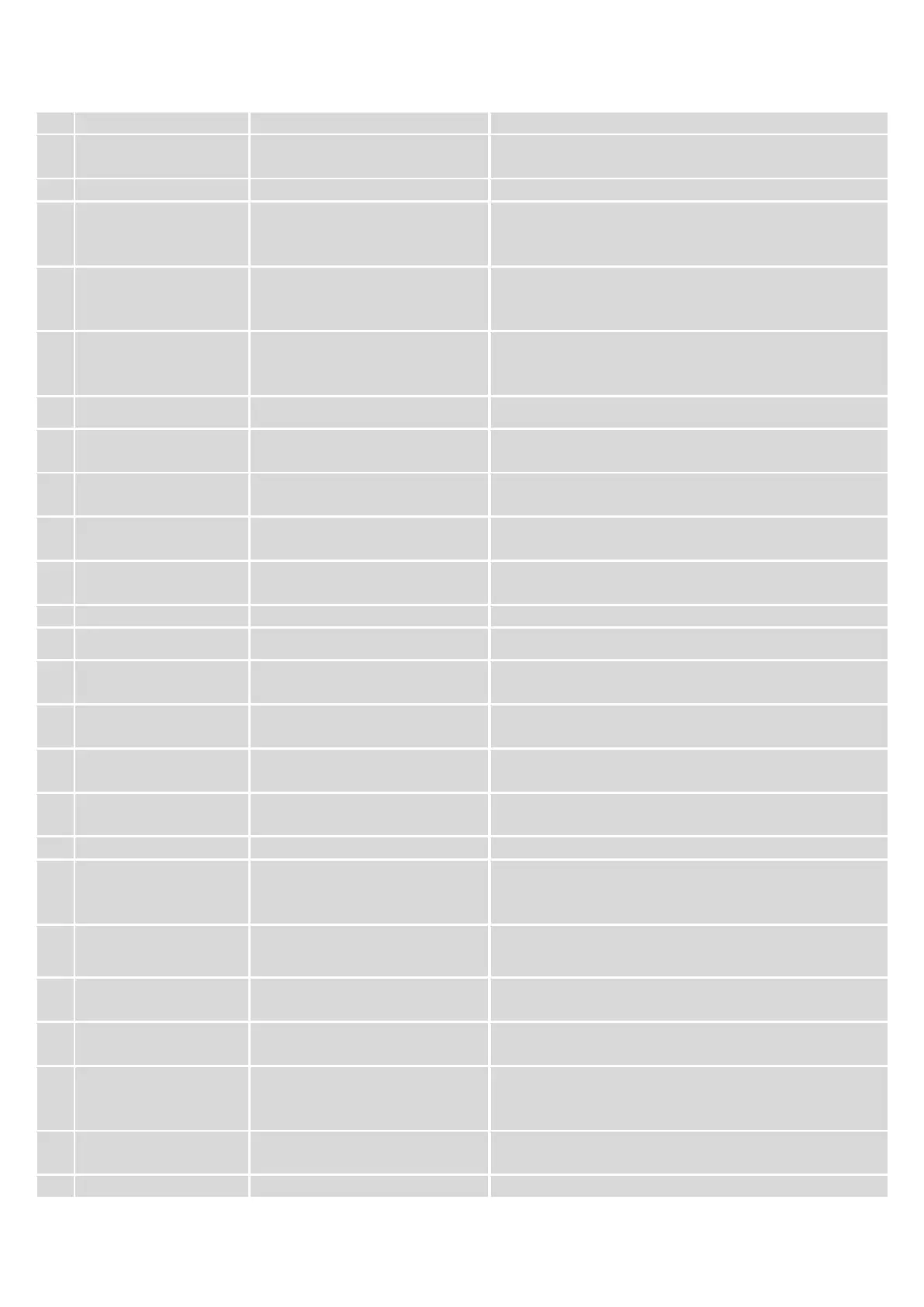106
special symbols. Capital letters also matters.
What kind of authorization to
use for SIM management.
No authorization, by serial or by router admin
password.
From all numbers, from group or from single number.
Enable this to reach router via
HTTP from LAN (Local Area
Network).
If this box is selected, SMS will enable HTTP access
from LAN. If this box is not selected, SMS will disable
HTTP access from LAN.
Enable remote HTTP
access
Enable this to reach router via
HTTP from WAN (Wide Area
Network).
If this box is selected, SMS will enable HTTP access
from WAN. If this box is not selected, SMS will disable
HTTP access from WAN.
Enable remote HTTPS
access
Enable this to reach router via
HTTPS from WAN (Wide Area
Network).
If this box is selected, SMS will enable HTTPS access
from WAN. If this box is not selected, SMS will disable
HTTPS access from WAN.
This check box will enable and
disable this function.
Allows to restore router to default settings via SMS.
The action to be performed
when this rule is met.
Router will reboot after this rule is executed.
SMS text which will turn Wi-Fi
ON/OFF.
SMS text can contain letters, numbers, spaces and
special symbols. Capital letters also matters.
What kind of authorization to
use for SIM management.
No authorization, by serial or by router admin
password.
From all numbers, from group or from single number.
This check box will enable and
disable this function.
Allows SIM switch via SMS.
The action to be performed
when this rule is met.
SMS text which will change
active SIM card to another one.
SMS text can contain letters, numbers, spaces and
special symbols. Capital letters also matters.
What kind of authorization to
use for SIM management.
No authorization, by serial or by router admin
password.
From all numbers, from group or from single number.
Phone number of person who
can receive router status via
SMS message.
You can add as many phone numbers as you need.
Dropdown list with additional rows will show up if you
click on “add” icon at the end of phone number row.
Force FW upgrade
from server
This check box will enable and
disable this function.
Allows to upgrade router‘s FW via SMS.
The action to be performed
when this rule is met.
Router will reboot after this rule is executed.
SMS text which will force router
to upgrade firmware from
server.
SMS text can contain letters, numbers, spaces and
special symbols. Capital letters also matters.
What kind of authorization to
use for SIM management.
No authorization, by serial or by router admin
password.
From all numbers, from group or from single number.
