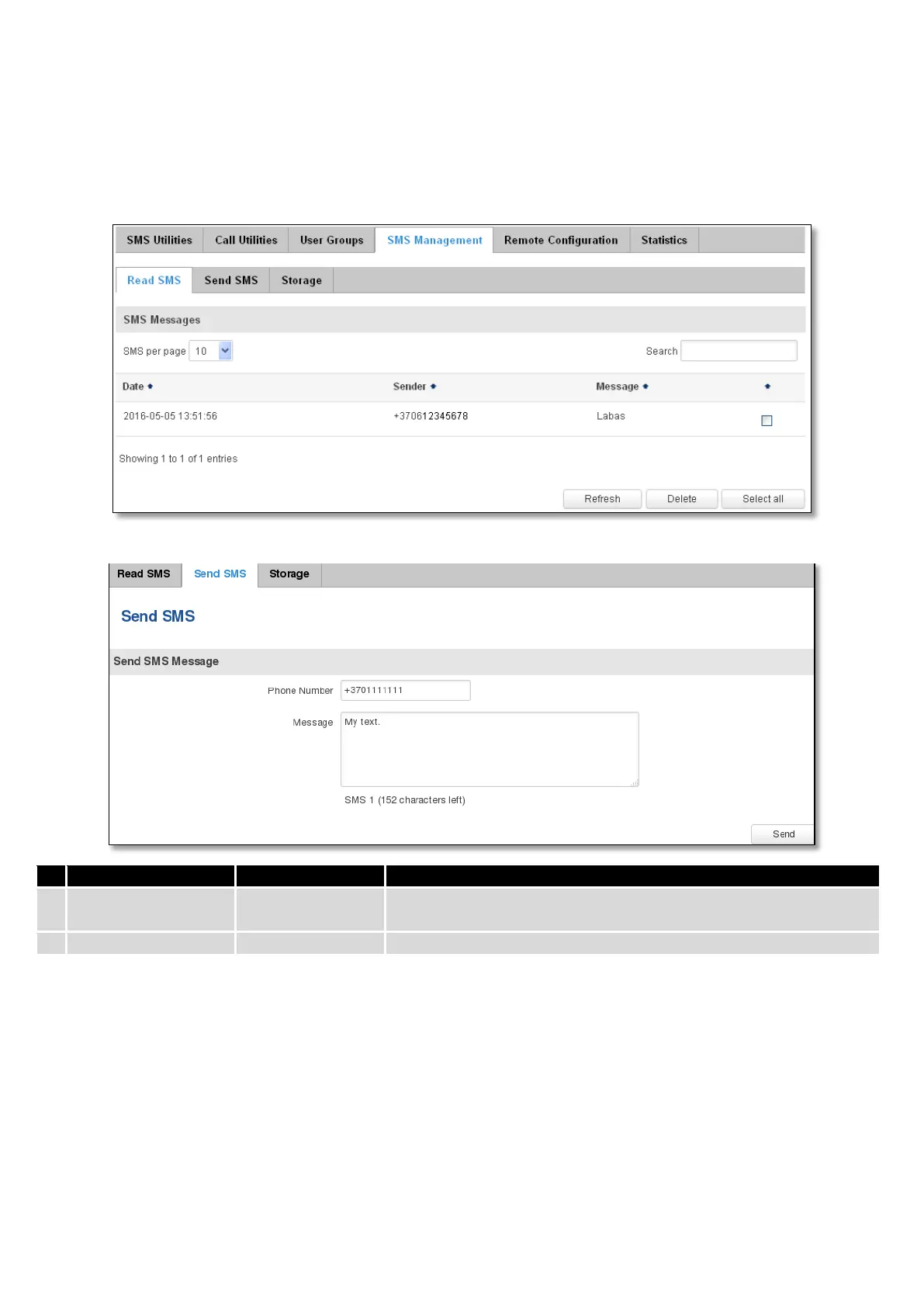109
9.7.4 SMS Management
9.7.4.1 Read SMS
In SMS Management page Read SMS you can read and delete received/stored SMS.
9.7.4.2 Send SMS
Recipients phone number. Should be preceded with country code,
i.e. “+370”
Message text, special characters are allowed.
9.7.4.3 Storage
With storage option you can choose for router NOT to delete SMS from SIM card. If this option is not used, router
will automatically delete all incoming messages after they have been read. Message status “read/unread” is examined
every 60 seconds. All “read” messages are deleted.
