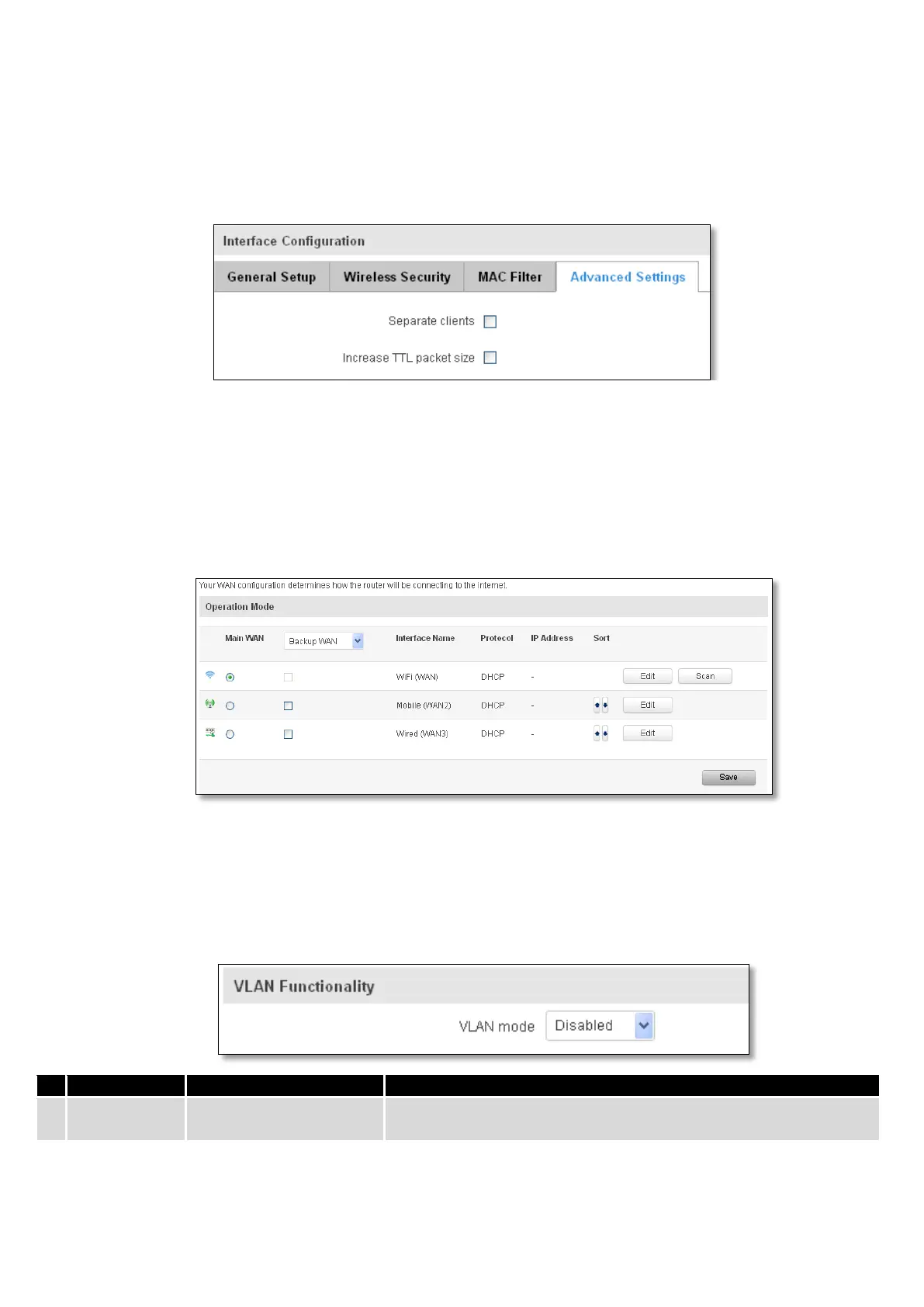66
7.4.1.2.3 Advanced settings
Separate clients – prevents Wi-Fi clients from communicating with each other on the same subnet.
Increase TTL packet size – increase TTL packet size for incoming packets.
7.4.1.3 Client
RUT9xx can work as a Wi-Fi client. Client mode is nearly identical to AP, except for the fact that most for the
options are dictated by the wireless access point that the router is connecting to. Changing them can result in an
interrupted connection to an AP.
In addition to standard options you can also click the Scan button to rescan the surrounding area and attempt to
connect to a new wireless access point.
7.5 VLAN
On this page you can configure your Virtual LAN settings, either Port based or Tag based.
7.5.1 VLAN Networks
7.5.1.1 VLAN Functionality
Disabled / Port based /
Tag based
Lets user to choose the VLAN mode or disable VLAN functionality.
