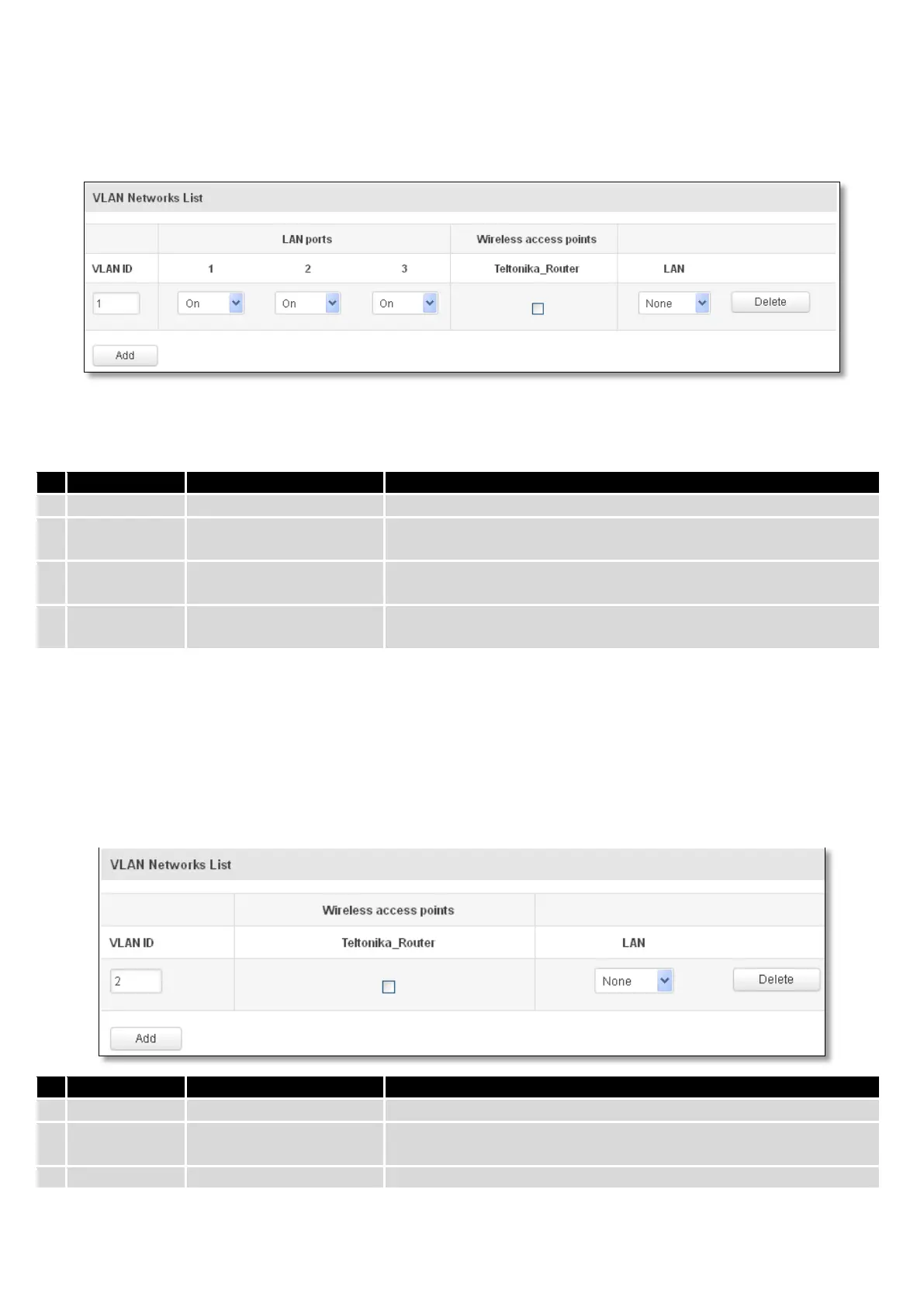67
7.5.1.2 VLAN Network List
If VLAN mode – Port based:
VLAN Identification number, allowed in range (1-4094)
Switches each LAN port between ON, OFF or tagged state.
Assign selected access point(s) to selected LAN.
Select to which LAN to assign selected LAN ports and wireless access
points.
If VLAN mode – Tag based:
VLAN Identification number, allowed in range (1-4094)
Assign selected access point(s) to selected LAN.
Select to which LAN to wireless access point(s).
