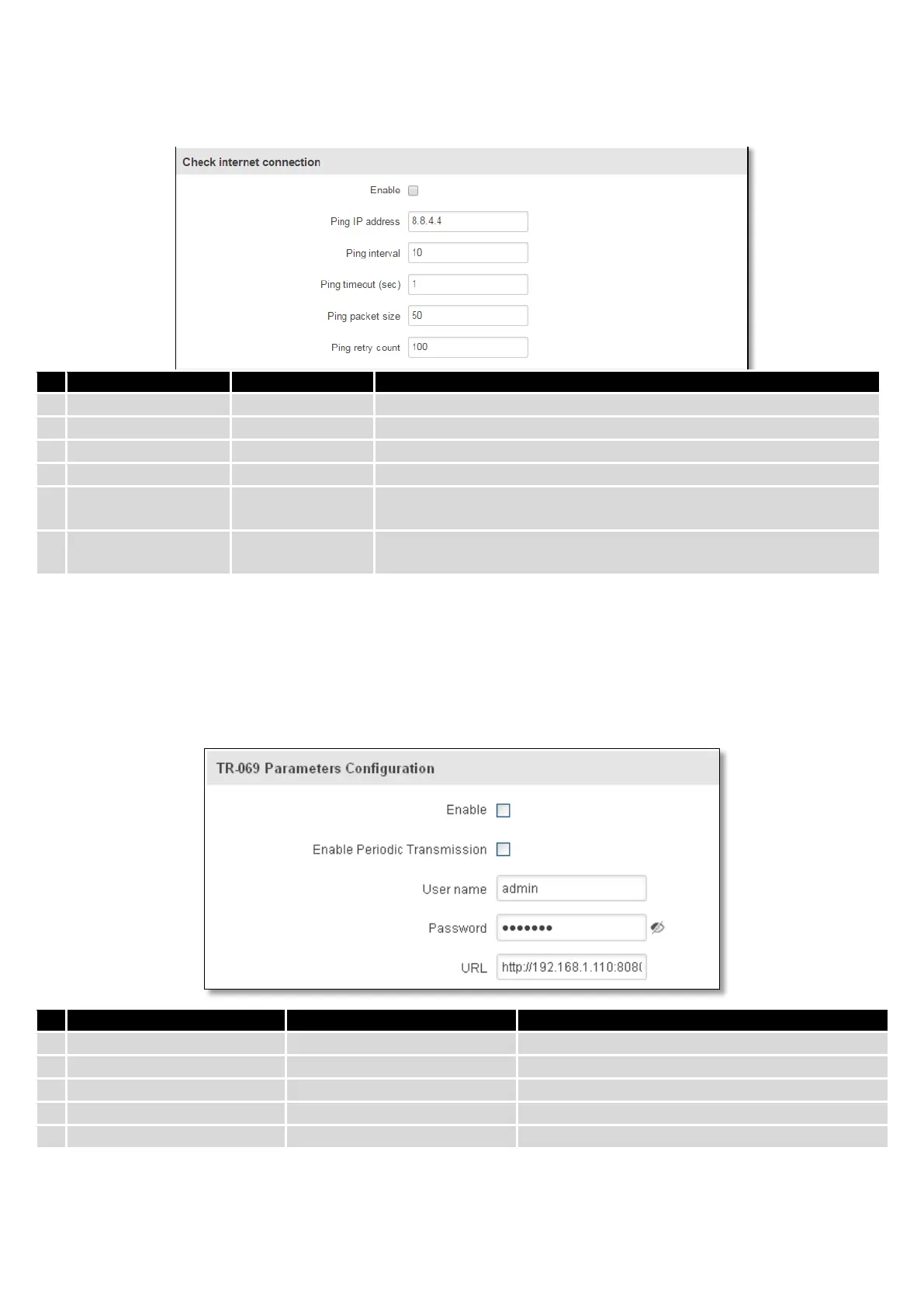87
9.1.2 Check Internet connection
Enable WAN's connection monitoring
A host to send ICMP (Internet Control Message Protocol) packets to
Time interval in seconds between two Pings
Response timeout value, interval [1 - 9999]
ICMP (Internet Control Message Protocol) packet's size, interval [0 -
1000]
Failed Ping attempt’s count before determining that connection is
lost, interval [1 – 9999]
9.2 TR-069
TR-069 is a standard developed for automatic configuration and management of remote devices by Auto
Configuration Servers (ACS).
9.2.1 TR-069 Parameters Configuration
Enable Periodic Transmission
Enable periodic transmissions of data to server
User name for authentication on TR-069 server
Password for authentication on TR-069 server
http://192.168.1.110:8080
TR-069 server URL address
