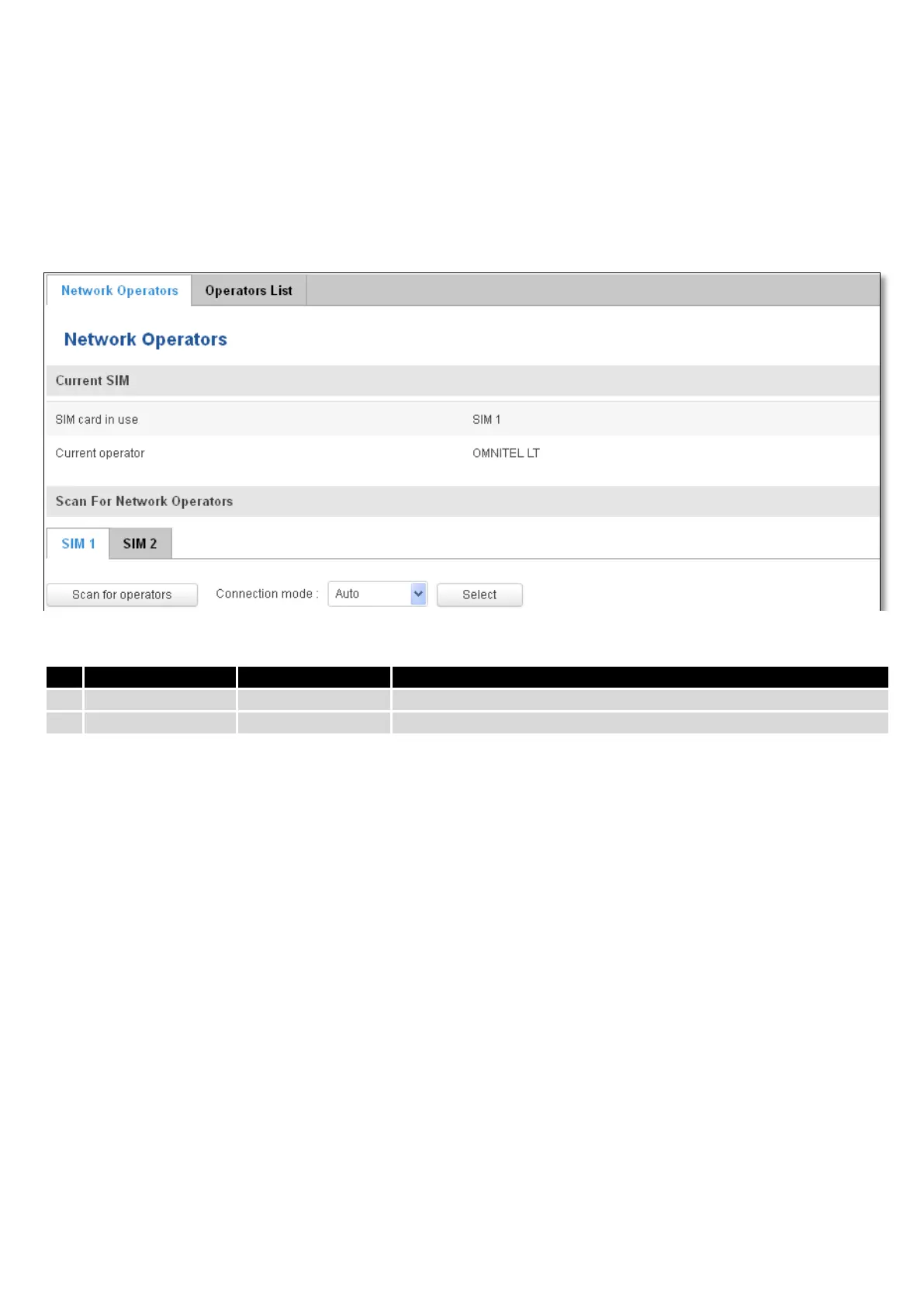50
7.1.3 Network Operators
7.1.3.1 Network Operators
This function lets you Scan, Select and enter manual Network Operator to which router should connect. Function
will provide great utility when router is in Roaming conditions. Operator is selected only for the active SIM card. In order
to specify operator for the other SIM card it must first be selected as primary SIM in “SIM Management”.
Note: after clicking Scan for operators’ button- You will lose current mobile connection! For changing network operator
status have to be available. There is manual connection to network operator, you have to fill numeric name, and it’s
have to be available.
7.1.3.2 Operator List
This function lets to create white list/black list based on operator’s code.
Shows current SIM card’s in use
Operator's name of the connected GSM network
