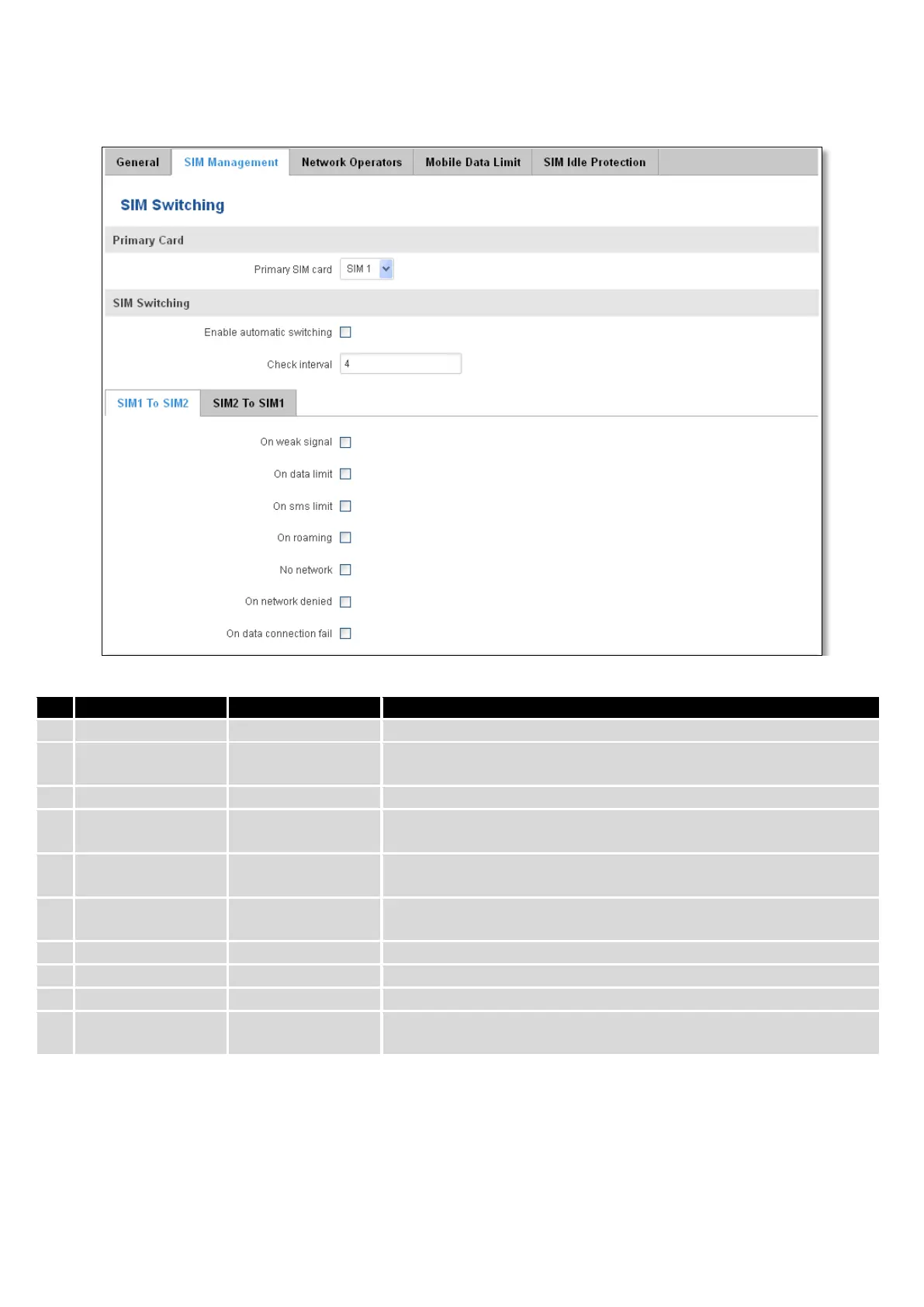49
7.1.2 SIM Management
SIM card that will be used in the system as a primary SIM card
Enable automatic
switching
Automatically switch between primary and secondary SIM cards
based on the various rules and criterions defined below
Check interval in seconds
Perform a SIM card switch when a signal's strength drops below a
certain threshold
Perform a SIM card switch when mobile data limit for your current
SIM card is exceeded
Perform a SIM card switch when SMS limit for your current SIM card
is exceeded
Perform a SIM card switch when roaming is detected
Perform a SIM card switch when no operator is detected
Perform a SIM card switch when network is denied
Perform a SIM card switch when data connection fails
* Your carrier's data usage accounting may differ. Teltonika is not liable should any accounting discrepancies occur.
