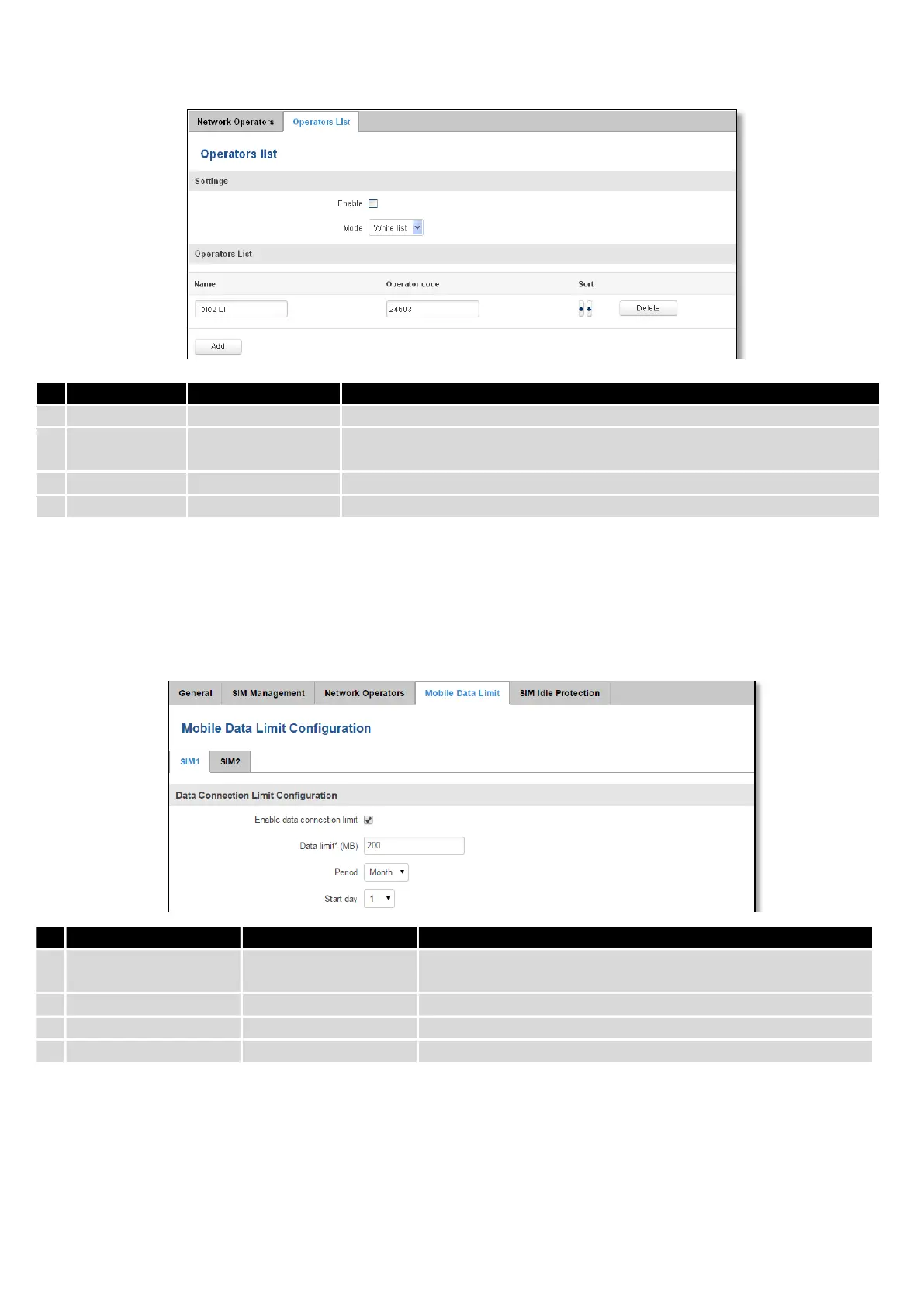51
Enable/disable operators blocking
White list - allows every operator on the list and blocks everything else.
Black list – block every operator on the list and allow everything else
7.1.4 Mobile Data Limit
This function lets you limit maximum amount of data transferred on WAN interface in order to minimize
unwanted traffic costs.
7.1.4.1 Data Connection Limit Configuration
* Your carrier's data usage accounting may differ. Teltonika is not liable should any accounting discrepancies occur.
Enable data
connection limit
Disables mobile data when a limit for current period is reached
Disable mobile data after limit value in MB is reached
Period for which mobile data limiting should apply
A starting time for mobile data limiting period
